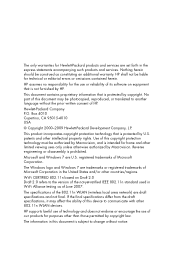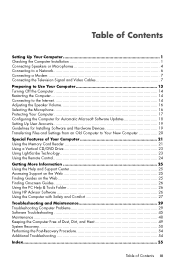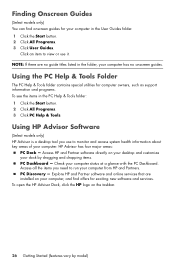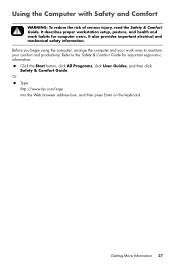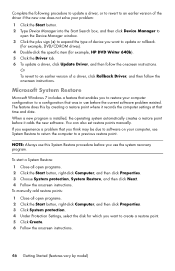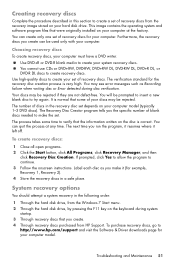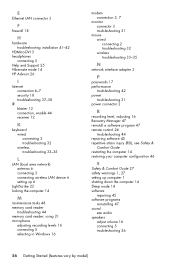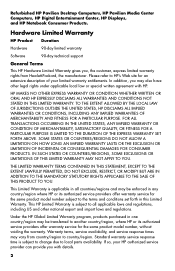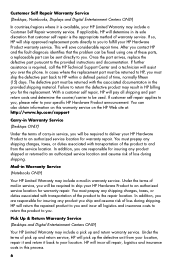HP Omni 120-1136 Support Question
Find answers below for this question about HP Omni 120-1136.Need a HP Omni 120-1136 manual? We have 9 online manuals for this item!
Question posted by karnitasKC on August 7th, 2014
Hp All In One 120-1136
Current Answers
Answer #1: Posted by TechSupport101 on August 8th, 2014 5:07 AM
1. Try to access Windows via Safe Mode and then try and unistall you anti virus and insignificant apps and retry the Normal Mode
2. Reload a fresh Windows OS (this will most likely have to be the case even if the above does work)
Related HP Omni 120-1136 Manual Pages
Similar Questions
running hp pavilion A6400z desktop, the Ethernet driver is showing as missing. It worked until recen...
need HP DC5850 Pavillion desktop service and troubleshooting manualls
How do I remove the hardrive from subject desktop?
I have a hp pavillion a1000 desktop with no video working. I installed a new video card and no video...
can hp dx6120mt desktop computer can support 2gb ram if yes how fast the machine will