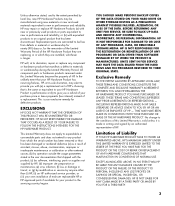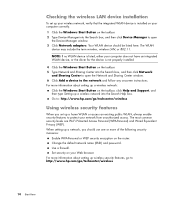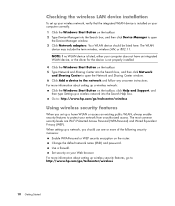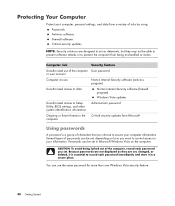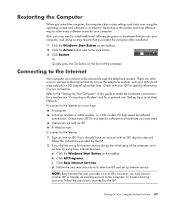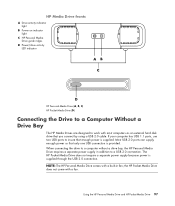HP Pavilion Slimline s7700 - Desktop PC Support and Manuals
Get Help and Manuals for this Hewlett-Packard item

View All Support Options Below
Free HP Pavilion Slimline s7700 manuals!
Problems with HP Pavilion Slimline s7700?
Ask a Question
Free HP Pavilion Slimline s7700 manuals!
Problems with HP Pavilion Slimline s7700?
Ask a Question
Most Recent HP Pavilion Slimline s7700 Questions
Which Drivers Can I Use For My Hp Slimline S7700n
(Posted by ocempee 9 years ago)
A Dvd Is Mocking Me From Within My Hp Pavilion S7700n.
It told me to manually eject a disc because it said it couldn't, which was weird. Then it did it ano...
It told me to manually eject a disc because it said it couldn't, which was weird. Then it did it ano...
(Posted by danyeller1980 12 years ago)
At Normal Mode Start Message Shows Out Of Range And Does Not Start Computer. Wh
How to solve out of range problem?
How to solve out of range problem?
(Posted by asnagarsheth 13 years ago)
Popular HP Pavilion Slimline s7700 Manual Pages
HP Pavilion Slimline s7700 Reviews
We have not received any reviews for HP yet.