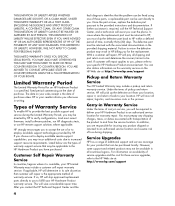HP Pavilion Slimline s7700 Support Question
Find answers below for this question about HP Pavilion Slimline s7700 - Desktop PC.Need a HP Pavilion Slimline s7700 manual? We have 12 online manuals for this item!
Question posted by ocempee on August 27th, 2014
Which Drivers Can I Use For My Hp Slimline S7700n
The person who posted this question about this HP product did not include a detailed explanation. Please use the "Request More Information" button to the right if more details would help you to answer this question.
Current Answers
Related HP Pavilion Slimline s7700 Manual Pages
Similar Questions
Looking Parallel Port Driver For Hp Elite 8300
Looking Parallel port driver for hp elite 8300
Looking Parallel port driver for hp elite 8300
(Posted by davidgillard01 1 year ago)
How To Find Driver For Hp Pro 3405 Microtower Pc Windows Xp Sp3
(Posted by dxbart 10 years ago)
Audio Driver For Hp Dx7510 Mt
How can I download audio driver for hp dx 7510 mt pc
How can I download audio driver for hp dx 7510 mt pc
(Posted by kashemalico 12 years ago)
A Dvd Is Mocking Me From Within My Hp Pavilion S7700n.
It told me to manually eject a disc because it said it couldn't, which was weird. Then it did it ano...
It told me to manually eject a disc because it said it couldn't, which was weird. Then it did it ano...
(Posted by danyeller1980 12 years ago)
Is Possible Drivers Of Hp Elite 7200 Microtower Pc For Windows Xp
(Posted by basuint 12 years ago)