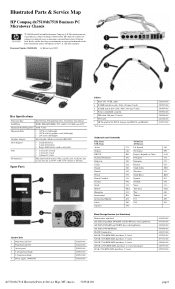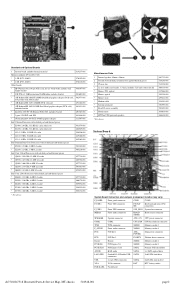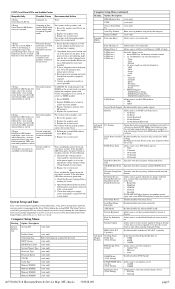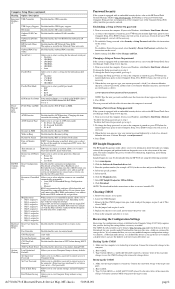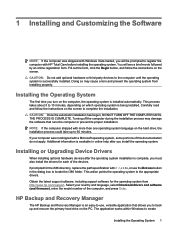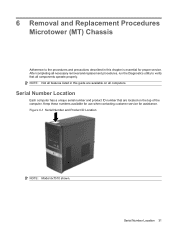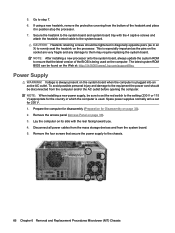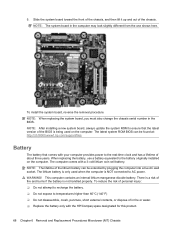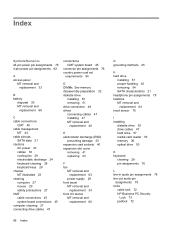HP dx7510 Support Question
Find answers below for this question about HP dx7510 - Microtower PC.Need a HP dx7510 manual? We have 8 online manuals for this item!
Question posted by kashemalico on December 8th, 2011
Audio Driver For Hp Dx7510 Mt
How can I download audio driver for hp dx 7510 mt pc
Current Answers
Related HP dx7510 Manual Pages
Similar Questions
What Is The Price Of Hp 3090 Mt Desktop/laptop And Hp Dx 2480 Mt
(Posted by bhaskarchatterjeevaluer 8 months ago)
Motherboard Part Number For Hp Dx 2480 Buisiness Pc
motherboard part number for HP DX 2480 Buisiness PC
motherboard part number for HP DX 2480 Buisiness PC
(Posted by santhoshpt 9 years ago)
Is Hp Dx 2200 Sata Ii Compatible ?
I been searching for a new hard disk drive to add in my HP DX 2200. I'm not really sure what to get ...
I been searching for a new hard disk drive to add in my HP DX 2200. I'm not really sure what to get ...
(Posted by trimorjrricardo 11 years ago)
Is Possible Drivers Of Hp Elite 7200 Microtower Pc For Windows Xp
(Posted by basuint 12 years ago)
Which Mother Board Used In Hp Dx 2080 Mt Microtower Pc
(Posted by wwwrajeevthomas123 13 years ago)