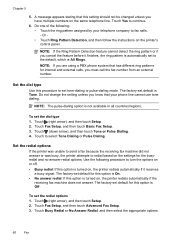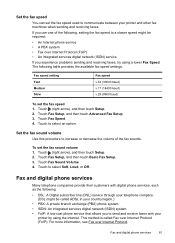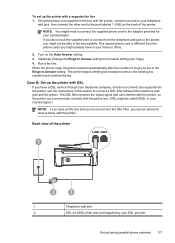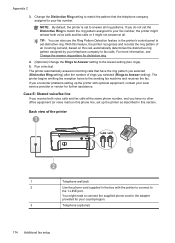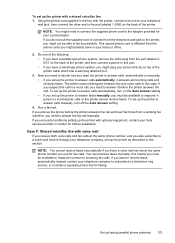HP Officejet 6600 Support Question
Find answers below for this question about HP Officejet 6600.Need a HP Officejet 6600 manual? We have 3 online manuals for this item!
Question posted by jwa14094 on April 17th, 2012
Hp6600 Printer Fax Question
how do you put the date and time on your fax machine
Current Answers
Answer #1: Posted by tfair815 on April 24th, 2012 1:47 PM
on the face of the printer screen right under where it says "FAX" is where the date is. When not set it says 000000. Touch that area with your fingertip it will bring up the date and time blocks for you to input the correct data. I found this by accident - could not find any info on line. Good luck
Related HP Officejet 6600 Manual Pages
Similar Questions
How Do I Get A Dial Tone On The Officejet 4620 All In One Printer Fax Machine
and copier
and copier
(Posted by MAYVIhayfor 9 years ago)
How Do I Remove Memory In Hp K80 Printer Fax Machine?
(Posted by wijoj 9 years ago)
Hp 6600 Printer. Fax Noise Comes On When Some One Is Leaving A Message
(Posted by zckmaarmpow 9 years ago)