HP Officejet 6600 Support Question
Find answers below for this question about HP Officejet 6600.Need a HP Officejet 6600 manual? We have 3 online manuals for this item!
Question posted by raqujbona on September 15th, 2014
How Do I Turn Off Fax On Hp6600 Printer
The person who posted this question about this HP product did not include a detailed explanation. Please use the "Request More Information" button to the right if more details would help you to answer this question.
Current Answers
There are currently no answers that have been posted for this question.
Be the first to post an answer! Remember that you can earn up to 1,100 points for every answer you submit. The better the quality of your answer, the better chance it has to be accepted.
Be the first to post an answer! Remember that you can earn up to 1,100 points for every answer you submit. The better the quality of your answer, the better chance it has to be accepted.
Related HP Officejet 6600 Manual Pages
Getting Started Guide - Page 9


....com/ch/de/faxconfig www.hp.com/uk/faxconfig
9 For information about fax features available with the printer, see "Where's the user guide?" on page 4. For more ! Finding fax setup information
If you to send and receive black-and-white and color faxes. If your country/region is not listed, follow the instructions provided...
Getting Started Guide - Page 12


... Answer setting.
For more information about using the software that the phone cord is connected to the printer, the rings to answer for faxing. Touch Fax Setup, and then touch Basic Fax Setup. Rings to Answer (Optional)
Set the number of rings to answer
Note: If an answering machine is plugged into the
correct...
Getting Started Guide - Page 19


.... Touch Restore Network Defaults, and then touch Yes to complete the setup. The printer prints a report with the results of the hard disk.)
4.
Mac OS X
1. Make sure the printer is turned on page 23.
Connecting an Ethernet cable turns off the printer's wireless capabilities. Double-click HP Setup Assistant, and then follow the onscreen instructions...
Getting Started Guide - Page 23


... Center (www.hp.com/go/wirelessprinting). To enter a pause, touch * and select a dash (-).
• If you are having problems sending a fax manually from a phone that is connected directly to the printer the printer-and if you are sending to). Follow these instructions in the Applications folder at the top level of connection you...
Getting Started Guide - Page 24


..., touch this order: router first, then the printer, and then the computer. Connecting an Ethernet cable turns off the router, printer, and your network.
Restart components of the wireless network
Turn off the power and then turning it back on recovers from large
masonry structures and other electromagnetic devices, such as microwaves and cordless telephones, as...
Setup Poster - Page 1


... some sounds. Register the printer. OFFICEJET 6600/6700
1
1a
1b
Start
www.hp.com/support
2
Remove tape and packing materials.
For more efficient support, and printer support alerts. Note: Ink... the printer.
5
English
? By taking just a few quick minutes to finish setting up the control panel and turn on the printer control panel to register, you did not register your printer.
3...
User Guide - Page 5


...for a mode 15 Change the printer settings 15 Find the printer model number 15 HP Digital Solutions...16 Scan to Computer...16 HP Digital Fax (Fax to PC and Fax to Mac 16 Select print ...-size media...23 Maintain the printer...24 Clean the scanner glass...24 Clean the exterior ...25 Clean the automatic document feeder 25 Update the printer...26 Turn off the printer...27
2 Print Print documents......
User Guide - Page 13


... media • Load an original on the scanner glass • Load an original in the automatic document feeder (ADF) • Load media • Maintain the printer • Update the printer • Turn off the printer
NOTE: If you are color blind, colored buttons and tabs used in the HP software and on the...
User Guide - Page 14


... helping customers reduce their environmental footprint. Chapter 1
Eco
Hewlett-Packard is reinstalled, these features to help you focus on and turn off the printer.
• Adjust the screen brightness to turn on the printer's Sleep Mode feature, and then select the option for the shortest time. To configure this period of the paper.
This...
User Guide - Page 16
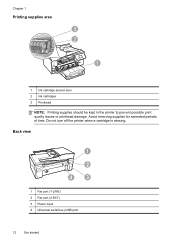
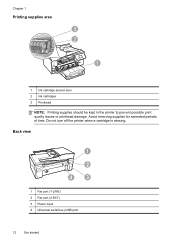
... not turn off the printer when a cartridge is missing. Back view
1
2
4
3
1 Fax port (1-LINE) 2 Fax port (2-EXT) 3 Power input 4 Universal serial bus (USB) port
12
Get started Avoid removing supplies for extended periods of time. Chapter 1
Printing supplies area
3 2
h
1
1 Ink cartridge access door 2 Ink cartridges 3 Printhead
NOTE: Printing supplies should be kept in the printer...
User Guide - Page 28
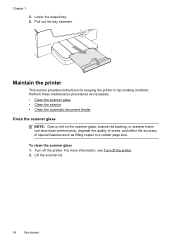
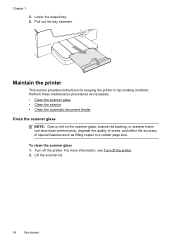
... performance, degrade the quality of scans, and affect the accuracy of special features such as fitting copies to a certain page size. For more information, see Turn off the printer. Lift the scanner lid.
24
Get started Lower the output tray. 6. To clean the scanner glass 1. Chapter 1
5. Maintain the...
User Guide - Page 54


... currently on the phone with the sender, instruct the sender to turn the printer off, all received faxes in memory, whether the printer has an error condition or not.
50
Fax For a list of unprinted faxes, the printer stops answering incoming fax calls. Touch Backup Fax Reception. 4. After the printer begins to eight of paper).
NOTE: If you to reprint...
User Guide - Page 56


Set the paper size for received faxes. Touch Fax Paper Size, and then select an option. Touch Fax Setup, and then select Advanced Fax Setup. 3.
Fax forwarding is reduced to fit on by selecting Off from the printer control panel 1.
This setting is turned on one page, if possible. Touch On (Print and Forward) to print and forward...
User Guide - Page 64
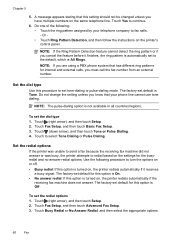
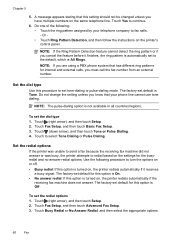
...-dialing option is Off. Do one of the following procedure to fax calls. -
Set the redial options If the printer was unable to send a fax because the receiving fax machine did not answer or was busy, the printer attempts to the default, which is turned on or off. • Busy redial: If this option is not...
User Guide - Page 105


... failed, and then review the appropriate topic in this section. • Try to send or receive a test fax.
After a few seconds, plug the power cord in again, and then turn the power on the printer
control panel and then unplug the power cord from the telephone wall jack to www.hp.com/go...
User Guide - Page 111


... button) light is not lit, the printer is off .
example, you cannot use a coupler to the printer and plugged into a power outlet. The printer is having problems sending and receiving faxes Solution: Make sure the printer is initializing after being turned on . The printer cannot send or receive faxes while it is turned on . Press the (Power) button to...
User Guide - Page 179
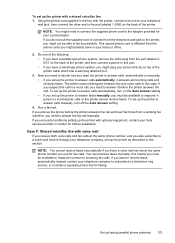
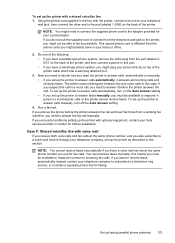
..., contact your country/region. Now you set up the printer to answer calls manually, turn on the back of the printer cable which has a wall plug attached to answer the fax call is different from the telephone wall jack to the printer, you encounter problems setting up faxing (parallel phone systems) 175 To set up the...
User Guide - Page 185


... the phone before the printer answers the call. The printer cannot distinguish between fax and voice calls in person to answer calls automatically, turn on the back
of the printer. To set up the printer to incoming fax calls or the printer cannot receive faxes.
if you need to your computer automatically, turn off the automatic fax reception setting in your...
User Guide - Page 207


... Start, click Control Panel, and then double-click Printers. 2. Document failed to turn on the printer.
While offline, the printer cannot be closed. Click Start, and then click Printers or Printers and Faxes or Devices and Printers.
- To change the printer's status, complete the following steps. 1. If the printer is currently offline. For more information about solving...
User Guide - Page 215


...power input, locating 12 print diagnostic page 88 fax logs 64 fax reports 62 faxes 50 last fax details 65 print quality report 88 printer status report 126 troubleshoot 80 Print borderless Mac...R
radio interference reducing 195 regulatory information 150
radio, turn off 196 rear access panel
clear jams 128 illustration 12 receive faxes auto answer mode 58 automatically 49 blocking numbers 52 ...
Similar Questions
How To Turn Fax Off Of 4500 Hp Officejet Wireless
(Posted by supluc 10 years ago)
Everytime You Turn On The Printer, Does It Have To Do An Alignment Page?
(Posted by connie1299 11 years ago)
Hp6600 Printer Fax Question
how do you put the date and time on your fax machine
how do you put the date and time on your fax machine
(Posted by jwa14094 12 years ago)

