HP Officejet 6600 Support Question
Find answers below for this question about HP Officejet 6600.Need a HP Officejet 6600 manual? We have 3 online manuals for this item!
Question posted by zckmaarmpow on August 9th, 2014
Hp 6600 Printer. Fax Noise Comes On When Some One Is Leaving A Message
The person who posted this question about this HP product did not include a detailed explanation. Please use the "Request More Information" button to the right if more details would help you to answer this question.
Current Answers
There are currently no answers that have been posted for this question.
Be the first to post an answer! Remember that you can earn up to 1,100 points for every answer you submit. The better the quality of your answer, the better chance it has to be accepted.
Be the first to post an answer! Remember that you can earn up to 1,100 points for every answer you submit. The better the quality of your answer, the better chance it has to be accepted.
Related HP Officejet 6600 Manual Pages
Getting Started Guide - Page 3


... wall outlets before cleaning.
4. Do not install or use fax...9 Set up fax...9 Use fax...14 Fax and digital phone services 17
Set up wireless (802.11) communication ...with the printer.
2. Observe all instructions in the documentation that comes with the printer. English
Contents
Use the printer...4 HP Digital Solutions...5 Web Services...6 Update the printer...8
Set up and use this printer from ...
Getting Started Guide - Page 6


... the Internet, enter these web features if the printer is a free service from your printer when you can do the following Web Services:
HP ePrint
HP ePrint is connected using HP ePrint. And you can sign in the messages.
If you are needed. Use the printer
English
Web Services
The printer offers innovative, web-enabled solutions that allows...
Getting Started Guide - Page 8


...
To remove Web Services, complete the following steps:
3. If the printer is always working to improve the performance of its printers and bring you remove Web Services, all functions (HP ePrint, Printer Apps, and Printer Update) cease to automatically check for updates, touch Settings, touch Printer Updates, touch Auto Update, and then touch On.
1. Touch Check...
Getting Started Guide - Page 22


...normalsounding dial tone, it might be causing the fax test to use a slower connection speed.
Leave at least 5 seconds of silence at the end...faxing if an extension phone is working phone directly to the printer) or other noise. Connect the printer to an analog phone line and try sending or receiving a fax.
• Check the sound quality of the voice message...devices and run the test again.
User Guide - Page 8


...80 Solve printer problems...80 The printer shuts down unexpectedly 81 The printer is making some unexpected noises 81 Alignment fails...81 The printer is not responding (nothing prints 81 The printer prints ...Error messages appear...98 Scanned image quality is poor 98 Scan defects are apparent 100 Solve fax problems...100 The fax test failed...101 Solve problems using Web Services and HP ...
User Guide - Page 18


...fax, or choose fax settings. Chapter 1
Control panel display icons
Icon
Purpose
Shows that help for generating reports, changing fax and other options. For more information, see Set up the printer for some features from this screen.
Shows that HP... a low-ink warning message, consider having a replacement cartridge available to turn it on . Change printer settings
Use the control ...
User Guide - Page 21


...and calendars. HP Office Recycled Paper
HP Office Recycled Paper is a high-quality multifunction paper. It resists water, smears, fingerprints, and humidity. HP Advanced Photo Paper... 15 cm. HP Iron-On Transfers HP Iron-on standard multipurpose or copy paper.
HP Printing Paper
HP Printing Paper is opaque enough for two-sided color usage with any inkjet printer. It is heavyweight...
User Guide - Page 57


... supported in your junk fax list.
Touch Fax Setup, and then select Basic Fax Setup. 3. Touch Junk Fax Blocker. 4.
Remove numbers from your country/region, Junk Fax Blocker does not appear in all countries/regions. Touch Fax Setup, and then touch Basic Fax Setup. 3. Receive a fax
53 When an incoming fax call is received, the printer compares the number to...
User Guide - Page 70


... is connected using a computer. If you can send an email, you can sign in to view your HP ePrint job status, manage your HP ePrint printer queue, control who can print from any location. Printer Apps provide a wide range of text.
It's as simple as sending an email to the email address assigned to...
User Guide - Page 75


...stop before unplugging the printer. For more information, see Turn off the printer. ◦ Make sure you are transporting the printer, do the following tips help maintain HP ink cartridges and ... during
installation can cause temporary printing problems. • If you leave the ink cartridges installed. ◦ The printer must be placed on ink cartridges and the printhead
The following to...
User Guide - Page 85


... sounds when the printer performs automatic servicing functions to protect the printheads.
These are turning off the printer, wait for the printer to come to print after the...to www.hp.com/go/customercare.
To clean the printhead, see Electrical specifications. otherwise, the HP software provided with the printer might hear some unexpected noises made by the printer. If the...
User Guide - Page 90


.... When possible, replace the depleted cartridge. Leaving one or more information, see Replace the ink cartridges. If you have recently left outside of the printer for an extended period, or if you have... If this did not solve the issue, try the next solution. When you purchased genuine HP ink cartridges, go to print quality problems and possibly damage the printhead. NOTE: Ink level...
User Guide - Page 100


..., black typefaces look splotchy (not smooth) The default enhancement setting might not be coming out of Sleep mode after a period of inactivity, which delays processing a short while. Wait until the printer displays the Home screen. • Check the HP software Make sure that the loaded media size and type matches the control panel...
User Guide - Page 115


... the software that is approximately 10 seconds in Case I: Shared voice/fax line with your outgoing message to allow the printer to check. The following problems: ◦ Your answering machine might not be no background noise when recording this silent time. If faxing is successful without the answering machine, the answering machine might be causing...
User Guide - Page 125


... to work with personal firewall software, visit www.hp.com/go/wirelessprinting, and then click Firewall Help in queue or printer goes offline • Scan communication errors or scanner busy messages • Unable to "not show alert messages," you may cause problems.
For more information, see printer status on your firewall software that causes an...
User Guide - Page 148


...HP Officejet 6600 e-All-in your country/region. telephone network: FCC requirements • Notice to users of the Canadian telephone network • Notice to users of the German telephone network • Australia wired fax... power cord • Noise emission statement for Germany • LED indicator statement • Gloss of housing of peripheral devices for your product is SDGOB-1051.
User Guide - Page 187
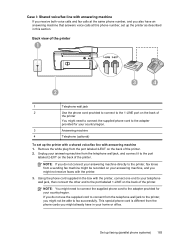
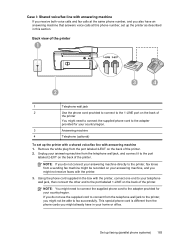
... calls at the same phone number, and you might not receive faxes with the printer, connect one end to your answering machine directly to the printer, fax tones from the telephone wall jack to the port labeled 1-LINE on the back of the printer.
Using the phone cord supplied in this phone number, set up...
User Guide - Page 191
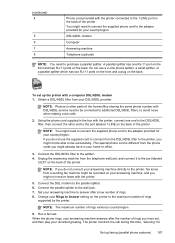
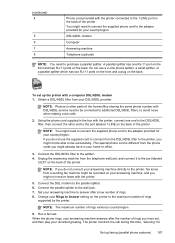
...faxing (parallel phone systems) 187
Change your answering machine to answer after the number of rings you might not receive faxes with the printer...printer, fax tones from the ...printer. Obtain a DSL/ADSL filter from the DSL/ADSL filter to the printer...printer. NOTE: If you might not be...the printer, ...with the printer connected to the 1-LINE port on the back of the printer You might ...
User Guide - Page 208


..., if you use ink cartridges that you purchased Genuine HP ink cartridges, visit HP at www.hp.com/go /inkusage. Ink cartridge failure
The cartridges listed in the printer.
The cartridges listed in the message can now be replaced to install. HP recommends that have failed. Printer supply upgrade successful
The supply upgrade was not successful.
For...
User Guide - Page 209


.... The cartridges listed in the message are out of non-HP ink. The printer will need to view Rewards online. Using Genuine HP Cartridges has its Rewards
HP rewards loyal customers for using genuine HP supplies. To report suspected fraud, visit HP at www.hp.com/go/anticounterfeit. HP rewards loyal customers for using genuine HP supplies. Click the button...
Similar Questions
Does The Hp 1050 Printer Fax Also?
(Posted by pauBar 9 years ago)
Is It Face Up Or Face Down To Fax A Paper With Hp 6600 Printer
(Posted by marjojadm 10 years ago)
Hp 3050a Printer Grinding Noise And Paper Jams Every Time
Just recently anytime I try to print something it pulls the paper in and makes a loud grinding noise...
Just recently anytime I try to print something it pulls the paper in and makes a loud grinding noise...
(Posted by jonathanckuw 12 years ago)

