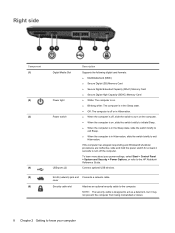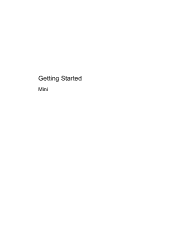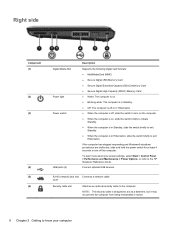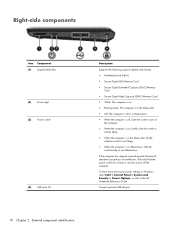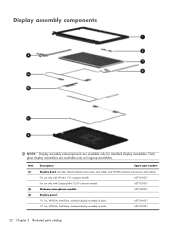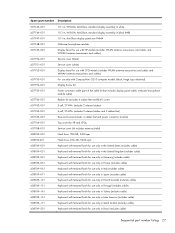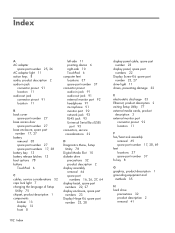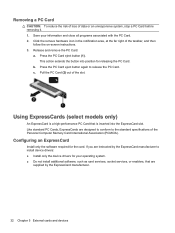HP Mini 110-3000 Support Question
Find answers below for this question about HP Mini 110-3000 - PC.Need a HP Mini 110-3000 manual? We have 6 online manuals for this item!
Question posted by Janksta on September 26th, 2014
How To Boot From Sd Card On Compaq Mini
Current Answers
Answer #1: Posted by BusterDoogen on September 26th, 2014 7:40 AM
Press f10 while the “F10 = BIOS Setup Options” message is displayed in the lower-left corner of the screen. If your bios has the option under boot order to set 1st boot to sd card. If it doesn't there's no way to boot to card. Source SM:
Boot Device Priority―Set the boot device priority for:
◦ Internal hard drive (select models only)
◦ USB Floppy
◦ USB CD/DVD ROM Drive
◦ USB flash drive
◦ USB Hard drive
◦ USB Card Reader
◦ Network adapter
I hope this is helpful to you!
Please respond to my effort to provide you with the best possible solution by using the "Acceptable Solution" and/or the "Helpful" buttons when the answer has proven to be helpful. Please feel free to submit further info for your question, if a solution was not provided. I appreciate the opportunity to serve you!
Related HP Mini 110-3000 Manual Pages
Similar Questions
I can not find the SD card on my file system therefore I cant access it or use it
Compaq nc 6320 is able to recognize 128Mb SD cards but NOT able to recognize 2Gb SD cards. Ideas why...