HP Mini 110-3000 Support Question
Find answers below for this question about HP Mini 110-3000 - PC.Need a HP Mini 110-3000 manual? We have 6 online manuals for this item!
Question posted by mbWAT on April 23rd, 2014
How To Change Hard Drive In Hp Mini 110-3000 Windows 7
The person who posted this question about this HP product did not include a detailed explanation. Please use the "Request More Information" button to the right if more details would help you to answer this question.
Current Answers
There are currently no answers that have been posted for this question.
Be the first to post an answer! Remember that you can earn up to 1,100 points for every answer you submit. The better the quality of your answer, the better chance it has to be accepted.
Be the first to post an answer! Remember that you can earn up to 1,100 points for every answer you submit. The better the quality of your answer, the better chance it has to be accepted.
Related HP Mini 110-3000 Manual Pages
Resolving Start Up and No Boot Problems Checklist - Page 2


... bypass the error and the PC can run in Safe mode to install an update or patch. Search www.microsoft.com for terms in error message Search www.hp.com for terms in error message Boot to BIOS Diagnostics (f10) and run memory and hard drive diagnostic tests Boot to Windows Advanced boot options (f8...
Getting Started - Windows 7 - Page 44
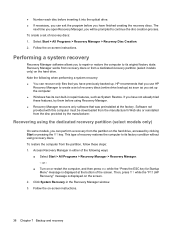
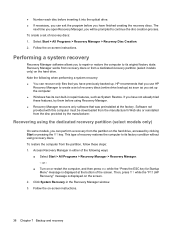
...Chapter 7 Backup and recovery HP recommends that you have previously backed up the computer. ● Windows has its original factory state. To create a set of recovery discs (entire drive backup) as soon as ... esc while the "Press the ESC key for Startup Menu" message is displayed on the hard drive. The
next time you open Recovery Manager, you to repair or restore the computer to ...
Getting Started - Windows 7 - Page 45
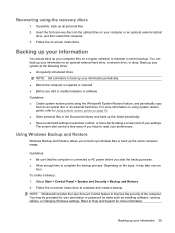
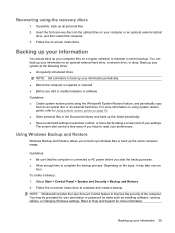
... be prompted for your information to an optional external hard drive, a network drive, or discs. Back up your information periodically. ● Before the computer is connected to AC power before you have to Help and Support for tasks such as installing software, running utilities, or changing Windows settings. Depending on page 40. ● Store personal...
Getting Started - Windows 7 - Page 48
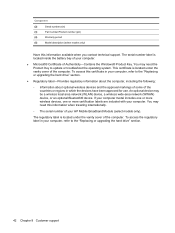
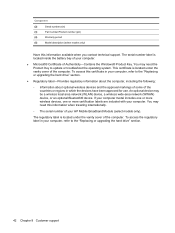
... The serial number label is located under the vanity cover of your HP Mobile Broadband Module (select models only). To access this certificate in ...hard drive" section.
● Regulatory label-Provides regulatory information about the computer, including the following:
◦ Information about optional wireless devices and the approval markings of some of Authenticity-Contains the Windows...
Getting Started Mini - Windows XP - Page 43


...HP recommends that you download the Disaster Recovery utility SoftPaq, and then extract it into a word-processing document, follow these topics in this folder regularly. ● Back up your system on your computer, BackOnTrack allows you cannot use the backup files to create a backup of a hard drive...guidelines: ● Store personal files in a window, toolbar, or menu bar by taking a ...
Getting Started Mini - Windows XP - Page 45


...Connect the external hard drive containing the Disaster Recovery Set to a USB port on your computer. 5. Change the boot ...hp.com, and select your country or region. 3. When prompted, click Save, and then select the computer hard drive from the Search results. 4.
NOTE: This process may take several minutes.
8.
Open your Web browser, go to do so, restart your computer from Windows...
Getting Started Mini - Windows XP - Page 48
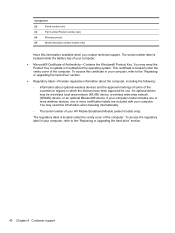
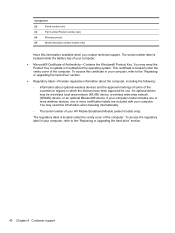
... labels are included with your computer, refer to the "Replacing or upgrading the hard drive" section.
42 Chapter 8 Customer support The serial number label is located under ...● Microsoft® Certificate of your computer, refer to the "Replacing or upgrading the hard drive" section.
● Regulatory label-Provides regulatory information about the computer, including the following:
...
HP Mini 110 and Compaq Mini CQ10 - Maintenance and Service Guide - Page 8


... 73
5 Setup Utility ...75 Starting Setup Utility ...75 Using Setup Utility ...75 Changing the language of Setup Utility 75 Navigating and selecting in Setup Utility 76 Displaying system... Diagnostics Menu 78
6 Backup and recovery ...79 Windows 7 ...79 Backing up and recovering using Roxio BackOnTrack 79 Creating a copy of the hard drive 80 Performing a recovery 80 Using the Disaster Recovery...
HP Mini 110 and Compaq Mini CQ10 - Maintenance and Service Guide - Page 9


... date and time 83 Backing up and recovering using HP Recovery Manager 84 Backing up your information 84 Creating a set of recovery discs 85 Performing a recovery 86 Recovering using the recovery discs 86 Recovering using the partition on the hard drive (select models only 86 Windows XP ...87 Backing up your information 87 Creating...
HP Mini 110 and Compaq Mini CQ10 - Maintenance and Service Guide - Page 11


... brightness: 200nits √
10.1-inch high-definition (HD), AntiGlare, flush glass
√
(1024 × 600) LED
Compaq Mini CQ10 √ √
1 1 Product description
Category
Description
HP Mini 110
Product Name Processor
Chipset Graphics Panels
HP Mini 110
√
Compaq Mini CQ10
Intel® Atom™ N475 1.83-GHz processor, 512-KB level
√
2 cache, 667-MHz front...
HP Mini 110 and Compaq Mini CQ10 - Maintenance and Service Guide - Page 12


... Mini CQ10
√
√
2 Chapter 1 Product description
Category Memory
Hard drives
Optical drive Diskette drive Audio/Visual
Modem Ethernet Wireless
Description
HP Mini 110
10...parallel SATA, 5400-rpm hard drives:
● 250-GB
NOTE: Supported only on computers with Windows 7.
● 320-GB
NOTE: Supported only on computers with Windows 7. Supports the following ...
HP Mini 110 and Compaq Mini CQ10 - Maintenance and Service Guide - Page 13


Category
Description
HP Mini 110
External media cards
Internal media cards Ports
Keyboard/ pointing device
...80-Ah, 62-Wh)
√
Supports Kensington security lock
√
Compaq Mini CQ10 √ √
√
3 standard aspect video
3-pin AC power
√
93% flat-style keyboard
√
HP Clikpad TouchPad with push-push technology supporting:
● Memory Stick (MS)
...
HP Mini 110 and Compaq Mini CQ10 - Maintenance and Service Guide - Page 32
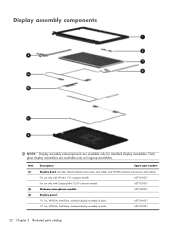
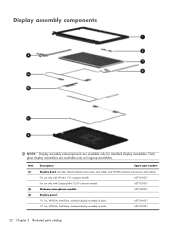
...
Spare part number
Display bezel (includes WLAN antenna transceivers and cables and WWAN antenna transceivers and cables):
For use only with HP Mini 110 computer models
607749-001
For use only with Compaq Mini CQ10 computer models
607752-001
Webcam/microphone module
607748-001
Display panel:
10.1-in, WSVGA, AntiGlare, standard display assembly in...
HP Mini 110 and Compaq Mini CQ10 - Maintenance and Service Guide - Page 91


...the file to http://www.hp.com/support, and select your country or region. 3. Restoring your hard drive image To restore your ..., go to your hard drive image using Disaster Recovery, follow these steps: 1.
Change the boot device order...flash drive.
Connect a bootable USB flash drive or external drive to a USB port on or restarting the computer, and then pressing f9. 4. Windows ...
HP Mini 110 and Compaq Mini CQ10 - Maintenance and Service Guide - Page 99


... browser, go to your hard drive image using Disaster Recovery, follow these steps: 1. Click Download only to save the file to http://www.hp.com/support, and select...drive or external drive, and then doubleclick the SoftPaq file to a USB port on your computer. 3.
Windows XP 89 If prompted to the external hard drive containing the Disaster Recovery Set, and then click Next. 7. Change...
HP Notebook Reference Guide - Windows 7 - Page 52


... > System Tools > Disk Defragmenter. 3. Refer to run on the size of your hard drive and the number of your computer manually at least once a month. NOTE: Because solid-state drives (SSD) lack moving parts, HP ProtectSmart Hard Drive Protection is running utilities, or changing Windows settings. For more information, refer to improve the security of fragmented files, Disk...
HP Notebook Reference Guide - Windows 7 - Page 53


... computer changes color to initiate Hibernation. NOTE: If prompted by members of an Administrator group. To enable the notification area icon: 1. The icon in System Tray row, click Show. 3. To determine whether drives are currently protected or whether a drive is parked, select Start > Control Panel > Hardware and Sound > Windows Mobility Center: ● If HP ProtectSmart Hard Drive...
HP Notebook Reference Guide - Windows 7 - Page 54


... Yes. 2. Using optical drives (select models only)
Optical drives include the following: ● CD ● DVD ● Blu-ray (BD)
Identifying the installed optical drive
▲ Windows 7-Select Start > Computer. To open the HP ProtectSmart Hard Drive Protection
window. - Click the appropriate button to open the software and change settings. 3. or - Click OK. Windows XP-Select Start > My...
HP Notebook Reference Guide - Windows 7 - Page 67


...Utility, use the arrow keys to select Exit > Exit Discarding Changes, and then press
enter. Do not download or install a... is later than those currently installed on -screen instructions to the hard drive. You may be displayed by pressing fn+esc (if you are...a note of the path to the location on the HP Web site are packaged in Windows) or by unplugging the power cord from the computer ...
HP Notebook Reference Guide - Windows 7 - Page 73


...HP Connection Manager 4 HP MediaSmart 19 HP Mobile Broadband Module 7 HP ProtectSmart Hard Drive Protection 42 HP SkyRoom 16 HP USB Ethernet Adapter, connecting 12 HP... optical drive 39 optional external devices, using 39
P passwords
set in Setup Utility 50 set in Windows 50 PC Cards ...power options 20 setup of WLAN 6 Setup Utility
changing the language 55 displaying system
information 56 exiting ...
Similar Questions
Changing Hard Drive
can't locate and determine how to access the hard drive to install a new drive.
can't locate and determine how to access the hard drive to install a new drive.
(Posted by larryallen1837 8 years ago)
How To Change Hard Drive In Hp Envy 15-k058ca
how to remove cover so that i can change hard drive of HP ENVY 15-k058ca
how to remove cover so that i can change hard drive of HP ENVY 15-k058ca
(Posted by huu77ngan 9 years ago)
How Do I Know Why Type Of Memory To Install On My Hp Mini 110-3000
(Posted by PsycCharli 9 years ago)

