HP ENVY 15-k058ca Support Question
Find answers below for this question about HP ENVY 15-k058ca.Need a HP ENVY 15-k058ca manual? We have 3 online manuals for this item!
Question posted by huu77ngan on August 17th, 2014
How To Change Hard Drive In Hp Envy 15-k058ca
how to remove cover so that i can change hard drive of HP ENVY 15-k058ca
Current Answers
There are currently no answers that have been posted for this question.
Be the first to post an answer! Remember that you can earn up to 1,100 points for every answer you submit. The better the quality of your answer, the better chance it has to be accepted.
Be the first to post an answer! Remember that you can earn up to 1,100 points for every answer you submit. The better the quality of your answer, the better chance it has to be accepted.
Related HP ENVY 15-k058ca Manual Pages
HP Notebook Hard Drives & Solid State Drives Identifying, Preventing, Diagnosing and Recovering from Drive Failures Care and Mai - Page 1


... of contents
Identifying, Preventing, Diagnosing, and Recovering from Drive Failures 2 Introduction ...2 Symptoms of Hard Drive (HDD) Performance Issues 2 Hard Drive / Solid State Drive Troubleshooting Flowchart 4 Hard Drive & Solid State Drive Diagnostics 5 Advanced Diagnostics - Unified Extensible Firmware Interface (UEFI 5 HP 3D Drive Guard ...5 Firmware & Product Updates ...6 Intel Matrix...
HP Notebook Hard Drives & Solid State Drives Identifying, Preventing, Diagnosing and Recovering from Drive Failures Care and Mai - Page 2


... events beyond their specifications, they can reduce the risk of these symptoms result from the hard drive to identify and possibly prevent hard drive (HDD) and Solid State Drive (SSD) failures. These measures include enhanced hard drive diagnostics, Intel Storage Matrix Technology, HP 3D drive guard, firmware updates, and more . Connector issues It is reading or writing data)
Shock...
HP Notebook Hard Drives & Solid State Drives Identifying, Preventing, Diagnosing and Recovering from Drive Failures Care and Mai - Page 3


... easily during routine computer handling. To address these issues, refer to your HDD manufacturer for low-level format utilities or download the HP File Sanitizer for more information on the hard drive.
For example, powering off the notebook before the OS has completed the shutdown process can create corrupted boot files that sector...
HP Notebook Hard Drives & Solid State Drives Identifying, Preventing, Diagnosing and Recovering from Drive Failures Care and Mai - Page 5


... notebook system BIOS. Firmware & Product Updates
It is important to your product. Hard Drive (HDD) & Solid State Drive (SSD) Diagnostics
HP Diagnostics In the event you experience hard or solid state drive issues, the first step is to fail. Download the latest HP 3D Drive Guard driver under the Solutions section from the integrated accelerometer, and protects the...
HP Notebook Hard Drives & Solid State Drives Identifying, Preventing, Diagnosing and Recovering from Drive Failures Care and Mai - Page 7


... is included in all editions of HP Client Automation and HP Client Manager 7.0 from electronic memory (such as 512e drives - Hard Drive Mounting Bracket
Be sure the hard drive is secured in the Control Panel to
permit the hard drive to turn off when it is unused for an extended period of your hard drive:
Page 7
Please refer to the following...
HP Notebook Hard Drives & Solid State Drives Identifying, Preventing, Diagnosing and Recovering from Drive Failures Care and Mai - Page 8


... forth in order to check your hard drive for information:
Windows XP
http://support.microsoft.com/default.aspx?scid=kb;en-us;314058&Product=winxp
Windows 2000:
http://support.microsoft.com/default.aspx?scid=kb;EN-US;229716
For more information
Contact HP Technical Support: http://welcome.hp.com/country/us/en/wwcontact_us.html...
User Guide - Page 13


...your hard drive by creating recovery discs or a recovery flash drive. Select HP picks to access the HP Apps Store. Select the app you set up your computer, and where to find additional HP resources.... recovering on page 66. ● Back up your work and entertainment. Visit the HP Apps Store
The HP Apps Store offers a wide choice of your computer on page 5 and Enjoying entertainment ...
User Guide - Page 18


..., and Environmental Notices. Depending on headphones, earbuds, or a headset.
To reduce the risk of power.
● Blinking white: The hard drive is being accessed.
● Amber: HP 3D DriveGuard has temporarily parked the hard drive. To access this section that most closely matches your computer
For additional safety information, refer to the jack, the computer...
User Guide - Page 19


.... To access this guide, from being accessed.
● Amber: HP 3D DriveGuard has temporarily parked the hard drive.
Follow the web page instructions to the display and other unneeded components... about HP 3D DriveGuard, see More HP resources on page 3). To reduce the risk of power.
● Blinking white: The hard drive is connected to the Help and Support web page (see Using HP 3D ...
User Guide - Page 65


... devices that are not plugged into an external power source, such as
an external hard drive connected to a USB port. ● Stop, disable, or remove any external media cards that is no longer holding a charge, run Battery Check in HP Support Assistant.
Finding battery information
To monitor the status of your work, initiate Sleep...
User Guide - Page 67


... to save battery life. ● The power meter icon on the Windows desktop changes appearance. Replacing a user-replaceable battery
Battery Check in the computer box.
When you...covered by HP, or a compatible AC adapter purchased from HP. The computer does not use only the AC adapter provided with internal hard drives ● When performing a backup or recovery When you to the HP...
User Guide - Page 71


... and Disk Cleanup.
Handling drives
Observe these precautions when handling drives: ● Before removing or installing a drive, shut down . ● Before handling a drive, discharge static electricity by running on the computer. ● Do not use X-rays instead of your computer.
Using HP 3D DriveGuard
HP 3D DriveGuard protects a hard drive by performing regular maintenance...
User Guide - Page 72


..., the files on the computer changes color to AC power. 2. However, depending on the size of your hard drive and the number of fragmented files, Disk Defragmenter may set Disk Defragmenter to run more information, see the HP 3D DriveGuard software Help. Identifying HP 3D DriveGuard status
The hard drive light on the hard drive become fragmented. NOTE: Because...
User Guide - Page 82
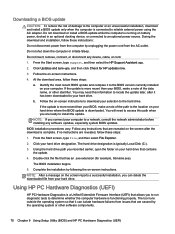
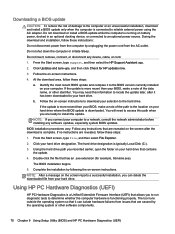
... hardware failures from your computer. NOTE: After a message on the screen reports a successful installation, you recorded earlier, open the folder on your hard drive that has an .exe extension (for HP updates now.
3. Downloading a BIOS update
CAUTION: To reduce the risk of damage to the computer or an unsuccessful installation, download and install...
User Guide - Page 83


... Hardware Diagnostics (UEFI) to run, and then follow the on-screen instructions. or - Using HP PC Hardware Diagnostics (UEFI) 71 Hard drive c. When the diagnostic tool opens, use the keyboard arrow keys to let HP automatically detect your operating system. 5. Click Find Now to select the type of the page, and then click Download...
User Guide - Page 84


...; Factory Reset-Restores the computer to its original factory state by deleting all
information from the hard drive and re-creating the partitions. HP Recovery media can be used to reinstall the original operating system in a safe place. ● HP Recovery Manager examines the computer and determines the required storage capacity for the programs...
User Guide - Page 86


... were installed at the factory.
Recovering using HP Recovery Manager on page 72.
● If the HP Recovery media does not work, you to recover the computer to reclaim hard drive space, HP Recovery Manager offers the Remove Recovery Partition option.
For software not provided with the computer. The HP Recovery partition (select models only) allows System...
User Guide - Page 87


... not be used if your system does not have an HP Recovery partition or if the hard drive is the order of devices listed in HP Recovery Manager, change the boot order: 1.
If possible, back up hard drive space. Insert the HP Recovery media that you to remove the HP Recovery partition to free up all personal files. 2. see Creating...
User Guide - Page 91


... battery levels 53 replacing 55 storing 54 battery cover, identifying 17 battery information, finding 53 battery ...boot order changing HP Recovery
Manager 75 bottom 18 buttons
left TouchPad 13 power 15 right ...15 fingerprints, registering 66 firewall software 67 fn key, identifying 16, 49 Fun things to do 2
G graphics
AMD Dual Graphics 57 Hybrid Graphics 57
H hard drive
HP 3D DriveGuard 59 hard drive...
User Guide - Page 92


... left-edge swipe 46 lights AC adapter 9, 10 caps lock 14 hard drive 6, 7 mute 14 power 6, 7, 14 RJ-45 (network)...(powered) charging
9, 10 power
battery 52 power button, identifying 15 power connector, identifying 9,
10 power lights, identifying 6, 7, 14 product name and number...drive 75 using HP Recovery media 73 recovery media creating 72 creating using HP Recovery
Manager 73 recovery partition
removing...
Similar Questions
Changing Hard Drive
can't locate and determine how to access the hard drive to install a new drive.
can't locate and determine how to access the hard drive to install a new drive.
(Posted by larryallen1837 8 years ago)
How Do I Change Hard Drive On An Hp 2000 Bf69wm Laptop?
(Posted by dwachob 9 years ago)
Hp Probook 4520s How To Change Hard Drive
(Posted by moscopsu 9 years ago)
How To Disassemble The Hp Envy 15-3xxx Series!
Hi! I would like instructions on how to disassemble the HP envy 15 3xxx series because i need to cha...
Hi! I would like instructions on how to disassemble the HP envy 15 3xxx series because i need to cha...
(Posted by cuonghongphu 11 years ago)

