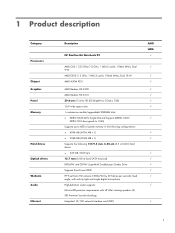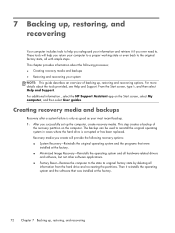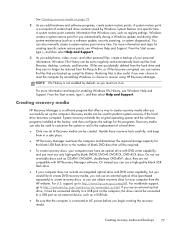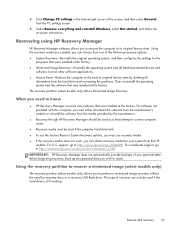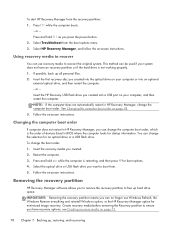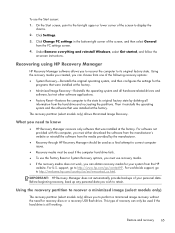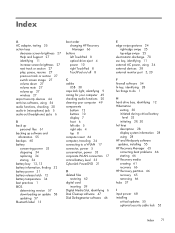HP 2000-bf69WM Support Question
Find answers below for this question about HP 2000-bf69WM.Need a HP 2000-bf69WM manual? We have 4 online manuals for this item!
Question posted by dwachob on February 9th, 2015
How Do I Change Hard Drive On An Hp 2000 Bf69wm Laptop?
The person who posted this question about this HP product did not include a detailed explanation. Please use the "Request More Information" button to the right if more details would help you to answer this question.
Current Answers
Answer #2: Posted by hzplj9 on February 10th, 2015 11:01 AM
This is actually a simple procedure which anyone can do. If you open the attached link to HP. Small philips screwdriver will suffice.
Then download the maintenance and service guide in the user manual section. Page 19 (39 of PDF)of the instructions explains how to do it.
Link to manual:
Related HP 2000-bf69WM Manual Pages
Similar Questions
Changing Hard Drive
can't locate and determine how to access the hard drive to install a new drive.
can't locate and determine how to access the hard drive to install a new drive.
(Posted by larryallen1837 8 years ago)
How To Change Hard Drive In Hp Envy 15-k058ca
how to remove cover so that i can change hard drive of HP ENVY 15-k058ca
how to remove cover so that i can change hard drive of HP ENVY 15-k058ca
(Posted by huu77ngan 9 years ago)
How To Change Hard Drive In Hp Mini 110-3000 Windows 7
(Posted by mbWAT 10 years ago)