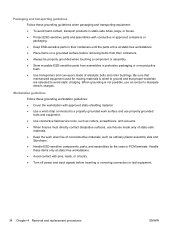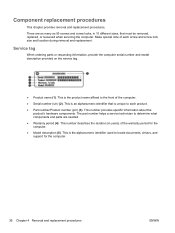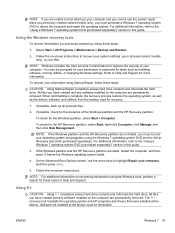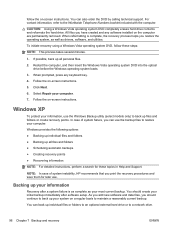HP EliteBook 2740p Support and Manuals
Get Help and Manuals for this Hewlett-Packard item

View All Support Options Below
Free HP EliteBook 2740p manuals!
Problems with HP EliteBook 2740p?
Ask a Question
Free HP EliteBook 2740p manuals!
Problems with HP EliteBook 2740p?
Ask a Question
Most Recent HP EliteBook 2740p Questions
How To Turn On Finger Print Scanner
(Posted by abhishekfernando98 8 years ago)
How To Replace A Key On A 2740p Laptop
(Posted by marrrijennif 9 years ago)
Hp Elitebook 2760p Can't Find Touchscreen Drivers
(Posted by lxvik 9 years ago)
How To Use Sime Card In 2740p
(Posted by lutapstrde 9 years ago)
How To Disable The Wifi Button On Hp 2740p
(Posted by tbkana 9 years ago)
HP EliteBook 2740p Videos
Popular HP EliteBook 2740p Manual Pages
HP EliteBook 2740p Reviews
We have not received any reviews for HP yet.