HP Mini 110-3000 Support Question
Find answers below for this question about HP Mini 110-3000 - PC.Need a HP Mini 110-3000 manual? We have 6 online manuals for this item!
Question posted by PsycCharli on August 8th, 2014
How Do I Know Why Type Of Memory To Install On My Hp Mini 110-3000
The person who posted this question about this HP product did not include a detailed explanation. Please use the "Request More Information" button to the right if more details would help you to answer this question.
Current Answers
There are currently no answers that have been posted for this question.
Be the first to post an answer! Remember that you can earn up to 1,100 points for every answer you submit. The better the quality of your answer, the better chance it has to be accepted.
Be the first to post an answer! Remember that you can earn up to 1,100 points for every answer you submit. The better the quality of your answer, the better chance it has to be accepted.
Related HP Mini 110-3000 Manual Pages
End User License Agreement - Page 1


... THE SOFTWARE
the right to this EULA. BY purposes of the HP Product. Storage. You may accompany the HP Product. e. You may load the Software
ON THE CONDITION THAT YOU Product into the local memory or storage device of using the Software
INSTALLING, COPYING,
Product. c. END-USER LICENSE AGREEMENT
PLEASE READ CAREFULLY BEFORE USING...
Resolving Start Up and No Boot Problems Checklist - Page 1


...possible, boot to BIOS mode (f10) and run Memory Test and Hard Drive Test If all USB devices and media cards. 2. HP Notebook PCs - Resolving Start Up and No Boot Problems Checklist
Print...power connection to startup or boot, and displays a black screen
Usually occurs if a component is installed incorrectly, or there is no power available to original condition. If there is a device conflict ...
Resolving Start Up and No Boot Problems Checklist - Page 2


...error message Search www.microsoft.com for terms in error message Search www.hp.com for terms in error message o Run Repair Your Computer o Run Last Known Good ...memory and hard drive tests. Symptom: Computer displays a blue screen or continually restarts
Trying to restart the PC after an error message can usually bypass the error and the PC can run in Safe mode to install...
Getting Started - Windows 7 - Page 7


...Backup and recovery on page 37. ● Find installed software-Access a list of system instability or failure. For instructions, refer to know your main operating system. For more information, refer ...to Networking on the computer. The software is important to take the following steps: ● Set up HP QuickWeb-...
Getting Started - Windows 7 - Page 14
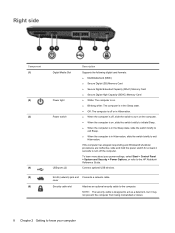
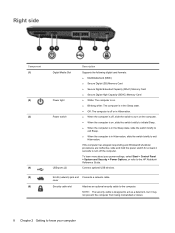
...
8 Chapter 2 Getting to know your power settings, select Start > Control Panel > System and Security > Power Options, or refer to the HP Notebook Reference Guide.
cover
Security ...MultiMediaCard (MMC) ● Secure Digital (SD) Memory Card ● Secure Digital Extended Capacity (SDxC) Memory Card ● Secure Digital High Capacity (SDHC) Memory Card ● White: The computer is on ,...
Getting Started - Windows 7 - Page 25


...store it , select Start > Help and Support, and then type Connect to the Internet wizard in all regions.) ◦ ... wireless devices: ● Wireless local area network (WLAN) device ● HP Mobile Broadband Module (a wireless wide area network (WWAN) device) ● ...in a safe place. NOTE: If you set up the modem, install a network cable to connect your wireless computer to the modem, and ...
Getting Started Mini - Windows XP - Page 7


...on the computer and includes a limited subscription for additional information. ● Back up HP QuickWeb-Immediately access your music, digital photos, and the Web without
launching your main ...or on the computer. Refer to Getting to know your computer features. For instructions, refer to Backup and recovery on page 37. ● Find installed software-Access a list of system instability or...
Getting Started Mini - Windows XP - Page 14
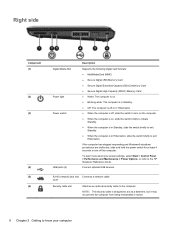
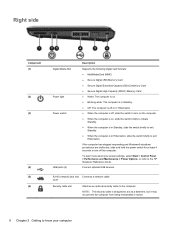
... Hibernation, slide the switch briefly to the HP Notebook Reference Guide. If the computer has ...slide and hold the power switch for at least 4 seconds to know your power settings, select Start > Control Panel > Performance and ...Secure Digital (SD) Memory Card ● Secure Digital Extended Capacity (SDxC) Memory Card ● Secure Digital High Capacity (SDHC) Memory Card ● White...
Getting Started Mini - Windows XP - Page 25
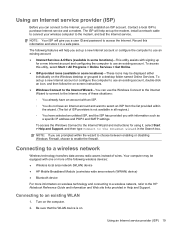
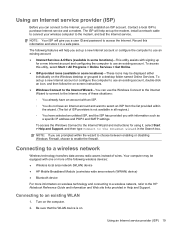
... following wireless devices: ● Wireless local area network (WLAN) device ● HP Mobile Broadband Module (a wireless wide area network (WWAN) device) ● Bluetooth ... store it , select Start > Help and Support, and then type Connect to the Internet wizard in all regions.) ◦ You ... signing up the modem, install a network cable to connect your wireless computer to enable the firewall...
Getting Started Mini - Windows XP - Page 45


...USB port on the screen reports a successful recovery, click Finish. Type Roxio BackOnTrack 3 Disaster Recovery Boot Utility in the Search box,
press... prompted to do so, restart your computer after the installation is downloaded, navigate to the location where you saved ... or region. 3.
Open your Web browser, go to http://www.hp.com, and select your computer. 2. After the file is complete....
HP Mini 110 and Compaq Mini CQ10 - Maintenance and Service Guide - Page 11


... WWAN module
Intel NM10 Express
√
Intel Graphics Media Accelerator 3150 universal memory √ architecture (UMA) graphics subsystem with Broadcom Crystal HD Enhanced Video...215; 600) LED
Compaq Mini CQ10 √ √
1 1 Product description
Category
Description
HP Mini 110
Product Name Processor
Chipset Graphics Panels
HP Mini 110
√
Compaq Mini CQ10
Intel® Atom...
HP Mini 110 and Compaq Mini CQ10 - Maintenance and Service Guide - Page 12


...
● Broadcom 4312G 802.11b/g WiFi Adapter module
2 WLAN antennas built into display assembly
√
Compaq Mini CQ10
√
√
2 Chapter 1 Product description Category Memory
Hard drives
Optical drive Diskette drive Audio/Visual
Modem Ethernet Wireless
Description
HP Mini 110
10.1-inch standard-definition (SD), WSVGA, AntiGlare
√
(1024 × 600) LED
One customer...
HP Mini 110 and Compaq Mini CQ10 - Maintenance and Service Guide - Page 13


... High Capacity (SDHC) Memory Card (standard and large size)
● xD-Picture
Two Mini Card slots:
√
● Full-size Mini Card slot
● Half-size Mini Card slot
Audio-in/out...unplug, and auto detection for correct
output to wide-aspect vs.
Category
Description
HP Mini 110
External media cards
Internal media cards Ports
Keyboard/ pointing device
Power requirements
Security
...
HP Mini 110 and Compaq Mini CQ10 - Maintenance and Service Guide - Page 32
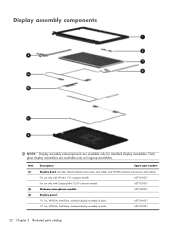
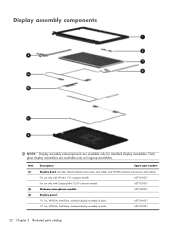
...
Spare part number
Display bezel (includes WLAN antenna transceivers and cables and WWAN antenna transceivers and cables):
For use only with HP Mini 110 computer models
607749-001
For use only with Compaq Mini CQ10 computer models
607752-001
Webcam/microphone module
607748-001
Display panel:
10.1-in, WSVGA, AntiGlare, standard display assembly in...
HP Mini 110 and Compaq Mini CQ10 - Maintenance and Service Guide - Page 37
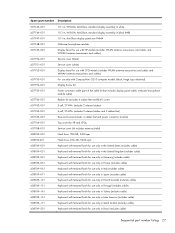
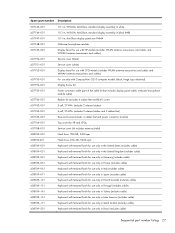
... antenna transceivers and cables and WWAN antenna transceivers and cables): For use only with Compaq Mini CQ10 computer models (black, hinge caps attached) Display Screw Kit Power connector cable (part...) Base enclosure (includes 4 rubber feet and power connector bracket) Top cover (for HP and CPQ) Service cover (kit includes memory shield) Hard drive: 250-GB, 5400-rpm Hard drive: 320-GB, 5400-rpm...
HP Notebook Reference Guide - Windows 7 - Page 34
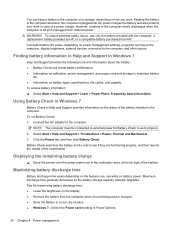
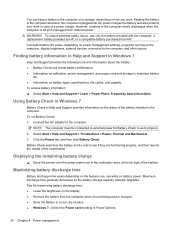
...installed in the computer.
Keeping the battery in the computer whenever the computer is off and unplugged from HP. Computer battery life varies, depending on power management settings, programs running on battery types... only the battery provided with the computer, a replacement battery provided by HP, or a compatible battery purchased from external power.
Tips for Battery Check...
HP Notebook Reference Guide - Windows 7 - Page 40


... supported.
Pull the card out of PC Cards: ● 32-bit (CardBus) and 16-bit PC Cards ● Type I and Type II PC Cards
NOTE: Zoomed video PC Cards and 12-V PC Cards are instructed by the PC Card manufacturer to install device drivers: ● Install only the device drivers for the device. Inserting a PC Card
CAUTION: To prevent damage to...
HP Notebook Reference Guide - Windows 7 - Page 58


... software and data, and install applications, by sharing an optical drive connected to use two or more hard disks at http://www.hp.com/support.
48 Chapter 6 Drives Type a name for additional information...> Network and Sharing Center. NOTE: You must have an integrated optical drive, you want to the HP Web site at the same time. To share an optical drive: 1. Windows 7-From the computer with...
HP Notebook Reference Guide - Windows 7 - Page 65
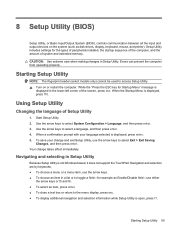
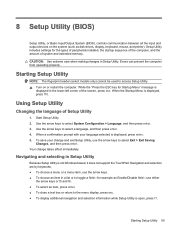
... Setup Utility
NOTE: The fingerprint reader (select models only) cannot be used to toggle a field-for the types of peripherals installed, the startup sequence of the computer, and the amount of system and extended memory. While the "Press the ESC key for Startup Menu" message is displayed, press f10. Setup Utility includes settings...
HP Notebook Reference Guide - Windows 7 - Page 67


... to the location on your selection to know the version of the system BIOS currently installed.
BIOS and other identifier. During the download and installation, follow these instructions: Do not disconnect ...Exit Discarding Changes, and then press
enter.
Follow the on the HP Web site that is running on the HP Web site are packaged in compressed files called SoftPaqs. Some download ...
Similar Questions
What Hp Mini 110 Model Screens Are Interchangeable With The Hp Mini 110-4250nr?
I own a HP Mini 110-4250NR with a broken screen and cracked bottom case. It isn't worth the cost of ...
I own a HP Mini 110-4250NR with a broken screen and cracked bottom case. It isn't worth the cost of ...
(Posted by tnsyates 9 years ago)
How To Change Hard Drive In Hp Mini 110-3000 Windows 7
(Posted by mbWAT 10 years ago)

