HP Mini 110-3000 Support Question
Find answers below for this question about HP Mini 110-3000 - PC.Need a HP Mini 110-3000 manual? We have 6 online manuals for this item!
Question posted by comjbra on September 7th, 2013
Hp Mini 110-3000 How To Enable Touchpad
The person who posted this question about this HP product did not include a detailed explanation. Please use the "Request More Information" button to the right if more details would help you to answer this question.
Current Answers
There are currently no answers that have been posted for this question.
Be the first to post an answer! Remember that you can earn up to 1,100 points for every answer you submit. The better the quality of your answer, the better chance it has to be accepted.
Be the first to post an answer! Remember that you can earn up to 1,100 points for every answer you submit. The better the quality of your answer, the better chance it has to be accepted.
Related HP Mini 110-3000 Manual Pages
Getting Started - Windows 7 - Page 5


Table of contents
1 Welcome Finding information ...2
2 Getting to know your computer Top ...4 TouchPad ...4 Lights ...5 Keys ...6 Front ...7 Right side ...8 Left side ...9 Display ...10 Bottom ...11
3 HP QuickWeb (select models only) Enabling HP QuickWeb ...12 Starting HP QuickWeb ...13 Identifying the QuickWeb LaunchBar 14 Identifying the QuickWeb control icons 14 Identifying the QuickWeb ...
Getting Started - Windows 7 - Page 18
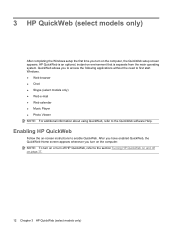
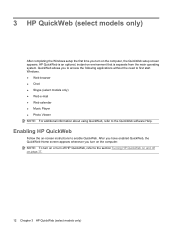
... that is an optional, instant-on page 17.
12 Chapter 3 HP QuickWeb (select models only) After you have enabled QuickWeb, the QuickWeb Home screen appears whenever you turn on the computer, the QuickWeb setup screen appears.
Enabling HP QuickWeb
Follow the on the computer. 3 HP QuickWeb (select models only)
After completing the Windows setup the...
Getting Started - Windows 7 - Page 23


... the Enable or Disable check box to turn on or turn on QuickWeb, refer to Turning HP QuickWeb on and off QuickWeb. 4. Click OK. Select Network, and then select the Enable Wi-...refer to the software Help.
The QuickWeb dialog box is displayed.
2. Starting Microsoft Windows
1. Turning HP QuickWeb on setting up a wireless connection in the QuickWeb Home screen. Select the Status tab. 3....
Getting Started - Windows 7 - Page 25


... ISP from the list provided within the wizard to choose between enabling or disabling Windows Firewall, choose to enable the firewall. Using an Internet service provider (ISP)
Before you...SMTP settings.
The following wireless devices: ● Wireless local area network (WLAN) device ● HP Mobile Broadband Module (a wireless wide area network (WWAN) device) ● Bluetooth device
For more...
Getting Started - Windows 7 - Page 42
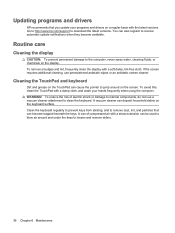
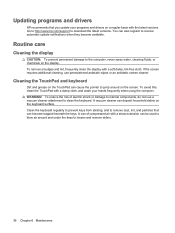
... the computer. To avoid this, clean the TouchPad with a damp cloth, and wash your programs and drivers on the screen. Go to http://www.hp.com/support to blow air around on a ...receive automatic update notifications when they become trapped beneath the keys. Updating programs and drivers
HP recommends that can become available. You can be used to download the latest versions. To...
Getting Started - Windows 7 - Page 51
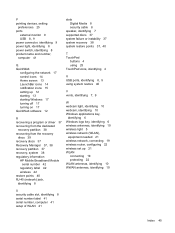
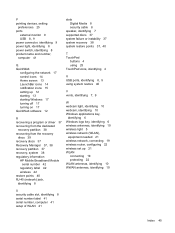
... Recovery Manager 37, 38 recovery partition 37 recovery, system 38 regulatory information
HP Mobile Broadband Module serial number 42
regulatory label 42 wireless 42 restore points 40... discs 37 system failure or instability 37 system recovery 38 system restore points 37, 40
T TouchPad
buttons 4 using 25 TouchPad zone, identifying 4
U USB ports, identifying 8, 9 using system restore 40
V vents, ...
Getting Started Mini - Windows XP - Page 5


Table of contents
1 Welcome ...1 Finding information ...2
2 Getting to know your computer ...4 Top ...4 TouchPad ...4 Lights ...5 Keys ...6 Front ...7 Right side ...8 Left side ...9 Display ...10 Bottom ...11
3 HP QuickWeb (select models only) ...12 Enabling HP QuickWeb ...12 Starting HP QuickWeb ...13 Identifying the QuickWeb LaunchBar 14 Identifying the QuickWeb control icons 14 Identifying ...
Getting Started Mini - Windows XP - Page 18
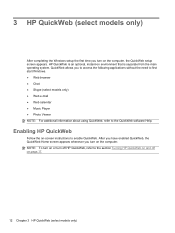
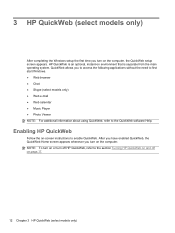
.... QuickWeb allows you turn on page 17.
12 Chapter 3 HP QuickWeb (select models only) 3 HP QuickWeb (select models only)
After completing the Windows setup the first...the QuickWeb software Help. After you have enabled QuickWeb, the QuickWeb Home screen appears whenever you turn on the computer, the QuickWeb setup screen appears. Enabling HP QuickWeb
Follow the on environment that is ...
Getting Started Mini - Windows XP - Page 23


... this dialog box turns off QuickWeb. 4. For more information on or turn off QuickWeb. Select Network, and then select the Enable Wi-Fi check box. Select Start > All Programs > HP QuickWeb > HP QuickWeb Configuration Tool. Click OK. NOTE: Clicking Make Windows your default Power On experience in QuickWeb using QuickWeb, refer to the...
Getting Started Mini - Windows XP - Page 25
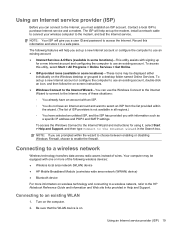
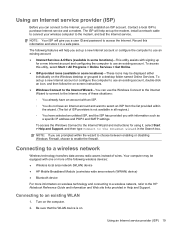
...want to select an ISP from the list provided within the wizard to choose between enabling or disabling Windows Firewall, choose to the Internet Wizard-You can connect to purchase ...existing WLAN
1. The following wireless devices: ● Wireless local area network (WLAN) device ● HP Mobile Broadband Module (a wireless wide area network (WWAN) device) ● Bluetooth device
For more ...
Getting Started Mini - Windows XP - Page 42
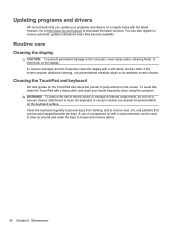
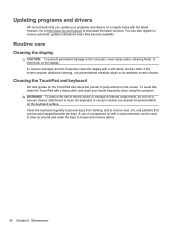
...screen. To avoid this, clean the TouchPad with a damp cloth, and wash your programs and drivers on the display. Updating programs and drivers
HP recommends that can also register to receive ..., do not use premoistened antistatic wipes or an antistatic screen cleaner. WARNING! Go to http://www.hp.com/support to the computer, never spray water, cleaning fluids, or chemicals on a regular basis...
Getting Started Mini - Windows XP - Page 52
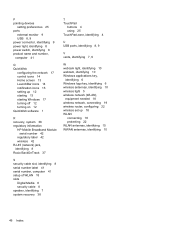
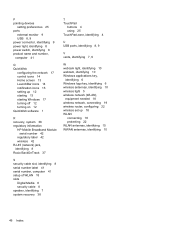
... off 12 turning on 12 QuickWeb software 1
R recovery, system 38 regulatory information
HP Mobile Broadband Module serial number 42
regulatory label 42 wireless 42 RJ-45 (network)...of WLAN 18 slots
Digital Media 8 security cable 8 speaker, identifying 7 system recovery 38
T TouchPad
buttons 4 using 25 TouchPad zone, identifying 4
U USB ports, identifying 8, 9
V vents, identifying 7, 9
W webcam ...
HP Mini 110 and Compaq Mini CQ10 - Maintenance and Service Guide - Page 11


...high-definition (HD), AntiGlare, flush glass
√
(1024 × 600) LED
Compaq Mini CQ10 √ √
1 Intel® Atom™ N450 1.66-GHz processor, ... (WLAN)
antenna transceivers/cables; 1 Product description
Category
Description
HP Mini 110
Product Name Processor
Chipset Graphics Panels
HP Mini 110
√
Compaq Mini CQ10
Intel® Atom™ N475 1.83-GHz processor,...
HP Mini 110 and Compaq Mini CQ10 - Maintenance and Service Guide - Page 12


...
√
√
2 Chapter 1 Product description Category Memory
Hard drives
Optical drive Diskette drive Audio/Visual
Modem Ethernet Wireless
Description
HP Mini 110
10.1-inch standard-definition (SD), WSVGA, AntiGlare
√
(1024 × 600) LED
One customer-accessible/upgradable memory module slot √
PC2-4200, 667-MHz, DDR2
&#...
HP Mini 110 and Compaq Mini CQ10 - Maintenance and Service Guide - Page 13


...Description
HP Mini 110
External media cards
Internal media cards Ports
Keyboard/ pointing device
Power requirements
Security
Integrated WWAN by default)
TouchPad on... auto detection for correct
output to wide-aspect vs. TouchPad with 2 TouchPad buttons and 2-way scrolling (taps enabled and some gestures enabled by way of HP un2400 Mobile
√
Broadband Module (optional)
Digital Media...
HP Mini 110 and Compaq Mini CQ10 - Maintenance and Service Guide - Page 27
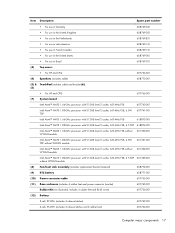
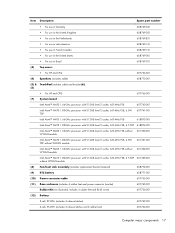
...
608769-041 608769-031 608769-B31 608769-161 608769-121 608769-001 608769-201
(3)
Top cover:
● For HP and CPQ
607766-001
(4) Speakers (includes cable)
608770-001
(5) & TouchPad (includes cable and bracket (6)): (6)
● For HP and CPQ
607766-001
(7) System board :
Intel Atom™ N450 1.66-GHz processor with 512-KB level...
HP Mini 110 and Compaq Mini CQ10 - Maintenance and Service Guide - Page 32
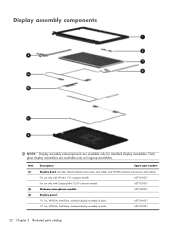
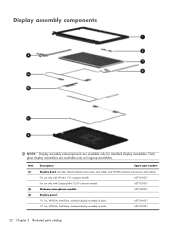
...
Spare part number
Display bezel (includes WLAN antenna transceivers and cables and WWAN antenna transceivers and cables):
For use only with HP Mini 110 computer models
607749-001
For use only with Compaq Mini CQ10 computer models
607752-001
Webcam/microphone module
607748-001
Display panel:
10.1-in, WSVGA, AntiGlare, standard display assembly in...
HP Mini 110 and Compaq Mini CQ10 - Maintenance and Service Guide - Page 37
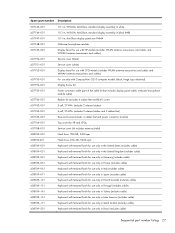
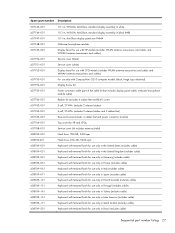
...10.1-in, AntiGlare display panel non PMMA Webcam/microphone module Display bezel for use with HP models (includes WLAN antenna transceivers and cables and WWAN antenna transceivers and cables): Service cover... transceivers and cables and WWAN antenna transceivers and cables): For use only with Compaq Mini CQ10 computer models (black, hinge caps attached) Display Screw Kit Power connector cable ...
HP Notebook Reference Guide - Windows 7 - Page 12


...the following wireless devices: ● Wireless local area network (WLAN) device ● HP Mobile Broadband Module (wireless wide area network (WWAN)) ● Bluetooth® device...with one or more wireless devices are disabled in Help and Support. HP Connection Manager
Opens HP Connection Manager, which enables you can connect to the network. Identifying wireless and network status ...
HP Notebook Reference Guide - Windows 7 - Page 13


... network controller and Bluetooth device. Network (disconnected)
Indicates that no wireless connections are available. Windows XP
Icon
Name HP Connection Manager
Wireless (connected)
Description
Opens HP Connection Manager, which enables you to simultaneously turn off .
You can be controlled through Wireless Assistant (select models only).
Wireless network connection (disconnected...
Similar Questions
How Do I Know Why Type Of Memory To Install On My Hp Mini 110-3000
(Posted by PsycCharli 9 years ago)
How To Change Hard Drive In Hp Mini 110-3000 Windows 7
(Posted by mbWAT 10 years ago)
How Does One Restore Windows 7 On An Hp Mini 110-1100?
My daughter has an hp mini 110-1100 running windows 7 home premium with ms office student. yep. it's...
My daughter has an hp mini 110-1100 running windows 7 home premium with ms office student. yep. it's...
(Posted by bnagle360 11 years ago)

