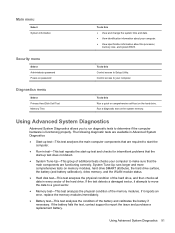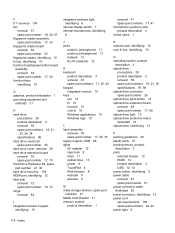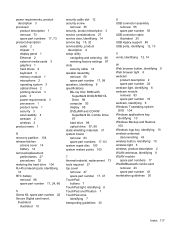HP ProBook 4740s Support and Manuals
Get Help and Manuals for this Hewlett-Packard item

View All Support Options Below
Free HP ProBook 4740s manuals!
Problems with HP ProBook 4740s?
Ask a Question
Free HP ProBook 4740s manuals!
Problems with HP ProBook 4740s?
Ask a Question
Most Recent HP ProBook 4740s Questions
Hp Laptop 4740
hi i have a hp 4740s laptop nd everytime i switch my laptop on the pc hardware diagnostics screen po...
hi i have a hp 4740s laptop nd everytime i switch my laptop on the pc hardware diagnostics screen po...
(Posted by marshellosamuels57 1 year ago)
I Have Put A Sd Card In The Reader But There Is No Reponse From My Laptop And It
I can not find the SD card on my file system therefore I cant access it or use it
I can not find the SD card on my file system therefore I cant access it or use it
(Posted by garrydickinsonlf 9 years ago)
I Cant Make Power On My Notebook , And The Light Of The Adaptor Is Lamoeginf?
(Posted by arbenisaku 11 years ago)
HP ProBook 4740s Videos
Popular HP ProBook 4740s Manual Pages
HP ProBook 4740s Reviews
We have not received any reviews for HP yet.