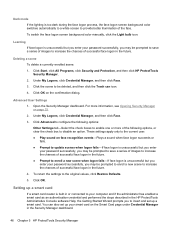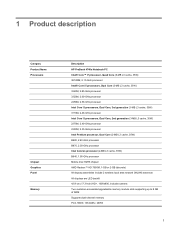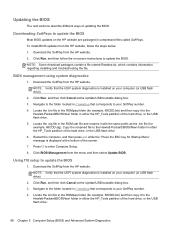HP ProBook 4740s Support Question
Find answers below for this question about HP ProBook 4740s.Need a HP ProBook 4740s manual? We have 8 online manuals for this item!
Question posted by marshellosamuels57 on July 15th, 2022
Hp Laptop 4740
Current Answers
Answer #1: Posted by SonuKumar on July 15th, 2022 8:50 AM
or
How do I fix HP hardware diagnostics?
You can cancel at any time by pressing the esc key (Escape).
In Windows, search for and open the HP PC Hardware Diagnostics for Windows app. ...
On the main menu, click System Tests.
Click the System Extensive Test tab.
Click Run once. ...
If a component fails a test, click Troubleshoot.
Please respond to my effort to provide you with the best possible solution by using the "Acceptable Solution" and/or the "Helpful" buttons when the answer has proven to be helpful.
Regards,
Sonu
Your search handyman for all e-support needs!!
Answer #2: Posted by Technoprince123 on July 15th, 2022 5:17 AM
https://support.hp.com/in-en/product/setup-user-guides/hp-probook-4740s-notebook-pc/5229498
Please response if this answer is acceptable and solw your problem thanks
Related HP ProBook 4740s Manual Pages
Similar Questions
I can not find the SD card on my file system therefore I cant access it or use it
when you turn on laptop , it will boot up but the screen turns white.