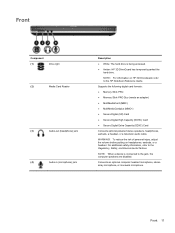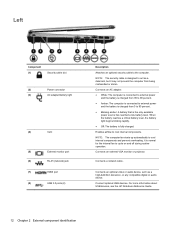HP ProBook 4740s Support Question
Find answers below for this question about HP ProBook 4740s.Need a HP ProBook 4740s manual? We have 8 online manuals for this item!
Question posted by arbenisaku on March 3rd, 2013
I Cant Make Power On My Notebook , And The Light Of The Adaptor Is Lamoeginf?
Current Answers
Answer #1: Posted by hzplj9 on March 3rd, 2013 8:38 AM
This is a link to HP in the US where support is available. Also on this link is troubleshooting help. I have translated to Italian.
Il mio primo re-azione sarebbe quella di rimuovere la batteria dal portatile e vedere se poi si accende. Si sarebbe quindi necessario verificare se l'alimentazione in sé è OK. Hai bisogno di qualcuno che ha un multimetro per controllare la tensione di uscita dell'alimentatore.
Questo è un link ad HP negli Stati Uniti dove il supporto è disponibile. Anche su questo link è la risoluzione dei problemi aiuto. Ho tradotto in italiano.
Related HP ProBook 4740s Manual Pages
Similar Questions
hi i have a hp 4740s laptop nd everytime i switch my laptop on the pc hardware diagnostics screen po...
I can not find the SD card on my file system therefore I cant access it or use it
computer does not power up, power cable light doesnot lighton the computer,but output power of the a...