HP ProBook 4420s Support Question
Find answers below for this question about HP ProBook 4420s - Notebook PC.Need a HP ProBook 4420s manual? We have 3 online manuals for this item!
Question posted by kiru14 on October 12th, 2012
Power Cable Light Does Not Come On, Power Adator Output Power Is Reading 19.5 V
computer does not power up, power cable light does not light on the computer ,but output power of the adaptor reading 19.5v by DMM. power light does not turn on.
Current Answers
There are currently no answers that have been posted for this question.
Be the first to post an answer! Remember that you can earn up to 1,100 points for every answer you submit. The better the quality of your answer, the better chance it has to be accepted.
Be the first to post an answer! Remember that you can earn up to 1,100 points for every answer you submit. The better the quality of your answer, the better chance it has to be accepted.
Related HP ProBook 4420s Manual Pages
HP ProBook 4320s, 4321s, 4420s, and 4421s Notebook PCs - Maintenance and Service Guide - Page 6


... ...49 SIM ...50 Switch cover ...51 Keyboard ...53 Memory module ...55 Optical drive ...57 Power button board ...59 Speakers ...60 WWAN module ...62 Palm rest ...64 Hard drive ...66 RTC...sink and fan ...74 Processor ...78 Power connector cable ...80 Display assembly ...81 Top cover ...89 Modem module ...91 System board ...93 USB connector board ...94 Modem module cable ...96
5 Computer Setup ...98 ...
HP ProBook 4320s, 4321s, 4420s, and 4421s Notebook PCs - Maintenance and Service Guide - Page 13


...
HP ProBook
4420s
HP ProBook
4421s
UMA
Discrete
UMA
Discrete
USB 2.0 (3)
√
√
√
√
Combo eSATA/USB 2.0 (1)
√
√
√
√
HDMI
√
√
√
√
VGA (Dsub 15-pin) supporting 1600 × 1200
√
√
√
√
external resolution at 75-GHz (hot plug/unplug
with auto-detect)
Multi-pin AC power...
HP ProBook 4320s, 4321s, 4420s, and 4421s Notebook PCs - Maintenance and Service Guide - Page 19


.... ● White: An integrated wireless device, such as a wireless
local area network (WLAN) device and/or a Bluetooth® device, is being opened or closed . Lights
Component (1) TouchPad off indicator
(2) Caps lock light (3) HP QuickLook light (4) HP QuickWeb light (5) Power light
(6) Wireless light
Description
● Amber: The TouchPad is off. ● Off: The TouchPad is on.
HP ProBook 4320s, 4321s, 4420s, and 4421s Notebook PCs - Maintenance and Service Guide - Page 22


... or monaural microphone.
14 Chapter 2 External component identification
Front components
Component (1) Drive light (2) Media Card Reader
(3) Audio-out (headphone) jack (4) Audio-in (microphone) ...
Description
● Blinking white: The hard drive or optical drive is connected to optional powered stereo speakers, headphones, ear buds, a headset, or television audio. Supports the following ...
HP ProBook 4320s, 4321s, 4420s, and 4421s Notebook PCs - Maintenance and Service Guide - Page 23
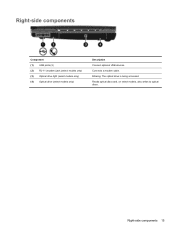
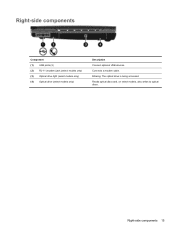
Right-side components
Component (1) USB ports (2) (2) RJ-11 (modem) jack (select models only) (3) Optical drive light (select models only) (4) Optical drive (select models only)
Description Connect optional USB devices. Reads optical discs and, on select models, also writes to optical discs. Right-side components 15
Blinking: The optical drive is being accessed. Connects a modem cable.
HP ProBook 4320s, 4321s, 4420s, and 4421s Notebook PCs - Maintenance and Service Guide - Page 24


... overheating.
Connects an AC adapter. ● On: The computer is connected to external power and the
battery is charging. ● Off: The computer is not connected to the computer. Left-side components
Component (1) Security cable slot
(2) Power connector (3) AC adapter light
(4) Vent
(5) External monitor port (6) RJ-45 (network) jack (7) HDMI port (8) Combo eSATA/USB...
HP ProBook 4320s, 4321s, 4420s, and 4421s Notebook PCs - Maintenance and Service Guide - Page 26


... from the illustration in use. Records video and captures still photographs.
18 Chapter 2 External component identification Records sound. Component (1) Internal display switch (2) Internal microphone (3) Webcam light (select models only) (4) Webcam (select models only)
Description Turns off the display if the display is closed while the power is in this section.
HP ProBook 4320s, 4321s, 4420s, and 4421s Notebook PCs - Maintenance and Service Guide - Page 31


...Description
Spare part number
Display assembly (includes 2 WLAN antennas and cables and, on select computer models, 2 WWAN antennas and cables)
NOTE: WWAN is available only on select models with 33.8-...For with 35.6-cm (14.0-in) displays, red
599567-001 607652-001 599568-001 607653-001
Power button board (included with switch cover)
Keyboard
In computer models with 33.8-cm (13.3-in) displays...
HP ProBook 4320s, 4321s, 4420s, and 4421s Notebook PCs - Maintenance and Service Guide - Page 36
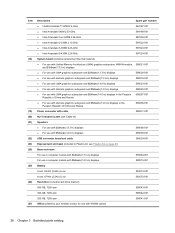
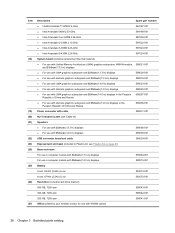
Item
(18)
(19) (20) (21) (22) (23) (24) (25) (26) (27)
Description ● Intel® Arrandale™ 520M 2.4-GHz ● ... graphics subsystem and 35.6-cm (14.0-in) displays in the People's Republic of China and Russia
608266-001
Power connector with cable
599517-001
RJ11 (modem) cable (see Cable kit)
Speakers ● For use with 33.8-cm (13.3-in) displays ● For use with 35.6-cm...
HP ProBook 4320s, 4321s, 4420s, and 4421s Notebook PCs - Maintenance and Service Guide - Page 40
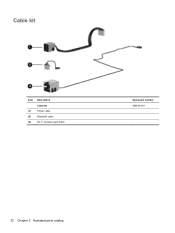
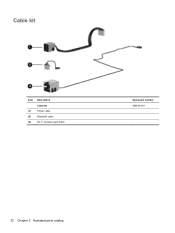
Cable kit
Item
(1) (2) (3)
Description Cable kit: Power cable Bluetooth cable RJ-11 (modem) jack cable
Spare part number 599525-001
32 Chapter 3 Illustrated parts catalog
HP ProBook 4320s, 4321s, 4420s, and 4421s Notebook PCs - Maintenance and Service Guide - Page 46


...for use with 33.8-cm (13.3-in) models
Base enclosure, for use in 35.6-cm (14.0-in) models
RTC battery
Power connector with cable
System board, for use with 33.8-cm (13.3-in) models and discrete graphics subsystem
System board, for use with 33... 1x2 for use in ) models and Unified Memory Architecture (UMA) graphics subsystem
USB board and cable
Cable kit
38 Chapter 3 Illustrated parts catalog
HP ProBook 4320s, 4321s, 4420s, and 4421s Notebook PCs - Maintenance and Service Guide - Page 63
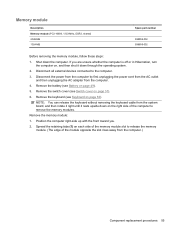
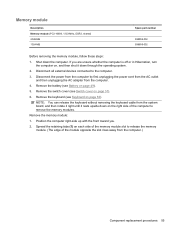
...the front toward you are unsure whether the computer is off or in Hibernation, turn the computer on each side of the module opposite the slot rises away from the ...power cord from the AC outlet and then unplugging the AC adapter from the system board, and then rotate it right until it down through the operating system.
2.
NOTE: You can release the keyboard without removing the keyboard cable...
HP ProBook 4320s, 4321s, 4420s, and 4421s Notebook PCs - Maintenance and Service Guide - Page 65
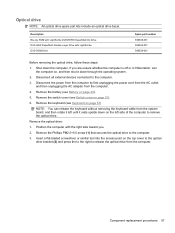
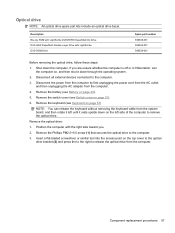
... 53)
NOTE: You can release the keyboard without removing the keyboard cable from the computer.
4. Remove the Phillips PM2.5×5.0 screw (1) ...to remove the optical drive . Disconnect the power from the computer by first unplugging the power cord from the AC outlet and then ... are unsure whether the computer is off or in Hibernation, turn the computer on, and then shut it rests upside down ...
HP ProBook 4320s, 4321s, 4420s, and 4421s Notebook PCs - Maintenance and Service Guide - Page 67


... computer is off or in Hibernation, turn
the computer on page 51)
Before removing the power button board, follow these steps: 1. Disconnect all external devices connected to the system board (1),
and then disconnect the power button board cable (2). 2. Disconnect the power from the computer by first unplugging the power cord from the AC outlet
and then...
HP ProBook 4320s, 4321s, 4420s, and 4421s Notebook PCs - Maintenance and Service Guide - Page 68
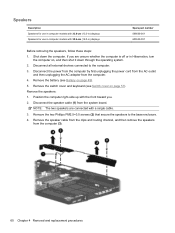
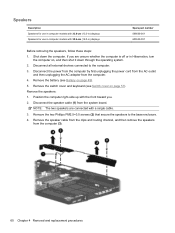
... cable (1) from the computer (3).
60 Chapter 4 Removal and replacement procedures
Remove the speakers: 1. Remove the speaker cable from...power cord from the AC outlet
and then unplugging the AC adapter from the computer. 4. Speakers
Description Speakers for use in computer models with 33.8-cm (13.3-in) displays Speakers for use in computer models with 35.6-cm (14.0-in Hibernation, turn...
HP ProBook 4320s, 4321s, 4420s, and 4421s Notebook PCs - Maintenance and Service Guide - Page 70


... whether the computer is off or in Hibernation, turn the computer on, and then shut it down the computer. Disconnect the power from the computer by the governmental agency that secure...follow these steps:
1. Remove the battery (see Switch cover on page 51)
6. Disconnect the WWAN antenna cables (1) from the computer.
4. Remove the switch cover (see Battery on page 49).
5. Remove the keyboard...
HP ProBook 4320s, 4321s, 4420s, and 4421s Notebook PCs - Maintenance and Service Guide - Page 78


..., and then contact technical support through the operating system.
2. Switch cover (see Keyboard on page 51)
b. Remove the following components:
a. Disconnect the power from the computer.
4.
Kitts and Nevis, St. Shut down through Help and Support. The white WLAN antenna cable is off or in Hibernation, turn the computer on the WLAN module.
HP ProBook 4320s, 4321s, 4420s, and 4421s Notebook PCs - Maintenance and Service Guide - Page 80


... unplugging the power cord from the AC outlet
and then unplugging the AC adapter from the system board.
72 Chapter 4 Removal and replacement procedures Switch cover (see Battery on page 49). 5. Remove the battery (see Switch cover on page 51) b. Bluetooth module
Description Bluetooth module (Bluetooth module cable included in Hibernation, turn
the...
HP ProBook 4320s, 4321s, 4420s, and 4421s Notebook PCs - Maintenance and Service Guide - Page 158
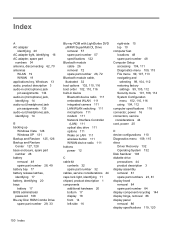
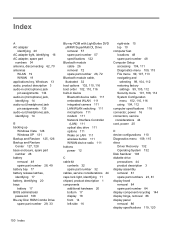
...A AC adapter
identifying 20 AC adapter light, identifying 16 AC adapter, spare part
numbers 34 antenna, disconnecting 62, 70 antennas
WLAN 19 WWAN 19 applications key, Windows 13 audio, product ... button 111 WWAN device radio 111 buttons power 12
C cable kit
contents 32 spare part number 32 cables, service considerations 44 caps lock light, identifying 11 chipset, product description 1 components...
HP ProBook 4320s, 4321s, 4420s, and 4421s Notebook PCs - Maintenance and Service Guide - Page 160
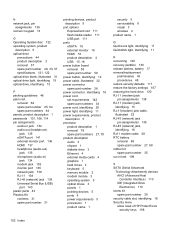
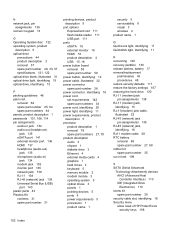
... HDMI 16 product description 4 USB 15, 16
power button board removal 59 spare part number 59
power button, identifying 12 power cable, illustrated 32 power connector
spare part number 28 power connector, identifying 16 power cord
set requirements 142 spare part numbers 34 power cord, identifying 20 power light, identifying 11 power requirements, product description 5 processor product description...
Similar Questions
Hp Probook 4530s Notebook Pc Hp Probook 4730s Notebook Pc How To Turn On Pad
(Posted by asusro 10 years ago)
Hp Probook 4530s Notebook Pc Hp Probook 4730s Notebook Pc How To Turn On Touch
pad
pad
(Posted by kbjcca 10 years ago)
Cpu Usage Of My Hp 4420s Goes To 100% While Charging.the All Power Plan Are Same
(Posted by batth89 12 years ago)

