HP ProBook 4740s Support Question
Find answers below for this question about HP ProBook 4740s.Need a HP ProBook 4740s manual? We have 8 online manuals for this item!
Question posted by garrydickinsonlf on September 9th, 2014
I Have Put A Sd Card In The Reader But There Is No Reponse From My Laptop And It
I can not find the SD card on my file system therefore I cant access it or use it
Current Answers
There are currently no answers that have been posted for this question.
Be the first to post an answer! Remember that you can earn up to 1,100 points for every answer you submit. The better the quality of your answer, the better chance it has to be accepted.
Be the first to post an answer! Remember that you can earn up to 1,100 points for every answer you submit. The better the quality of your answer, the better chance it has to be accepted.
Related HP ProBook 4740s Manual Pages
HP Notebook Reference Guide - Page 7


... adapter ...28 Switchable graphics/dual graphics (select models only 29
Using switchable graphics (select models only 29 Using dual graphics (select models only 29
5 External cards and devices ...31 Using Media Card Reader cards (select models only 31 Inserting a digital card ...31 Removing a digital card ...32 Using ExpressCards (select models only 32 Configuring an ExpressCard 32 Inserting...
HP Notebook Reference Guide - Page 41
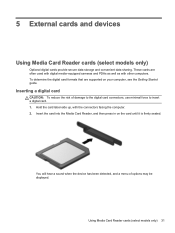
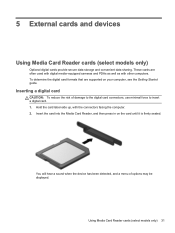
... a menu of damage to the digital card connectors, use minimal force to insert a digital card. 1. 5 External cards and devices
Using Media Card Reader cards (select models only)
Optional digital cards provide secure data storage and convenient data sharing. These cards are supported on the card until it is firmly seated. Insert the card into the Media Card Reader, and then press in on your...
HP Notebook Reference Guide - Page 44


... an ExpressCard
CAUTION: To reduce the risk of loss of data or an unresponsive system, use the following procedure to both smart cards and Java™ Cards. Save your information and close all programs associated with the smart card reader (select models only). b. Pull the ExpressCard out of the slot (2). Click the remove hardware icon...
HP Notebook Reference Guide - Page 45


...-specific software, see the manufacturer's instructions. These instructions may be provided with the device. Using a USB device 35 Hold the card label-side up, and gently slide the card into the smart card reader until the card is a hardware interface that can be used to connect an optional external device, such as a USB keyboard, mouse, drive, printer...
HP ProtectTools Getting Started - Page 12


... security of security and security logon methods.
● Configure options hidden from users.
● Activate Drive Encryption and configure user access.
● Configure Device Access Manager policies and user access.
● Use administrator tools to add and remove HP ProtectTools users and view user status.
Module
Key features
HP ProtectTools Administrative Console
Administrators can...
HP ProtectTools Getting Started - Page 19


... features to follow "best practices" in restricting end-user privileges and restricting user access. Can also enable and disable some features.
Additional security elements 9 Additional security ...Manager Backup and Recovery file. Managing HP ProtectTools passwords
Most of Drive Encryption, if the smart card is set the smart card PIN and use the card for individual use, these roles may...
HP ProtectTools Getting Started - Page 38


... with the computer, you can use your
28 Chapter 4 HP ProtectTools Security Manager Administrative Console Contactless card
A contactless card is erased from the card. ◦ Erase all data on the smart card-Erases all data on the specified smart card.
No other data is a small plastic card containing a computer chip. If a proximity card reader is connected to the computer...
HP ProtectTools Getting Started - Page 56
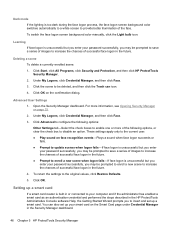
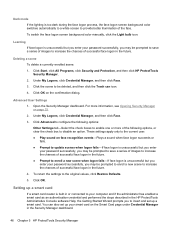
... insert and set up a smart card
If a smart card reader is built in or connected to your computer and if the administrator has enabled a smart card as an authentication credential and performed ...Face.
3.
These settings apply only to the current user. ● Play sound on the Smart Card page under Credential Manager in the future. Click Start, click All Programs, click Security and Protection,...
HP ProtectTools Getting Started - Page 57


... HP ProtectTools Security Manager. 2. Enter your Windows password and your smart card PIN: 1. Administrators can use in its security algorithm. Changing the smart card PIN To change your PIN, and then click Save.
Click Credential Manager, and then click Smart card. 3.
If a contactless card reader is connected to install a security certificate and PIN management that HP...
HP ProtectTools Getting Started - Page 109


...the following in . ● For home versions of drives
for Device Access Manager to this group.
Using the Advanced Settings view, ensure that the eSATA drive letter is listed, ... and play (PnP) printers ◦ Printer upgrade ◦ Infrared human interface devices ◦ Smart card reader ◦ Multi-port serial ◦ Disk drive ◦ Floppy disk controller (FDC)
Advanced Settings ...
HP ProtectTools Getting Started - Page 135


... signature line 75
O objectives, security 7 opening
Device Access Manager for HP ProtectTools 89
Drive Encryption 54 File Sanitizer for HP
ProtectTools 82 HP ProtectTools Administrative
Console 22... assets from automatic shredding 84 proximity card 28, 47
Q Quick Links
menu 39
R recovering
access using backup keys 62 encryption key 63 removing access 95 encryption from Microsoft Office
document...
Getting Started HP Notebook - Page 20


...and Environmental Notices
NOTE: When a device is being accessed. ● Amber: HP 3D DriveGuard has temporarily ...SD) Card ● Secure Digital High Capacity (SDHC) Card ● Secure Digital Extra Capacity (SDXC) Card
Connects optional powered stereo speakers, headphones, earbuds, a headset, or a television audio cable. WARNING!
Front
Component (1)
Drive light
(2)
Media Card Reader...
Getting Started HP Notebook - Page 66


... 5, 6 TouchPad 5, 6 Web browser 5, 6 webcam 17, 18 wireless 5, 6
M Media Card Reader 12 media controls, keys 27 memory module
inserting 43 removing 42 replacing 42 memory module compartment 19 ...speakers, identifying 7, 9 system repair disc 47 system restore points 47
T TouchPad
buttons 4 using 29 TouchPad gestures pinching 32 scrolling 32 zooming 32 TouchPad light, identifying 5, 6 TouchPad on...
HP Notebook User Guide - Linux - Page 7


... ...57 Removing an optical disc 58 Tray-load ...58 When the disc tray opens normally 58 When the disc tray fails to open 59
8 External cards and devices ...60 Using Media Card Reader cards (select models only 60 Inserting a digital card ...60 Removing a digital card ...60 Using a USB device ...61
vii
HP Notebook User Guide - Linux - Page 22


... disabled. Front
Component (1)
Hard drive light
(2)
Media Card Reader
(3)
Audio-out (headphone) jack
(4)
Audio-in (... earbuds, or a headset. NOTE: When a device is being accessed. ● Amber: HP 3D DriveGuard has temporarily parked
the hard...Getting to know your computer
WARNING! Supports the following digital card formats: ● Memory Stick PRO ● Memory Stick PRO Duo ...
HP Notebook User Guide - Linux - Page 70


...an unresponsive system, use minimal force to safely remove the digital card. Insert the card into the Media Card Reader, and then push in on page 4.
Removing a digital card
CAUTION: To reduce the risk of loss of damage to the digital card connectors, use the following procedure to insert a digital card. 1. 8 External cards and devices
Using Media Card Reader cards (select models only...
HP Notebook User Guide - Linux - Page 108


...screen brightness 29 muting speaker sound 30 QuickLock 29 Suspend 29 switching screen image 29 using 29 hubs 61
I icons
network 23 wired network 23 wireless 23 input power 94...managing a BIOS administrator
password 69 managing a drivelock password
70 media card
defined 60 inserting 60 removing 60 stopping 61 Media Card Reader 12 media controls, keys 30 memory module identifying 19 inserting 65 ...
HP ProBook 4740s Notebook PC - Maintenance and Service Guide - Page 19
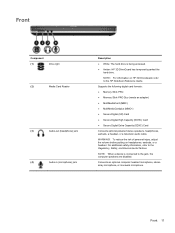
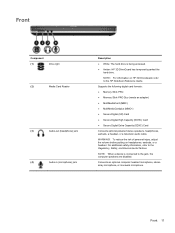
... Notices
NOTE: When a device is being accessed.
● Amber: HP 3D DriveGuard has temporarily parked the hard drive.
WARNING!
Front 11 Connects an optional computer headset microphone, stereo array microphone, or monaural microphone. NOTE: For information on headphones, earbuds, or a headset. Front
Component (1)
Drive light
(2)
Media Card Reader
(3)
Audio-out (headphone) jack...
HP ProBook 4740s Notebook PC - Maintenance and Service Guide - Page 51
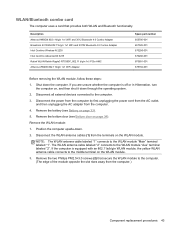
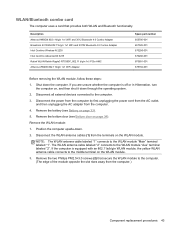
... cable labeled "2" connects to the WLAN module "Aux" terminal labeled "2". Remove the WLAN module:
1. Position the computer upside-down the computer. WLAN/Bluetooth combo card
The computer uses a card that secure the WLAN module to the computer. (The edge of the module opposite the slot rises away from the computer.)
Component replacement procedures...
HP ProBook 4740s Notebook PC - Maintenance and Service Guide - Page 124
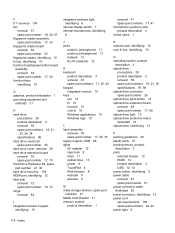
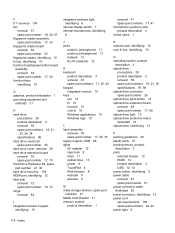
... lights AC adapter 12 caps lock 8 drive 11 optical drive 13 power 8 TouchPad 8 Web browser 8 webcam 6 wireless 8
M mass storage devices, spare part
numbers 21 Media Card Reader 11 memory module
product description 1
N network jack, identifying 12 num lk key, identifying 10
O operating system, product
description 3 optical drive
precautions 28 product description 2 removal...
Similar Questions
Hp Laptop 4740
hi i have a hp 4740s laptop nd everytime i switch my laptop on the pc hardware diagnostics screen po...
hi i have a hp 4740s laptop nd everytime i switch my laptop on the pc hardware diagnostics screen po...
(Posted by marshellosamuels57 1 year ago)
How To Screenshot On A Hp Laptop Probook 6455b
(Posted by kkle 9 years ago)
How Do I Turn On The Wireless Card On Laptop Probook 6450b
(Posted by cab44al 10 years ago)
I Cant Make Power On My Notebook , And The Light Of The Adaptor Is Lamoeginf?
(Posted by arbenisaku 11 years ago)
Laptop Probook 4525s
Hi, my laptop mouse pad is locked. It is a HP Probook 4525s. How do I unlock it?
Hi, my laptop mouse pad is locked. It is a HP Probook 4525s. How do I unlock it?
(Posted by wwwandreervin41 11 years ago)

