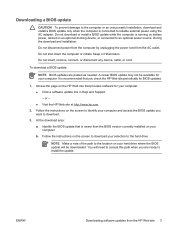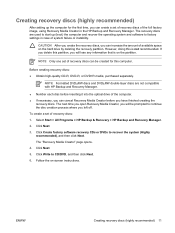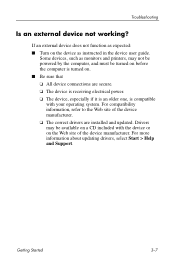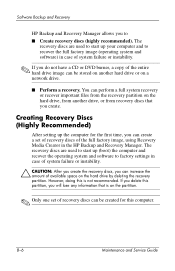HP Nc6320 - Compaq Business Notebook Support and Manuals
Get Help and Manuals for this Hewlett-Packard item

Most Recent HP Nc6320 Questions
7-in-1 Media Reader Not Recognizing 2gb Sd Card.
Compaq nc 6320 is able to recognize 128Mb SD cards but NOT able to recognize 2Gb SD cards. Ideas why...
Compaq nc 6320 is able to recognize 128Mb SD cards but NOT able to recognize 2Gb SD cards. Ideas why...
(Posted by andrehernandezcontractor 13 years ago)
Manual For Nc6320
(Posted by kimly628 13 years ago)
HP Nc6320 Videos
Popular HP Nc6320 Manual Pages
HP Nc6320 Reviews
We have not received any reviews for HP yet.