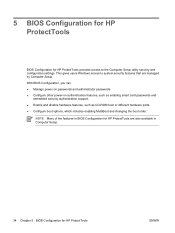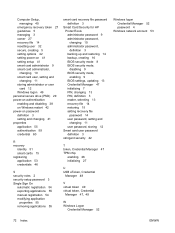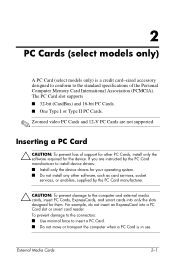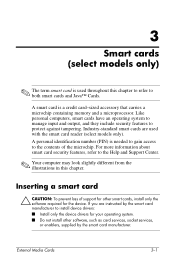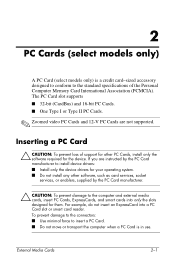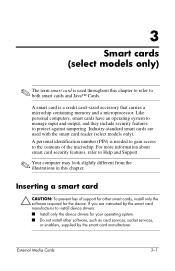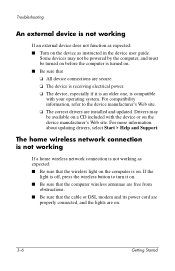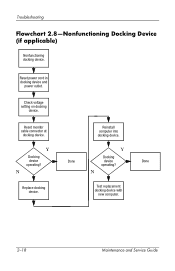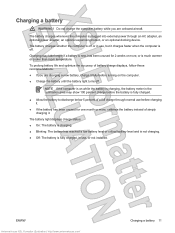HP Nx6325 - Compaq Business Notebook Support and Manuals
Get Help and Manuals for this Hewlett-Packard item

Most Recent HP Nx6325 Questions
Touchpad Not Working, How Can I Fix That?
(Posted by anesu0782 2 years ago)
Sata Driver To Nx6325.
Hello! I can´t re install win xp on a new hard disk (64GB SSD) on my Compaq HP nx6325. Was going ...
Hello! I can´t re install win xp on a new hard disk (64GB SSD) on my Compaq HP nx6325. Was going ...
(Posted by Albireo 11 years ago)
I Want A Operating Manuel For A Hp Nx6325 Laptop Can You Help Please
hp operating manuel
hp operating manuel
(Posted by johncwebb 12 years ago)
HP Nx6325 Videos
Popular HP Nx6325 Manual Pages
HP Nx6325 Reviews
We have not received any reviews for HP yet.