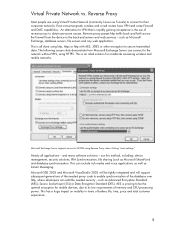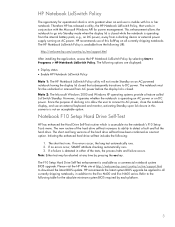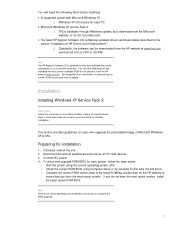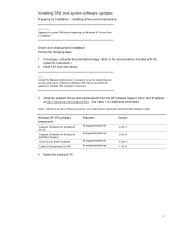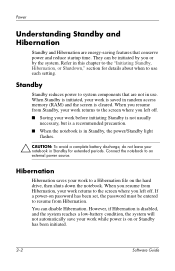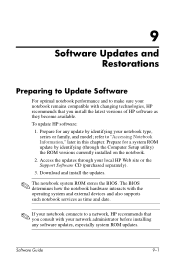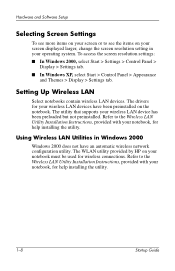HP Nc6000 - Compaq Business Notebook Support and Manuals
Get Help and Manuals for this Hewlett-Packard item

Most Recent HP Nc6000 Questions
How Do I Use Spanish And French Language Accent Marks On This Computer?
(Posted by josemiguez 9 years ago)
How Do I Set Up Google On My Laptop? How Do I Set Up An Internet Provider On M
I have got a computer with google etc but now have a Laptop HP4515s as well and dont want to confuse...
I have got a computer with google etc but now have a Laptop HP4515s as well and dont want to confuse...
(Posted by FredaTaylor 9 years ago)
How I Fix The Print Options Via Wi Fi From My Word 2013
How I fix the print option via wi fi from my word 2013. My HP Laptop not recognized the printing fro...
How I fix the print option via wi fi from my word 2013. My HP Laptop not recognized the printing fro...
(Posted by sabrinarosario2011 9 years ago)
How To Turn An Integrated Web Cam Pavilion 21 Desktop
(Posted by terraconsultec 9 years ago)
How To Remove Hdd Hp Nc6000
(Posted by movaRa2215 9 years ago)
HP Nc6000 Videos
Popular HP Nc6000 Manual Pages
HP Nc6000 Reviews
We have not received any reviews for HP yet.