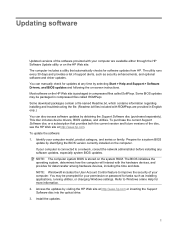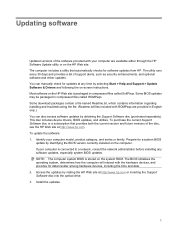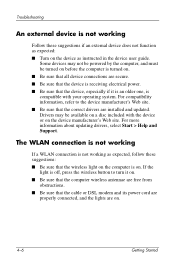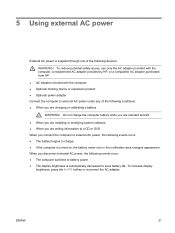HP 6510b - Compaq Business Notebook Support and Manuals
Get Help and Manuals for this Hewlett-Packard item
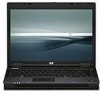
Most Recent HP 6510b Questions
How To Download Hp Compaq 6510b Drivers
(Posted by PawPRosan 9 years ago)
My Hp Compaq 6510b Laptop Will Not Hold A Charge N Now Wont Even Start.
(Posted by boobooj33 12 years ago)
HP 6510b Videos
Popular HP 6510b Manual Pages
HP 6510b Reviews
We have not received any reviews for HP yet.