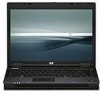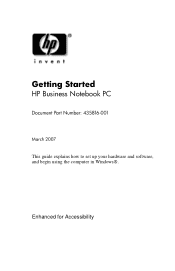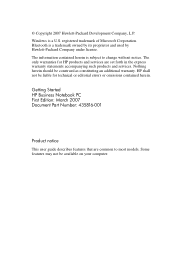HP 6510b Support Question
Find answers below for this question about HP 6510b - Compaq Business Notebook.Need a HP 6510b manual? We have 37 online manuals for this item!
Question posted by boobooj33 on September 17th, 2011
My Hp Compaq 6510b Laptop Will Not Hold A Charge N Now Wont Even Start.
The person who posted this question about this HP product did not include a detailed explanation. Please use the "Request More Information" button to the right if more details would help you to answer this question.
Current Answers
Related HP 6510b Manual Pages
Similar Questions
How To Download Hp Compaq 6510b Drivers
(Posted by PawPRosan 9 years ago)
Why My Hp Probook 6455b Is Not Charging And Wont Turn On
(Posted by abdubb 9 years ago)
Hp Elitebook 8540w Steady Orange Charge Light Wont Boot
(Posted by jamenikos 9 years ago)
How To Reset Bios Password On A Hp Compaq 8510p Notebook Pc
(Posted by lshope 9 years ago)
My Hp Probook 4420s Laptop Stops Charging When It Is 87%. What Can I Do?
my hp probook 4420s laptop stops charging when it is 87%. What can i do?
my hp probook 4420s laptop stops charging when it is 87%. What can i do?
(Posted by khandakarashik 12 years ago)