HP Nc6320 Support Question
Find answers below for this question about HP Nc6320 - Compaq Business Notebook.Need a HP Nc6320 manual? We have 32 online manuals for this item!
Question posted by burpalong on August 10th, 2011
Nc6320 Manual
Where can I find a nc6320 manual? Bob
Current Answers
Answer #1: Posted by antiroach on August 10th, 2011 3:53 PM
This answer was accepted by the poster of the original question.
Related HP Nc6320 Manual Pages
Bluetooth Wireless Technology Basics - Page 2


...synchronizing their contact information with a few taps on your laptop. Then, the PDA saves you can work on a... to establish Bluetooth connections using HP products. Exchange electronic business cards with everyone in a wireless personal area network (...incorporate BWT. The Bluetooth SIG adopted the code name as notebook PCs, handheld PCs, personal digital assistants (PDAs), cameras...
Bluetooth Wireless Technology Basics - Page 8


... device to use a modem that are services that is attached to send images, text, business cards, and calendar notes. Select the BWT icon in the lower right corner of the Today... Wireless option. The BWT connection can connect and interoperate based on your phone by selected models
Notebooks/ Tablet PCs
Handhelds Printers
D
D
D
D
D
D
Profile
Description
Basic printing
Dial-up ...
Bluetooth Wireless Technology Basics - Page 9


...OBEX protocol. It allows you to exchange Personal Information Manager data such as business cards, calendar items, email messages, and notes. Allows two BWT-enabled devices...to synchronize Personal Information Manager data. Allows input devices such as a keyboard or mouse to be used by selected models
Notebooks/ Tablet PCs
Handhelds Printers
D
D
D
D
D
D
D
D
D
D
D
D
D
D
D
D
D...
Bluetooth Wireless Technology Basics - Page 10


... they connect (a password, or passkey, must be deciphered by right-clicking the device icon in your laptop and cell phone, to a car that cannot be successfully exchanged). Paired devices exchange encrypted data that ...in the unrestricted 2.4-GHz ISM band, numerous manufacturers can manually pair your device with your world and change forever the way you to use this frequency band.
ProtectTools (Select Models Only) - Windows Vista - Page 5


... Credential Manager 52 Adding an account 53 Removing an account 53 Using Single Sign On ...53 Registering a new application 53 Using automatic registration 54 Using manual (drag and drop) registration 54 Managing applications and credentials 55 Modifying application properties 55 Removing an application from Single Sign On 55 Exporting an application...
ProtectTools (Select Models Only) - Windows Vista - Page 10


... the TPM chip from unauthorized access to all owner functions of the Windows logon process, allowing access to Windows.
● It can be used in manual logon or saved on to Windows and Credential Manager simultaneously.
ProtectTools (Select Models Only) - Windows Vista - Page 17
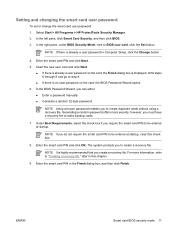
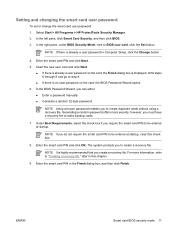
... OK. NOTE If there is displayed. Enter the smart card PIN and click Next. 5. NOTE Using a known password enables you can either
● Enter a password manually. ● Generate a random 32-byte password.
Under Boot Requirements, select the check box if you do not require the smart card PIN to create duplicate...
ProtectTools (Select Models Only) - Windows Vista - Page 18
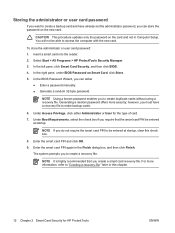
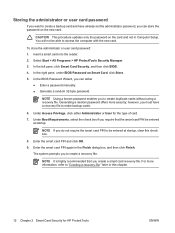
... a recovery file. NOTE Using a known password enables you can store the password on Smart Card, click Store. 5. Under Access Privilege, click either
● Enter a password manually. ● Generate a random 32-byte password.
For more security; however, you require that you to create a recovery file. Insert a smart card into the reader. 2.
To...
ProtectTools (Select Models Only) - Windows Vista - Page 22


..., and then load the appropriate recovery file onto it. To create a replacement smart card with a manually generated smart card password:
1. For more information, refer to "Storing the administrator or user card password... a backup card, depending upon whether the smart card password was manually or randomly generated.
Creating a backup smart card
It is highly recommended that you create duplicate...
ProtectTools (Select Models Only) - Windows Vista - Page 46


... > HP ProtectTools Security Manager. 2.
Make sure you remember what password you have already manually set DriveLock passwords on and setup passwords in the HP ProtectTools window. The Computer Setup ....
40 Chapter 5 BIOS Configuration for Embedded Security, click Disable.
6.
Enter your notebook from unauthorized use BIOS Configuration to set and change the power-on the computer, you...
ProtectTools (Select Models Only) - Windows Vista - Page 59


... the right pane, click Windows Logon, and then click Manage Network Accounts. The Add Network Account Wizard opens.
4.
NOTE You can also register an application manually. Registering a new application
Credential Manager prompts you to register any application that stores user names and passwords for the new account in this account, be...
ProtectTools (Select Models Only) - Windows Vista - Page 60


Using manual (drag and drop) registration 1. NOTE In most cases, the activity you want to register until you want to log on. 2. On the "Application Information" page ...
ProtectTools (Select Models Only) - Windows Vista - Page 75
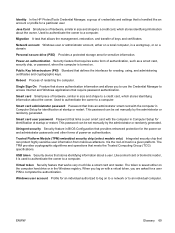
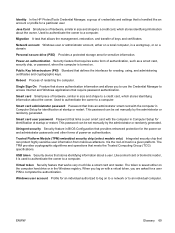
... authenticate the owner to a computer. Network account Windows user or administrator account, either on . This password can be set manually by the administrator or randomly generated.
This password can be set manually by the administrator or randomly generated. Trusted Platform Module (TPM) embedded security chip (select models only) Integrated security chip that...
ProtectTools (Select Models Only) - Windows Vista - Page 77


SSO application, removing 55 SSO applications and
credentials 55 SSO automatic registration 54 SSO credentials,
modifying 56 SSO manual registration 54 SSO new application 53 token PIN, changing 50 USB eToken, registering 48 user verification 62 virtual token, creating 49 Windows Logon 52 Windows ...
ProtectTools (Select Models Only) - Windows Vista - Page 78
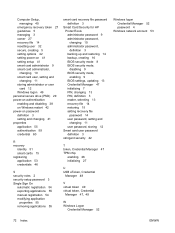
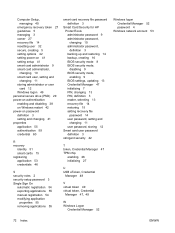
...identity 51 smart cards 15 registering application 53 credentials 46
S security roles 2 security setup password 3 Single Sign On
automatic registration 54 exporting applications 55 manual registration 54 modifying application
properties 55 removing applications 55
smart card recovery file password definition 3
Smart Card Security for HP ProtectTools administrator password 9 administrator password...
Software Update, Backup and Recovery - Windows Vista - Page 5
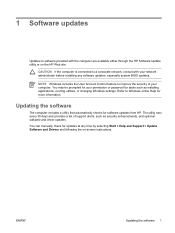
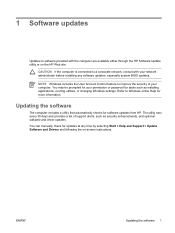
... Update utility or on -screen instructions. The utility runs every 30 days and provides a list of your permission or password for more information. You can manually check for software updates from HP. NOTE Windows includes the User Account Control feature to improve the security of support alerts, such as installing applications...
HP Compaq nx6310, nx6320, nc6320 Notebook PC - Getting Started - Enhanced for Accessibility - Page 1
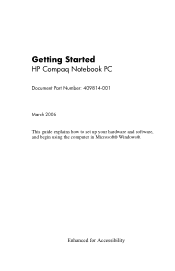
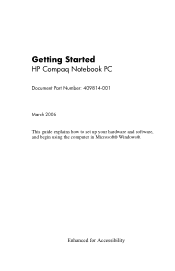
Getting Started
HP Compaq Notebook PC
Document Part Number: 409814-001
March 2006 This guide explains how to set up your hardware and software, and begin using the computer in Microsoft® Windows®.
Enhanced for Accessibility
HP Compaq nx6310, nx6320, nc6320 Notebook PC - Getting Started - Enhanced for Accessibility - Page 2
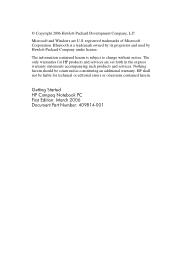
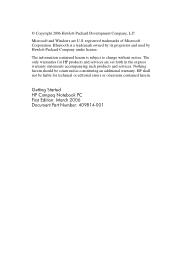
... in the express warranty statements accompanying such products and services. registered trademarks of Microsoft Corporation. © Copyright 2006 Hewlett-Packard Development Company, L.P. Getting Started HP Compaq Notebook PC First Edition: March 2006 Document Part Number: 409814-001
Maintenance and Service Guide - Page 1
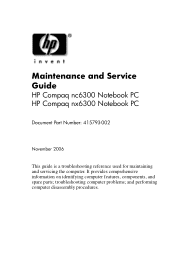
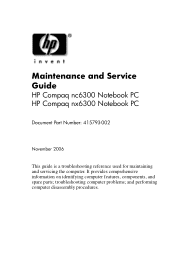
...computer problems; It provides comprehensive information on identifying computer features, components, and spare parts; and performing computer disassembly procedures. Maintenance and Service Guide
HP Compaq nc6300 Notebook PC HP Compaq nx6300 Notebook PC
Document Part Number: 415793-002
November 2006
This guide is a troubleshooting reference used for maintaining and servicing the computer.
Maintenance and Service Guide - Page 2
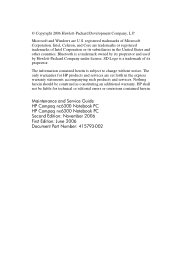
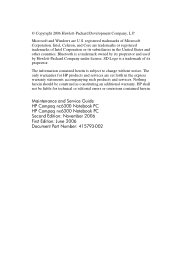
... the United States and other countries. The only warranties for technical or editorial errors or omissions contained herein. Maintenance and Service Guide HP Compaq nc6300 Notebook PC HP Compaq nx6300 Notebook PC Second Edition: November 2006 First Edition: June 2006 Document Part Number: 415793-002 Intel, Celeron, and Core are U.S.
HP shall not be...
Similar Questions
How To Restore Compaq Cq57 Notebook Laptop To Original Factory Settings Without
a disk
a disk
(Posted by mwoodboob 9 years ago)
How To Reset A Compaq Cq57-339wm Laptop Manually
(Posted by tmbmarkhe 10 years ago)
Where The Harddrive In A Compaq Presario Cg57 Laptop
(Posted by skipcypres 10 years ago)
Compaq Presario Cq60 Laptop
when I turn on my laptop the screen is black, no sound, although the keyboard l.e.d. lights are on. ...
when I turn on my laptop the screen is black, no sound, although the keyboard l.e.d. lights are on. ...
(Posted by djewilby 12 years ago)


