HP 620Lx Support Question
Find answers below for this question about HP 620Lx - Palmtop PC.Need a HP 620Lx manual? We have 3 online manuals for this item!
Question posted by sowaq1990 on April 17th, 2012
Where I Can Get A Acesories To This Palmtop?
Hello, i looking for acessories to palmtop HP 620LX, im from poland, my english is not gut, but u know what is f**k :P pls i wanna buying this items.
Current Answers
There are currently no answers that have been posted for this question.
Be the first to post an answer! Remember that you can earn up to 1,100 points for every answer you submit. The better the quality of your answer, the better chance it has to be accepted.
Be the first to post an answer! Remember that you can earn up to 1,100 points for every answer you submit. The better the quality of your answer, the better chance it has to be accepted.
Related HP 620Lx Manual Pages
HP 620LX/660LX PalmTop - (English) User Guide - Page 7


... with Your Desktop Computer
12
3. vii A Closer Look at the HP Palmtop PC
3
2. Using the HP Palmtop PC for the First Time
7
Installing the Batteries
7
Getting Started
8
The Welcome Wizard
9
Partnering with Windows CE
15
Getting Help On-line
16
Using AC Power
17
Managing Battery Power
17
Customizing Your HP Palmtop PC
19
Printing
25
Resetting
26
Transferring Files...
HP 620LX/660LX PalmTop - (English) User Guide - Page 8


...Clock
133
Calculator
136
Synchronization with the desktop PC (Mobile Devices)
137
Connection to an ISP (Internet Service Provider)
142
viii - Translating HP PIM Data Files
41
Installing the HP PIM Translation Utility
41
Starting the Translation
42
Translating Appointment Data
42
Translating Phone Book Data
43
Reviewing Translation Status
47
5. HP Palmtop PC User Guide 4.
HP 620LX/660LX PalmTop - (English) User Guide - Page 11
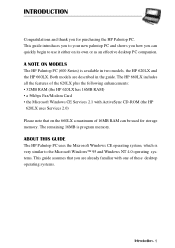
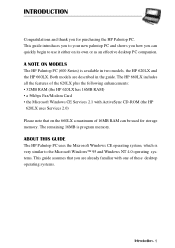
Both models are already familiar with ActiveSync CD-ROM (the HP 620LX uses Services 2.0) Please note that you are described in two models, the HP 620LX and the HP 660LX. A NOTE ON MODELS
The HP Palmtop PC (600 Series) is very similar to the Microsoft Windows™ 95 and Windows NT 4.0 operating systems. This guide assumes that on its...
HP 620LX/660LX PalmTop - (English) User Guide - Page 12


... translation utility, which enables users of your desktop computer using AC power. Chapter 6: Reference This chapter includes tips on the use of the HP Palmtop PC. Chapter 1: A Closer Look at the HP Palmtop PC This chapter describes the physical features of Windows CE applications to keep appointments, manage phone book data and tasks, perform word processing and...
HP 620LX/660LX PalmTop - (English) User Guide - Page 13
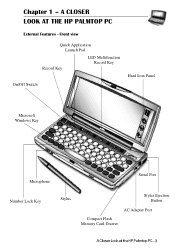
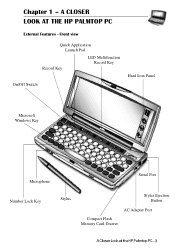
A CLOSER LOOK AT THE HP PALMTOP PC
External Features - Front view
Quick Application Launch Pad
Record Key
LED Multifunction Record Key
On/Off Switch
Hard Icon Panel
Microsoft Windows Key
Microphone
Serial Port
Number Lock Key
Stylus
Stylus Ejection Button
AC Adapter Port
Compact Flash Memory Card Drawer
A Closer LHoPoPkaaltmthtoepHPPCPUaslmertGoupiPdeC- 3 Chapter 1 -
HP 620LX/660LX PalmTop - (English) User Guide - Page 17


... pack into
the battery compartment and snap it in place.
2.
USING THE HP PALMTOP PC FOR THE FIRST TIME
INSTALLING THE BATTERIES
The HP Palmtop PC requires two types of the palmtop PC
indicates that the main battery pack is being charged. • You can use the palmtop PC while charging. • The LED light turns green when the battery...
HP 620LX/660LX PalmTop - (English) User Guide - Page 35
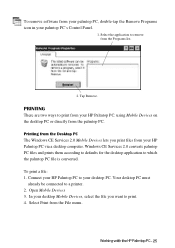
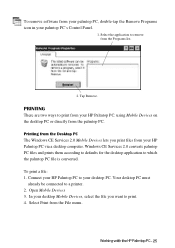
... Remove Programs icon in your desktop PC. Your desktop PC must
already be connected to print. 4. Select Print from your HP Palmtop PC via a desktop computer. In your desktop Mobile Devices, select the file you print files from your HP Palmtop PC: using Mobile Devices on the desktop PC or directly from the palmtop PC.
Connect your HP Palmtop PC to print from the File menu...
HP 620LX/660LX PalmTop - (English) User Guide - Page 37


... to transfer date between the HP Palmtop PC and the desktop computer, the Mobile Devices window on the desktop displays the files and folders located on the palmtop PC. Open Windows Explorer and select
you can be placed in My Handheld PC regardless of where it was in the Mobile Devices to the Microsoft Handheld PC Companion guide for approximately 3 minutes...
HP 620LX/660LX PalmTop - (English) User Guide - Page 38
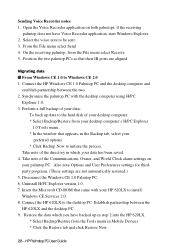
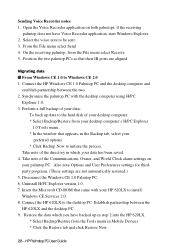
... Devices. * Click the Restore tab and click Restore Now.
28 - Take note of your data:
To back up in step 2 into the HP 620LX. * Select Backup/Restore from the Tools menu in which you have Voice Recorder application, start Windows Explorer 2. Connect the HP 620LX to be sent 3. On the receiving palmtop, from your desktop computer's H/PC...
HP 620LX/660LX PalmTop - (English) User Guide - Page 39


... HP Handheld products to 620LX Palmtop PC (HP PIM Translation Utility) The HP PIM Translating Utility allows you to transfer your existing Phone Book and Appointment Book data from HP 100LX/200LX Palmtop PCs and HP OmniGo 100/120 organizers to your palmtop PC to store files from your HP 620LX Palmtop PC. See Translating HP PIM Files for approximately 5 seconds. Turn off the HP Palmtop PC...
HP 620LX/660LX PalmTop - (English) User Guide - Page 42
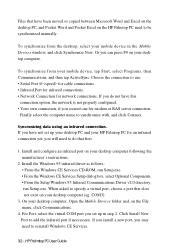
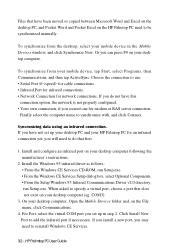
... infrared connections. • Network Connection for modem or RAS server connection.
To synchronize from the desktop, select your desktop computer following the manufacturer's instructions.
2.
HP Palmtop PC User Guide
On your mobile device, tap Start, select Programs, then Communications, and then tap ActiveSync. If you install a new port, you set up in the Mobile...
HP 620LX/660LX PalmTop - (English) User Guide - Page 45


.... For a list of other cards is recommended that appears, select your desktop computer 1.
HP Palmtop PC User Guide - 35 Connect the HP Palmtop PC and the desktop computer and establish partner
ship between the two 2. Select Data Backup from the desktop PC when performing the HP Data Backup
s Mobile Devices Backup The process of the restoration
! Use of recommended...
HP 620LX/660LX PalmTop - (English) User Guide - Page 51
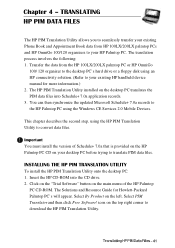
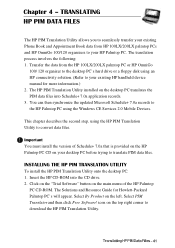
... Schedule+ 7.0a that is provided on the HP Palmtop PC CD on your desktop PC before trying to your existing HP handheld device manual for Hewlett-Packard Palmtop PC's will appear. TRANSLATING HP PIM DATA FILES
The HP PIM Translation Utility allows you to seamlessly transfer your HP Palmtop PC.
This chapter describes the second step, using an HP connectivity solution. (Refer to translate PIM...
HP 620LX/660LX PalmTop - (English) User Guide - Page 82
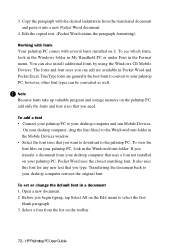
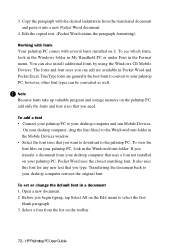
...fonts take up valuable program and storage memory on the Edit menu to your palmtop PC, look in the Windows folder in My Handheld PC or under Font in a document 1. Edit the copied text. (Pocket Word ... Devices. Select a font from the transferred document and paste it .
If you begin typing, tap Select All on the palmtop PC, add only the fonts and font sizes that you need. HP Palmtop PC...
HP 620LX/660LX PalmTop - (English) User Guide - Page 96
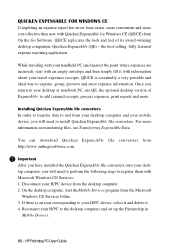
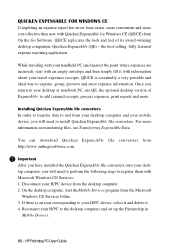
... them with your handheld PC (and nearest the point where expenses are incurred), start the Mobile Devices program from your desktop computer and your H/PC to install Quicken ... computer. 2. Disconnect your H/PC device from http://www.onthegosoftware.com.
! HP Palmtop PC User Guide On the desktop computer, start with information about your desktop or notebook PC, use QE, the optional ...
HP 620LX/660LX PalmTop - (English) User Guide - Page 110
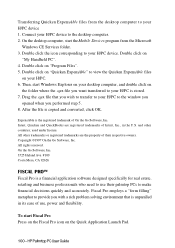
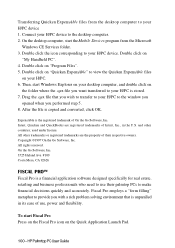
...unparalled in its ease of Intuit, Inc., in the U.S. HP Palmtop PC User Guide On the desktop computer, start Fiscal Pro Press on...the property of On the Go Software, Inc. Connect your H/PC device 1. Fiscal Pro employs a "form filling" metaphor to provide ...copied and converted, click OK. Double click on
"My Handheld PC". 4. All other countries; and other trademarks or registered ...
HP 620LX/660LX PalmTop - (English) User Guide - Page 148


... command from the Tools menu in your palmtop PC, using the instructions provided in Mobile Devices.
!
it recognizes the connection. Adding and removing software You can remove software that program or file; HP Palmtop PC User Guide
Connect your desktop computer to your hardware manual. If either your palmtop PC or your palmtop PC.
2. Once you installed with a wizard or...
HP 620LX/660LX PalmTop - (English) User Guide - Page 153
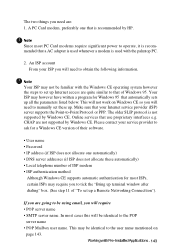
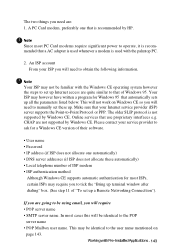
...The older SLIP protocol is recommended by HP.
! WorkingwithHPrPe-aIlnmstaolplePdCAUpspelircaGtuiiodnes- 143 Make sure that automatically sets up a Remote Networking Connecttion").
A PC Card modem, preferably one automatically) •...
! This will not work on page 143. This may be familiar with the palmtop PC.
2.
Your ISP may require you to ask for Windows 95 that your service ...
HP 620LX/660LX PalmTop - (English) User Guide - Page 161
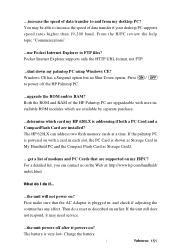
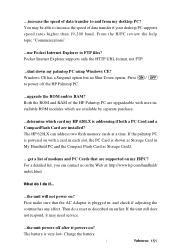
... only the HTTP URL format, not FTP.
...shut down my palmtop PC using Windows CE? If the palmtop PC is powered on with user-installable ROM modules which are available by separate purchase.
...determine which card my HP 620LX is shown as Storage Card in My Handheld PC and the Compact Flash Card as described on ? First make...
HP 620LX/660LX PalmTop - (English) User Guide - Page 163
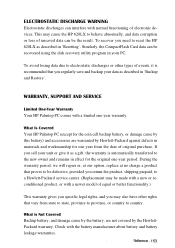
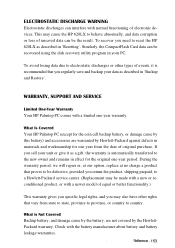
...workmanship for one -year warranty. What is recommended that vary from the date of electronic devices. Similarly, the CompactFlash Card data can be made with a new or reconditioned product,... to reset the HP 620LX as described in 'Resetting'. If you regularly save and backup your data as described in 'Backup and Restore'.
What Is Covered Your HP Palmtop PC (except for the...
Similar Questions
Turn Off All Applications And Unit
I charge the battery at 100% and turn off unit yet when I turn it back on the battery is down to 95%...
I charge the battery at 100% and turn off unit yet when I turn it back on the battery is down to 95%...
(Posted by ramonaw 2 years ago)
Where Can I Buy And How Much? What Are The Inclusions?
(Posted by apdizon42 9 years ago)
I Connected My Pc To Computer But Not Active
What I Can Do To Activate ?
(Posted by gopikuruveetil 11 years ago)
How To Set Wifi Connection?
I want to connect to my home wifi but i don't know how to set it..
I want to connect to my home wifi but i don't know how to set it..
(Posted by mypet83 11 years ago)
What Applications Are Valid With The Hp Ipaq H5500?
Hi, anytime i download anything using my h5500 Pocket Pc, it always fails to download completely, in...
Hi, anytime i download anything using my h5500 Pocket Pc, it always fails to download completely, in...
(Posted by otungsten 11 years ago)

