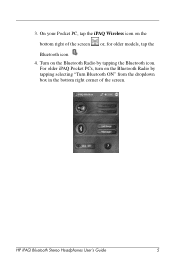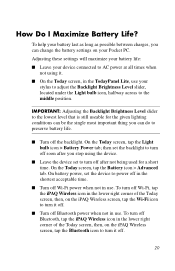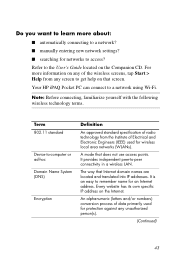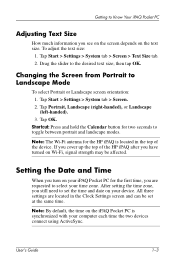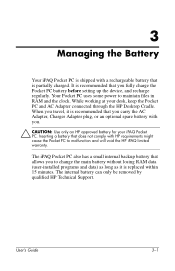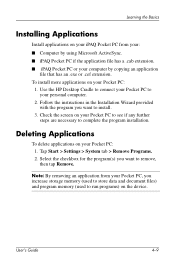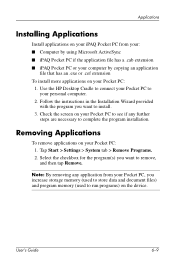HP iPAQ hx2100 Support Question
Find answers below for this question about HP iPAQ hx2100 - Pocket PC.Need a HP iPAQ hx2100 manual? We have 7 online manuals for this item!
Question posted by mypet83 on October 6th, 2012
How To Set Wifi Connection?
I want to connect to my home wifi but i don't know how to set it..
Current Answers
Answer #1: Posted by hzplj9 on October 14th, 2012 6:31 AM
My first instinct is to reset the PC back to factory settings and look in your drop down menu for connectivity and wireless. Then turn wi-fi on. I have attached a link to HP for your pocket PC to give you more specific information.
Related HP iPAQ hx2100 Manual Pages
Similar Questions
My H1900 Series Hp Ipaq Pocket Pc Will Not Do A Hard Reset.
(Posted by vanderpool1991 10 years ago)
I Have Ipaq Hp H1900 Pocket Pc When I Turn It On The Top Of Screen Stays Black.
(Posted by svenskasweet1 11 years ago)
Hp Jornada 540 Pocket Pc
Is there software available to download to the Windows 7 operating system for the operation of the H...
Is there software available to download to the Windows 7 operating system for the operation of the H...
(Posted by simpsonalec 12 years ago)
Hp Ipaq Pocket Pc Comanion Cd.
Companion Cd
can you tell me ware can i get a ( hp ipaq pocket pc companion cd for hx2415 md, thank you Richard ...
can you tell me ware can i get a ( hp ipaq pocket pc companion cd for hx2415 md, thank you Richard ...
(Posted by dickgunson 12 years ago)
Hp Ipaq 2110 Wont Start
Battery is New, soft and Hard reset and no start.
Battery is New, soft and Hard reset and no start.
(Posted by frioygass 12 years ago)