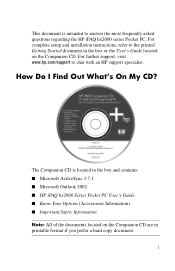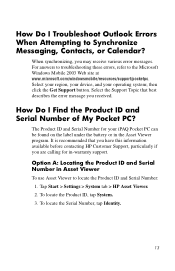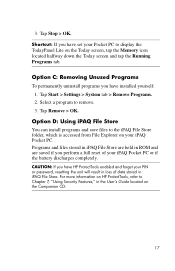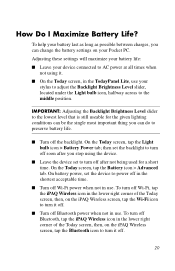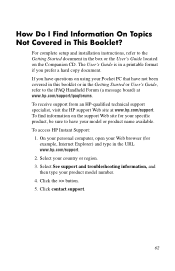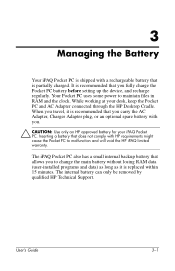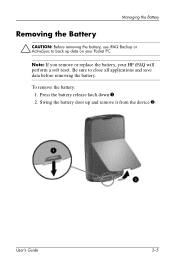HP iPAQ hx2100 Support Question
Find answers below for this question about HP iPAQ hx2100 - Pocket PC.Need a HP iPAQ hx2100 manual? We have 7 online manuals for this item!
Question posted by frioygass on June 12th, 2011
Hp Ipaq 2110 Wont Start
Battery is New, soft and Hard reset and no start.
Current Answers
Answer #1: Posted by Anonymous-66811 on July 16th, 2012 9:11 AM
Dear Friend. I had the same problem. Having passed so many times after your first posting, I hope that you found a solution for that and can share with us. After a nbg ROM flashing, my IPAQ rw6815 worked OK for few hours. But when I changed the GSM Operator setting, it started to restart. Then I tried to reflash it, but now it is not possible to neither start it / hard or soft reset it... It is not even blanking any screen. I have measured the battery and when it is loaded it shows 4.2 Volts. I am not sure if this is a battery issue or another pb. As this systems are little old, cant find a person with that pocked pc... Thanks.
Related HP iPAQ hx2100 Manual Pages
Similar Questions
How Can I Sync Hp Ipaq Hx4700 (wm6.5) Whit Desktop Windows 7.
(Posted by dvecko 10 years ago)
I Forgot The Password And Tried To Hard Reset Hp Ipaq Hx2795 And Wont Work Still
I Tried To Hard Reset Hp Ipaq Hx2795 But It Still Goes To Password Screen. Which I Forgot Password, ...
I Tried To Hard Reset Hp Ipaq Hx2795 But It Still Goes To Password Screen. Which I Forgot Password, ...
(Posted by Honi1981 10 years ago)
How To Set Wifi Connection?
I want to connect to my home wifi but i don't know how to set it..
I want to connect to my home wifi but i don't know how to set it..
(Posted by mypet83 11 years ago)
What Applications Are Valid With The Hp Ipaq H5500?
Hi, anytime i download anything using my h5500 Pocket Pc, it always fails to download completely, in...
Hi, anytime i download anything using my h5500 Pocket Pc, it always fails to download completely, in...
(Posted by otungsten 11 years ago)
Hp Ipaq Pocket Pc Comanion Cd.
Companion Cd
can you tell me ware can i get a ( hp ipaq pocket pc companion cd for hx2415 md, thank you Richard ...
can you tell me ware can i get a ( hp ipaq pocket pc companion cd for hx2415 md, thank you Richard ...
(Posted by dickgunson 12 years ago)