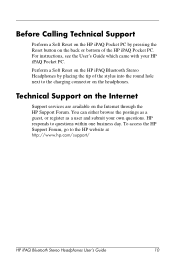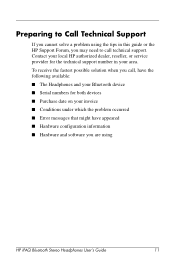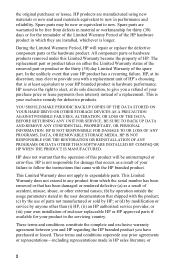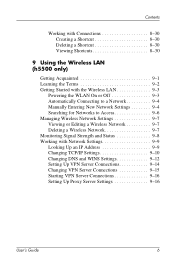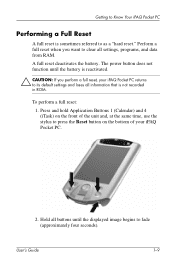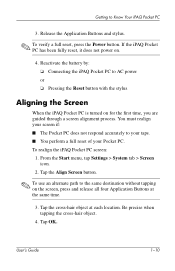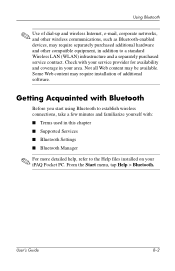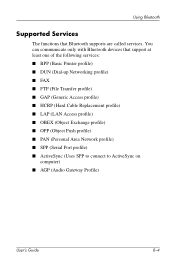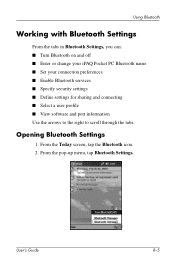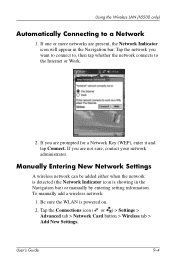HP iPAQ h5500 - Pocket PC Support and Manuals
Get Help and Manuals for this Hewlett-Packard item

View All Support Options Below
Free HP iPAQ h5500 manuals!
Problems with HP iPAQ h5500?
Ask a Question
Free HP iPAQ h5500 manuals!
Problems with HP iPAQ h5500?
Ask a Question
Most Recent HP iPAQ h5500 Questions
When I Plug-in My Motorola H550 Wireless Headset The Red Light Comes On Then Fad
(Posted by slimone 10 years ago)
What Applications Are Valid With The Hp Ipaq H5500?
Hi, anytime i download anything using my h5500 Pocket Pc, it always fails to download completely, in...
Hi, anytime i download anything using my h5500 Pocket Pc, it always fails to download completely, in...
(Posted by otungsten 11 years ago)
My Browser Is Deemed Out Of Date. Do I Need A Software Flash For My Ipaq H5550?
Whilst using my ipaq h5550 to browse the net,I keep getting messages that my browser is out . What c...
Whilst using my ipaq h5550 to browse the net,I keep getting messages that my browser is out . What c...
(Posted by otungsten 11 years ago)
Popular HP iPAQ h5500 Manual Pages
HP iPAQ h5500 Reviews
We have not received any reviews for HP yet.