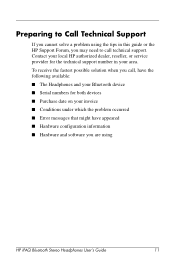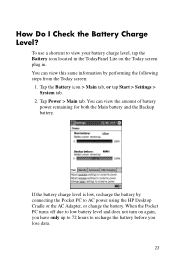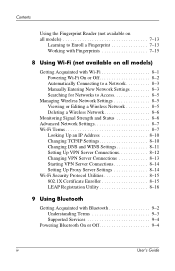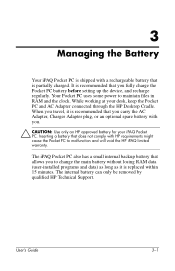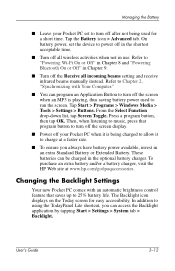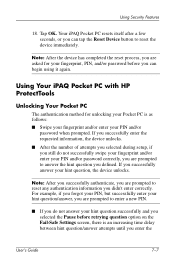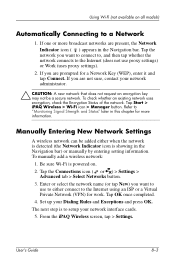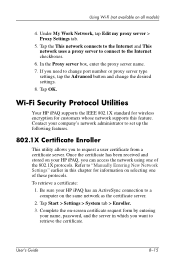HP iPAQ hx2100 - Pocket PC Support and Manuals
Get Help and Manuals for this Hewlett-Packard item

View All Support Options Below
Free HP iPAQ hx2100 manuals!
Problems with HP iPAQ hx2100?
Ask a Question
Free HP iPAQ hx2100 manuals!
Problems with HP iPAQ hx2100?
Ask a Question
Most Recent HP iPAQ hx2100 Questions
How To Set Wifi Connection?
I want to connect to my home wifi but i don't know how to set it..
I want to connect to my home wifi but i don't know how to set it..
(Posted by mypet83 11 years ago)
Hp Ipaq 2110 Wont Start
Battery is New, soft and Hard reset and no start.
Battery is New, soft and Hard reset and no start.
(Posted by frioygass 12 years ago)
HP iPAQ hx2100 Videos

PDair Leather Case for HP iPAQ hx2100/hx2400/hx2700 Series - Book Type (Black) Ver.2
Duration: 1:06
Total Views: 21
Duration: 1:06
Total Views: 21
Popular HP iPAQ hx2100 Manual Pages
HP iPAQ hx2100 Reviews
We have not received any reviews for HP yet.