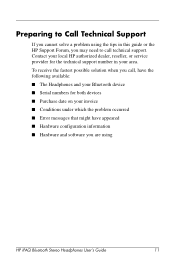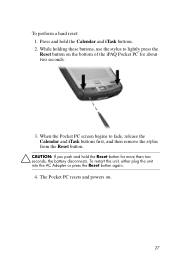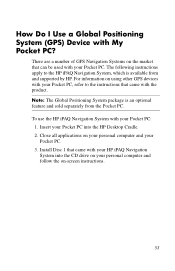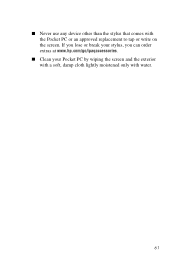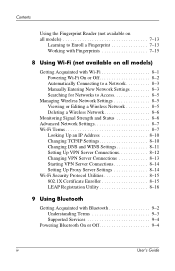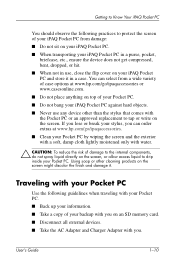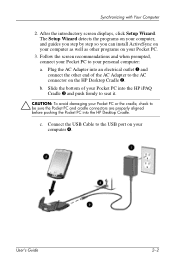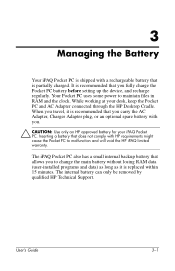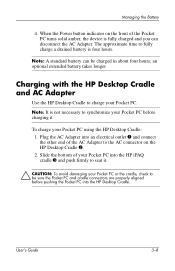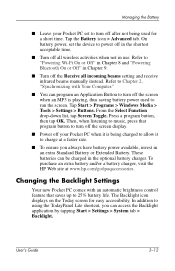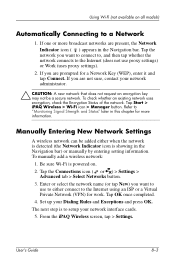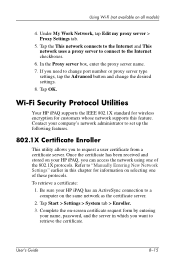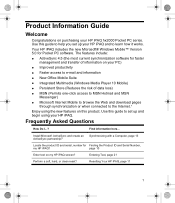HP Hx2795b - iPAQ Pocket PC Support and Manuals
Get Help and Manuals for this Hewlett-Packard item

Most Recent HP Hx2795b Questions
Turn Off All Applications And Unit
I charge the battery at 100% and turn off unit yet when I turn it back on the battery is down to 95%...
I charge the battery at 100% and turn off unit yet when I turn it back on the battery is down to 95%...
(Posted by ramonaw 2 years ago)
I Forgot The Password And Tried To Hard Reset Hp Ipaq Hx2795 And Wont Work Still
I Tried To Hard Reset Hp Ipaq Hx2795 But It Still Goes To Password Screen. Which I Forgot Password, ...
I Tried To Hard Reset Hp Ipaq Hx2795 But It Still Goes To Password Screen. Which I Forgot Password, ...
(Posted by Honi1981 10 years ago)
Where Can I Buy Ipaq Hx2795b. Must Be The 'b' Model.
Where can I buy iPAQ hx2795b. Must be the "b" model.
Where can I buy iPAQ hx2795b. Must be the "b" model.
(Posted by carlhale 11 years ago)
My Hp Ipaq Hx2190b Did Not Sync Up With Daylight Savings Time.
I went into the settings and changed the time manually, but it keeps resetting itself to the origina...
I went into the settings and changed the time manually, but it keeps resetting itself to the origina...
(Posted by tinabarnes 12 years ago)
Missing Getting Started Disc?
I am looking to sell my HP iPaq hx2795b, but I am missing the Getting Started disc. Where can I buy/...
I am looking to sell my HP iPaq hx2795b, but I am missing the Getting Started disc. Where can I buy/...
(Posted by citamgine1 12 years ago)
Popular HP Hx2795b Manual Pages
HP Hx2795b Reviews
 HP has a rating of 4.00 based upon 1 review.
Get much more information including the actual reviews and ratings that combined to make up the overall score listed above. Our reviewers
have graded the HP Hx2795b based upon the following criteria:
HP has a rating of 4.00 based upon 1 review.
Get much more information including the actual reviews and ratings that combined to make up the overall score listed above. Our reviewers
have graded the HP Hx2795b based upon the following criteria:
- Durability [1 rating]
- Cost Effective [1 rating]
- Quality [1 rating]
- Operate as Advertised [1 rating]
- Customer Service [1 rating]