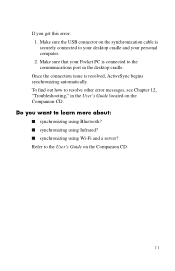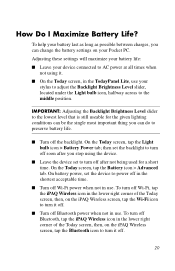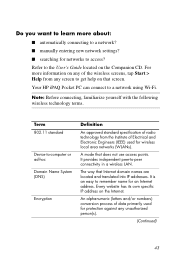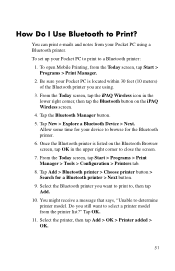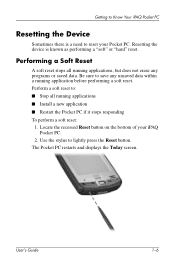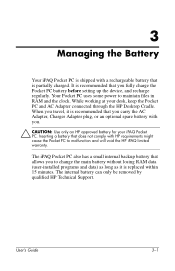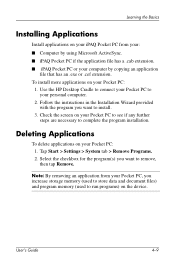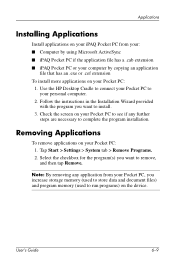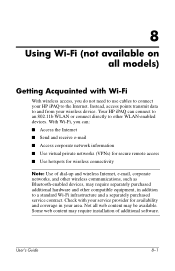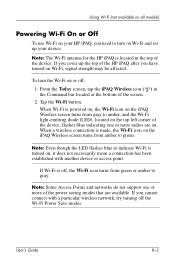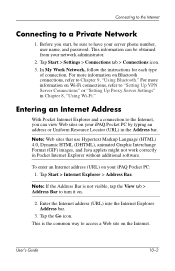HP Hx2795b Support Question
Find answers below for this question about HP Hx2795b - iPAQ Pocket PC.Need a HP Hx2795b manual? We have 7 online manuals for this item!
Question posted by ramonaw on September 3rd, 2021
Turn Off All Applications And Unit
Current Answers
Answer #1: Posted by SonuKumar on September 4th, 2021 12:21 AM
If you perform a hard reset, your Pocket PC loses all data and programs not saved in iPAQ File Store. To perform a hard reset: Press and hold down the Calendar and iTask buttons. While holding down these buttons, use the stylus to lightly press the Reset button on the bottom of the iPAQ Pocket PC for about two seconds.
https://support.hp.com/in-en/document/c00266789
Note : this will reset all the function inculding battary to details. Back up neccessary data
Please respond to my effort to provide you with the best possible solution by using the "Acceptable Solution" and/or the "Helpful" buttons when the answer has proven to be helpful.
Regards,
Sonu
Your search handyman for all e-support needs!!
Related HP Hx2795b Manual Pages
Similar Questions
I Tried To Hard Reset Hp Ipaq Hx2795 But It Still Goes To Password Screen. Which I Forgot Password, ...
Where can I buy iPAQ hx2795b. Must be the "b" model.
I went into the settings and changed the time manually, but it keeps resetting itself to the origina...
can you tell me ware can i get a ( hp ipaq pocket pc companion cd for hx2415 md, thank you Richard ...