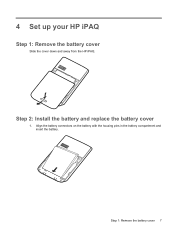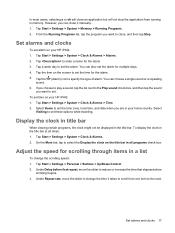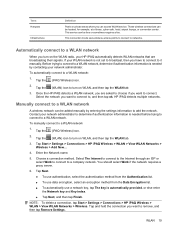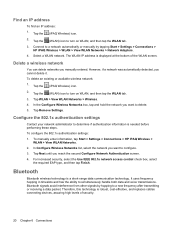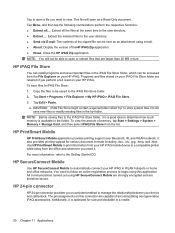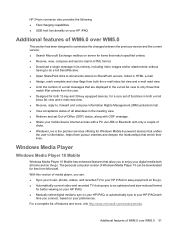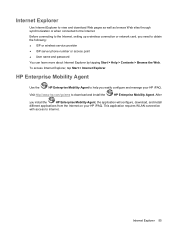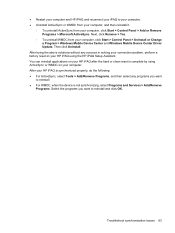HP iPAQ 212 - Enterprise Handheld Support and Manuals
Get Help and Manuals for this Hewlett-Packard item

Most Recent HP iPAQ 212 Questions
Where Can I Buy And How Much? What Are The Inclusions?
(Posted by apdizon42 9 years ago)
Hp Ipaq 212 Phone Facility
I want to know that has it mobile facility? I want to insert mobile sim card. If possible, tell me t...
I want to know that has it mobile facility? I want to insert mobile sim card. If possible, tell me t...
(Posted by subhajitpele 12 years ago)
Not Audio....
(Posted by brnrdcblls 12 years ago)
Alarm Volume
We use alarm to indicate the end of a session. How can you turn up the volume on the alarm?
We use alarm to indicate the end of a session. How can you turn up the volume on the alarm?
(Posted by dscally 12 years ago)
Hp Ipaq 212 Any External/add On Camera?
hi there, is there any external camera or add on camera for this pda, if got let me know how to get...
hi there, is there any external camera or add on camera for this pda, if got let me know how to get...
(Posted by vivianvasu 12 years ago)
HP iPAQ 212 Videos
Popular HP iPAQ 212 Manual Pages
HP iPAQ 212 Reviews
We have not received any reviews for HP yet.