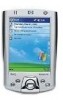HP H2215 - iPAQ Pocket PC Support and Manuals
HP H2215 Videos
Popular HP H2215 Manual Pages
HP iPAQ Security Solutions - Page 8


... of the software. By visiting www.bluefiresecurity.com, Windows Mobile 2003 and Windows Mobile 5.0 ...specific security protocol, but is secure and instantly accessible. Bluefire Mobile Firewall provides protection of selecting what information you want to sensitive data, and they can learn more information. Pointsec® for Pocket PCs...passwords. To download a free copy of ...
iPAQ Worldwide Limited Warranty and Technical Support - Page 2


... product from Hewlett-Packard Company or Compaq Computer Corporation, a wholly owned subsidiary of the Hewlett-Packard Company in the United States, its authorized service providers offer warranty service subject to the terms and conditions set forth in materials or workmanship under normal use during the Limited Warranty Period. POCKET PCS
WORLDWIDE LIMITED WARRANTY AND TECHNICAL
SUPPORT...
iPAQ Worldwide Limited Warranty and Technical Support - Page 3
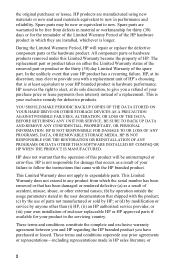
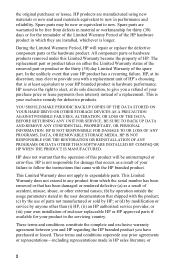
... become the property of the spare part. All component parts or hardware products removed under this product will repair or replace the defective component parts or the hardware product. This is longer. HP IS NOT RESPONSIBLE FOR THE RESTORATION OR REINSTALLATION OF ANY PROGRAMS OR DATA OTHER THAN SOFTWARE INSTALLED BY COMPAQ OR HP WHEN THE PRODUCT IS MANUFACTURED. This Limited Warranty does...
hp iPAQ Pocket PC h2200 Series - Getting Started - Page 1
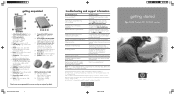
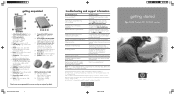
... the stylus to synchronization cable, synchronization cradle, and AC charger adapter 9. Stylus: Slide up they are trademarks of the Hewlett-Packard Development Company, L.P. see this source...
Refer to and synchronizing with your Pocket PC
HP iPAQ h2200 Series User's Guide on the CD and Help located on
2. in the box
Accessory products
Accessories information brochure
included with...
hp iPAQ Pocket PC h2200 Series - Getting Started - Page 2
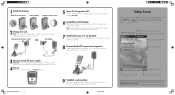
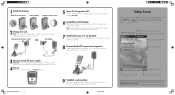
... it . Tap to a program.
1 Install the battery:
Remove battery door
Insert battery
Replace battery door
2 Charge the unit: Note: Unit must be fully charged before establishing a partnership with your PC.
4 Set up: With unit on, follow the instructions.
8 Connect Pocket PC to personal computer: Connect USB connector to appropriate port on your HP iPAQ Pocket PC for the day. On the...
iPAQ Pocket PC h2200 series - User's Guide - Page 2
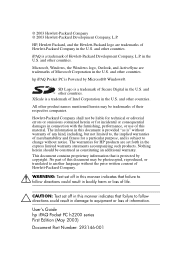
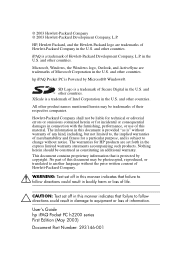
... without notice. and other product names mentioned herein may be trademarks of Hewlett-Packard Company.
Å WARNING: Text set off in the U.S. hp iPAQ Pocket PC is a trademark of Microsoft Corporation in this manner indicates that is subject to change without the prior written consent of their respective companies.
Microsoft, Windows, the Windows logo, Outlook, and ActiveSync...
iPAQ Pocket PC h2200 series - User's Guide - Page 5
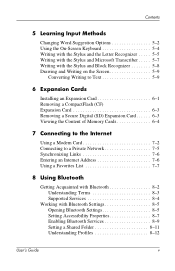
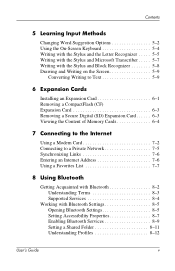
... Block Recognizer 5-8 Drawing and Writing on the Screen 5-9
Converting Writing to Text 5-9
6 Expansion Cards
Installing an Expansion Card 6-1 Removing a CompactFlash (CF) Expansion Card 6-3 Removing a Secure Digital (SD) ...Supported Services 8-4
Working with Bluetooth Settings 8-5 Opening Bluetooth Settings 8-5 Setting Accessibility Properties 8-7 Enabling Bluetooth Services 8-9 Setting...
iPAQ Pocket PC h2200 series - User's Guide - Page 8
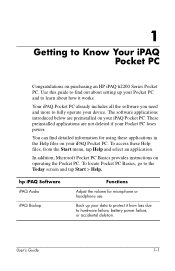
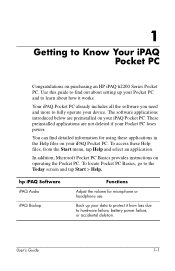
... tap Start > Help. Back up your Pocket PC and to learn about setting up your iPAQ Pocket PC. In addition, Microsoft Pocket PC Basics provides instructions on your data to protect it works.
User's Guide
1-1 These preinstalled applications are preinstalled on purchasing an HP iPAQ h2200 Series Pocket PC. Your iPAQ Pocket PC already includes all the software you need and more to hardware...
iPAQ Pocket PC h2200 series - User's Guide - Page 33
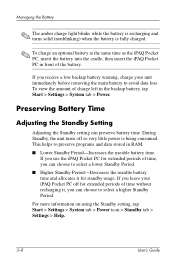
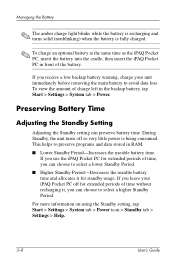
... immediately before removing the main battery to select a higher Standby Period. For more information on using the Standby setting, tap Start > Settings > System tab > Power icon > Standby tab > Settings > Help.
3-8
User's Guide If you use the iPAQ Pocket PC for extended periods of the battery. To view the amount of time without recharging it, you can choose...
iPAQ Pocket PC h2200 series - User's Guide - Page 77
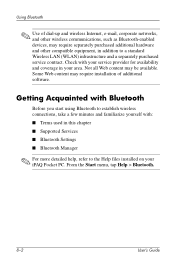
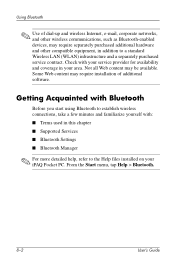
... this chapter ■ Supported Services ■ Bluetooth Settings ■ Bluetooth Manager
✎ For more detailed help, refer to establish wireless connections, take a few minutes and familiarize yourself with Bluetooth
Before you start using Bluetooth to the Help files installed on your area. Getting Acquainted with : ■ Terms used in your iPAQ Pocket PC. From the Start menu...
iPAQ Pocket PC h2200 series - User's Guide - Page 79


... with Bluetooth devices that Bluetooth supports are called services. Using Bluetooth
Supported Services
The functions that support at least one of the following services: ■ BPP (Basic Printer profile) ■ DUN (Dial-up Networking profile) ■ FAX ■ FTP (File Transfer profile) ■ GAP (Generic Access profile) ■ HCRP (Hard Cable Replacement profile) ■ LAP (LAN...
iPAQ Pocket PC h2200 series - User's Guide - Page 80


... can: ■ Turn Bluetooth on and off ■ Enter or change your iPAQ Pocket PC Bluetooth name ■ Set your connection preferences ■ Enable Bluetooth services ■ Specify security settings ■ Define settings for sharing and connecting ■ Select a user profile ■ View software and port information You must use the arrows to the right of the tab...
iPAQ Pocket PC h2200 series - User's Guide - Page 106


... your connection settings.
• Be sure the hardware you create. Limit the number of e-mail services you are using a more compressed recording format in protective packaging. Try using with my iPAQ Pocket PC.
I want to travel internationally with your iPAQ Pocket PC is properly configured and operational.
Troubleshooting
Problem
Solution
I want to ship my iPAQ Pocket PC to...
iPAQ Pocket PC h2200 series - User's Guide - Page 119
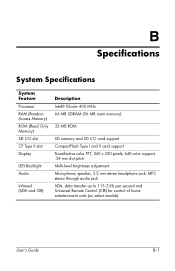
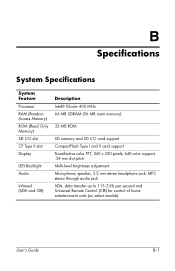
... support Transflective color TFT, 240 x 320 pixels, 64K-color support, .24 mm dot pitch Multi-level brightness adjustment Microphone, speaker, 3.5 mm stereo headphone jack, MP3 stereo through audio jack IrDA, data transfer up to 115.2 Kb per second and Universal Remote Control (CIR) for control of home entertainment units (on select models)
User's Guide...
iPAQ Pocket PC h2200 series - User's Guide - Page 124
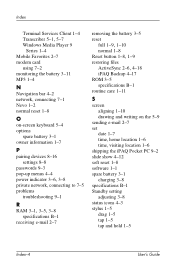
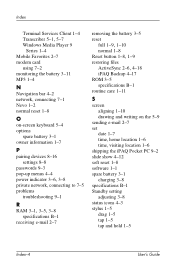
...B-1 routine care 1-11
S
screen aligning 1-10 drawing and writing on the 5-9
sending e-mail 2-7 set
date 1-7 time, home location 1-6 time, visiting location 1-6 shipping the iPAQ Pocket PC 9-2 slide show 4-12 soft reset 1-8 software 1-1 spare battery 3-1 charging 3-8 specifications B-1 Standby setting adjusting 3-8 status icons 4-3 stylus 1-5 drag 1-5 tap 1-5 tap and hold 1-5
Index-4
User's Guide
HP H2215 Reviews
Do you have an experience with the HP H2215 that you would like to share?
Earn 750 points for your review!
We have not received any reviews for HP yet.
Earn 750 points for your review!