HP iPAQ 212 Support Question
Find answers below for this question about HP iPAQ 212 - Enterprise Handheld.Need a HP iPAQ 212 manual? We have 3 online manuals for this item!
Question posted by dscally on December 19th, 2011
Alarm Volume
We use alarm to indicate the end of a session. How can you turn up the volume on the alarm?
Current Answers
There are currently no answers that have been posted for this question.
Be the first to post an answer! Remember that you can earn up to 1,100 points for every answer you submit. The better the quality of your answer, the better chance it has to be accepted.
Be the first to post an answer! Remember that you can earn up to 1,100 points for every answer you submit. The better the quality of your answer, the better chance it has to be accepted.
Related HP iPAQ 212 Manual Pages
HP iPAQ Security Solutions - Page 1


HP iPAQ Handheld Security Solutions
Overview ...2 Security ...2
HP ProtectTools...3 Using HP ProtectTools...3
Odyssey Client...3 Biometric Fingerprint Reader (HP iPAQ hx2700 series only 4 Special issues related to security...4
Recovering from a locked device...5 Passphrases ...5 Performance considerations related to data encryption 5 Network Connections...6 Virtual Private Network and Wired ...
HP iPAQ Security Solutions - Page 2


...enterprise-class Mobile Guardian® product, including user authentication and data encryption. (Authentication is probably the best way to protect information on mobile devices as well as HP iPAQ handhelds...challenges head-on your HP iPAQ is used for mobile business computing devices such as on your personal data is being stored on handheld devices. Mobile viruses are powerful ...
HP iPAQ Security Solutions - Page 3


... involves PIN or password access for HP iPAQ devices. You can encrypt e-mail messages, attachments, My Documents, and other devices on a network • Configure multiple networks to connect to various networks (possibly using different credentials
and/or authentication methods) • Use 802.1x to authenticate to a network • Use various authentication methods (such as EAP-TTLS...
HP iPAQ Security Solutions - Page 4


...range of biometric identification possessed only by unauthorized users.
To use Odyssey Client on your HP iPAQ, your device must be within range log on. After configuring a network on ...hardware equipment is virtually foolproof, for network authentication. The HP default is to turn this flag is turned on installing Odyssey Client via the CD or web download version, refer to ...
HP iPAQ Security Solutions - Page 8


...systems. Firewalls look at this software on devices.
8 The security solutions help prevent intrusion, provide integrity management, encryption, and authentication enterprise security. By visiting www.bluefiresecurity.com, ...® to provide fast re-entry to www.zonelabs.com for mobile devices, such as Zone Alarm Personal Edition from getting access to protect, such as external storage cards...
HP iPAQ 200 Enterprise Handheld Series - Product Guide - Page 19
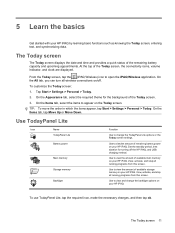
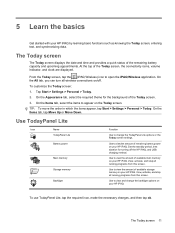
... the Today screen, the connectivity icons, volume indicator, and clock are displayed. At the top of the remaining battery capacity and upcoming appointments. On the All tab, you can turn all wireless connections on your HP iPAQ. On the Items tab, tap Move Up or Move Down. Use to view the amount of remaining battery...
HP iPAQ 200 Enterprise Handheld Series - Product Guide - Page 20


...Turn off backlight if device is consumed. Always turn off the backlight. To check the battery power, tap Start > Settings > System > Power.
Move left and right to conserve battery life:
● Sounds - Press the button to select the item highlighted on your HP iPAQ...It is also used to keep your HP iPAQ charged when you are notified of the office for to help your HP iPAQ.
12 Chapter 5...
HP iPAQ 200 Enterprise Handheld Series - Product Guide - Page 22


... can be returned to you if it is used to identify your HP iPAQ in the following situations: ● Synchronizing with a computer ● Connecting to lightly press the Reset button. Use the stylus to a network NOTE: If you synchronize multiple devices with the same computer, each device must have a unique name.
14 Chapter 5 Learn the...
HP iPAQ 200 Enterprise Handheld Series - Product Guide - Page 24


...To change power management settings: 1. Select the backlight options of time the HP iPAQ should remain on the device. You can also increase or decrease the brightness of time has elapsed. If programs...60 for more information. Dim or adjust brightness of the backlight
You can be re-installed using battery
power or external power.
Tap Start > Settings > System > Backlight. 2. Open and...
HP iPAQ 200 Enterprise Handheld Series - Product Guide - Page 26


...System (DNS)
The way that does not use cables to use access points.
With WLAN, you do not need to connect your wireless device.
Term
Definition
802.11 standard
An approved ...an IEEE 802.11b/g device or connect directly to the Internet. Not all Web content might require installation of radio technology from your HP iPAQ to other handheld devices, your computer, various ...
HP iPAQ 200 Enterprise Handheld Series - Product Guide - Page 30
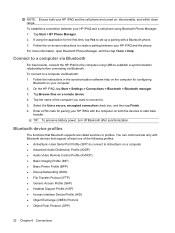
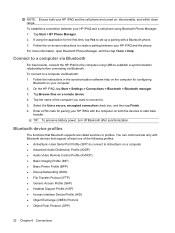
... Device Profile (HID) ● Object Exchange (OBEX) Protocol ● Object Push Protocol (OPP)
22 Chapter 6 Connections Bluetooth device profiles
The functions that Bluetooth supports are turned on...devices that support at least one of the computer you want to connect to a computer via Bluetooth. Connect to a computer via Bluetooth
For best results, connect the HP iPAQ to the computer using...
HP iPAQ 200 Enterprise Handheld Series - Product Guide - Page 57
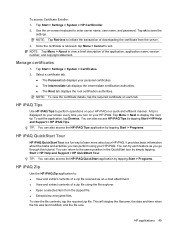
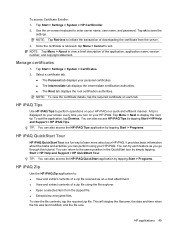
...turn on each feature as an e-mail attachment. ● View and extract contents of a zip file received as you can also access the HP iPAQ Tips application by tapping Start > Programs.
HP iPAQ Zip
Use the HP iPAQ..., the date and time when the file was last modified, and the file size. Use the on your HP iPAQ. Tap Menu > Next to enter server name, user name, and password. It provides...
HP iPAQ 200 Enterprise Handheld Series - Product Guide - Page 66


... the card firmly
into the storage card slot on your HP iPAQ: 1. Close all programs that are using the storage card. 2. Remove the card from the storage card slot by lightly pushing on the card to Home and Home office > Handhelds & Calculators > iPAQ accessories. When the card disengages and pops out, pull it from...
HP iPAQ 200 Enterprise Handheld Series - Product Guide - Page 69
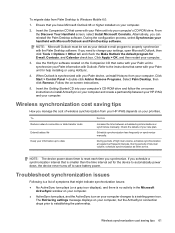
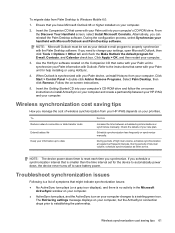
... e-mail program to save battery power. NOTE: The device power-down , the device never turns off to properly synchronize with Microsoft Outlook and Palm Desktop software. If you synchronize.
Alternatively, you need to date
Do this
Increase the time between your HP iPAQ and your handheld with the Palm Desktop software. During the configuration process...
HP iPAQ 200 Enterprise Handheld Series - Product Guide - Page 70
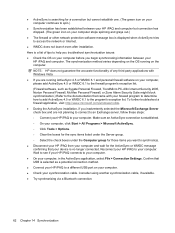
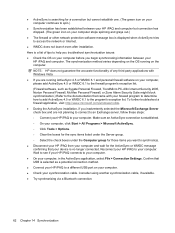
...to spin.)
● Synchronization has been established between your
HP iPAQ and computer. Consider using another synchronization cable, if available. ● Try synchronizing via a...party applications with your device is selected as Sygate Personal Firewall, TrendMicro PC-cillin Internet Security 2005, Norton Personal Firewall, McAfee Personal Firewall, or Zone Alarm Security Suite might block...
HP iPAQ 200 Enterprise Handheld Series - Product Guide - Page 86


...the synchronization cable from the electrical outlet. Listening to this device at high volume levels and for appliances to power your HP iPAQ. Elden çıkardığ ınız...in belirlenmiş toplama merkezlerine teslim edilmesi, sizin sorumluluğunuzdadır. Do not use converter kits sold for extended durations may damage one may accidentally step on or trip ...
HP iPAQ 200 Enterprise Handheld Series - Product Guide - Page 87


...is below the FCC radio frequency exposure limits. Turn off your own safety, before using headsets or earphones, always reset the volume. This PDA has been tested and demonstrated ...use it on. Nevertheless, the device should only be co-located or operating in health care facilities or hospitals when there are louder than other antenna or transmitter.
● For your HP iPAQ...
HP iPAQ 200 Enterprise Handheld Series - Product Guide - Page 93


...and select a layout for a data service from your HP iPAQ so that the device operates efficiently. If you did not select a Today screen ...iPAQ.
I am having trouble turning on my HP iPAQ display screen?
You will get a Today screen layout error message if you have trouble charging your HP iPAQ to Home and Home office > Handhelds & Calculators > iPAQ accessories. Why does the HP iPAQ...
HP iPAQ 200 Enterprise Handheld Series - Product Guide - Page 95


... it to the rain. ● Avoid removing the battery without turning off your HP iPAQ or switch it to silent mode when you follow certain guidelines to prevent possible damage to your HP iPAQ and to keep it is not going to be used for care and maintenance
It is recommended that you are...
HP iPAQ 200 Enterprise Handheld Series - Product Guide - Page 96


Use any the following accessories to Home and Home office > Handhelds & Calculators > iPAQ accessories. Belt case, Skin-fit protection (silicon cases), and screen protectors. ● Headsets - Bluetooth HID keyboard, Stylus ● Power and Charging accessories - Power adapters, chargers, and batteries For information on accessories for your HP iPAQ, visit http://www.hp.com, and then...
Similar Questions
Where Can I Buy And How Much? What Are The Inclusions?
(Posted by apdizon42 9 years ago)
I Have Ipaq Hp H1900 Pocket Pc When I Turn It On The Top Of Screen Stays Black.
(Posted by svenskasweet1 11 years ago)
Hp Ipaq 212 Phone Facility
I want to know that has it mobile facility? I want to insert mobile sim card. If possible, tell me t...
I want to know that has it mobile facility? I want to insert mobile sim card. If possible, tell me t...
(Posted by subhajitpele 12 years ago)
Hp Ipaq 212 Any External/add On Camera?
hi there, is there any external camera or add on camera for this pda, if got let me know how to get...
hi there, is there any external camera or add on camera for this pda, if got let me know how to get...
(Posted by vivianvasu 12 years ago)
My Ipaq 4700 Used To Connect To Home Wifi Wpa But Not To Wep Wifi
(Posted by arculbert 12 years ago)

