HP iPAQ 212 Support Question
Find answers below for this question about HP iPAQ 212 - Enterprise Handheld.Need a HP iPAQ 212 manual? We have 3 online manuals for this item!
Question posted by subhajitpele on April 7th, 2012
Hp Ipaq 212 Phone Facility
I want to know that has it mobile facility? I want to insert mobile sim card. If possible, tell me the process.
Current Answers
There are currently no answers that have been posted for this question.
Be the first to post an answer! Remember that you can earn up to 1,100 points for every answer you submit. The better the quality of your answer, the better chance it has to be accepted.
Be the first to post an answer! Remember that you can earn up to 1,100 points for every answer you submit. The better the quality of your answer, the better chance it has to be accepted.
Related HP iPAQ 212 Manual Pages
HP iPAQ Security Solutions - Page 1


HP iPAQ Handheld Security Solutions
Overview ...2 Security ...2
HP ProtectTools...3 Using HP ProtectTools...3
Odyssey Client...3 Biometric Fingerprint Reader (HP iPAQ hx2700 series only 4 Special issues related to security...4
Recovering from a locked device...5 Passphrases ...5 Performance considerations related to data encryption 5 Network Connections...6 Virtual Private Network and Wired ...
HP iPAQ Security Solutions - Page 2


...cards. (Data encryption is a conversion process that decreases the risk of the built-in security features is so important to protect information on mobile devices as well as HP iPAQ handhelds...their device (HP iPAQ hw6900 Mobile Messenger series only) to a wireless network. Odyssey Client supports networks that you download programs or files that company's enterprise-class Mobile Guardian...
HP iPAQ Security Solutions - Page 3


... handheld users. You can make changes to a pre-selected question.
These security solutions are then automatically protected whether stored on the device or an external storage card. (By default, all data in the My Documents folder is provided by entering an answer to any of security involves PIN or password access for HP iPAQ devices. CREDANT Mobile...
HP iPAQ Security Solutions - Page 4


...HP iPAQ hx2700 series only)
The built-in Biometric Fingerprint Reader is because a locked device without a password requires a "hard reset" that corresponds to your device.)
Special issues related to security
The unprecedented set a flag in after the installation process. During the installation process...there is included with the HP iPAQ hw6900 Mobile Messenger series only.
You ...
HP iPAQ Security Solutions - Page 5


... and affect the performance of data on a memory card and encrypted by moving to weaker encryption algorithm. One special example occurs when HP ProtectTools is disabled but not quite as strong as AES. The encryption process runs in the iPAQ File Store. Recovering from a locked device
If the device locks and you enter a correct answer to...
HP iPAQ Security Solutions - Page 6


... your device. Wi-Fi Protected Access (WPA) and TKIP/AES
Wi-Fi Protected Access (WPA) works with your HP iPAQ, refer... mobile user can be located at a library or coffee house.) Temporal Key Integrity Protocol (TKIP) technology improves WEP by using your HP iPAQ. ...to access point.
6 Primarily, a VPN connection helps you want to connect to WANs or a securely encrypted tunnel. For example...
HP iPAQ Security Solutions - Page 7


...ensures compatibility and is responsible for your HP iPAQ.
This high-speed Wi-Fi network operates...or home PCs.
You can also increase the possibility of 54 Mbit/s.
• 802.11g ... communication standard created by a growing number of mobile transactions such as Internet and e-mail access, ...the 802.11 standards of computers and associated devices that came with existing 802.11b networks....
HP iPAQ 200 Enterprise Handheld Series - Product Guide - Page 2


... the Windows logo, Outlook, and ActiveSync/Windows Mobile Device Center are set forth in the U.S.
This ...Mobile® 6.0 Classic with Messaging and Security Feature Pack. No part of this document may be photocopied, reproduced, or translated to change without the prior written consent of their respective companies. Bluetooth® is provided "as an additional warranty. HP iPAQ...
HP iPAQ 200 Enterprise Handheld Series - Product Guide - Page 6


... ...53 PDF viewer ...54 Games ...54 Bubble Breaker ...54 Solitaire ...54 Internet Explorer ...55 HP Enterprise Mobility Agent ...55
12 Notes Write a note ...56 Create a copy of a note ...56 Create a voice note ...56
13 Storage cards Storage cards ...58 Insert a storage card ...58 Remove a storage card ...58 View content of a storage card ...58
14 Synchronization Synchronization software ...60
vi
HP iPAQ 200 Enterprise Handheld Series - Product Guide - Page 26


...
On the Today screen, tap the (iPAQ Wireless) icon to access the WLAN features. Term
Definition
802.11 standard
An approved standard specification of radio technology from your wireless device. Following are located and translated into IP addresses.
WLAN
With wireless access, you become familiar with other handheld devices, your computer, various network types...
HP iPAQ 200 Enterprise Handheld Series - Product Guide - Page 29
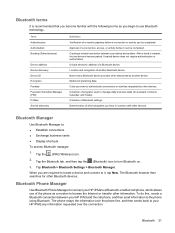
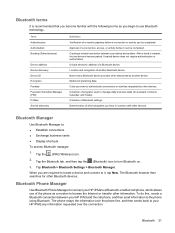
... connect to use of another Bluetooth device. The Bluetooth browser then searches for example: Contacts, Calendar, and Tasks).
Tap Bluetooth > Bluetooth Settings > Bluetooth Manager. A paired device does not require authentication or authorization. Method of protecting data.
Creating a trusted connection between your HP iPAQ and the cell phone, and then send information to your...
HP iPAQ 200 Enterprise Handheld Series - Product Guide - Page 30
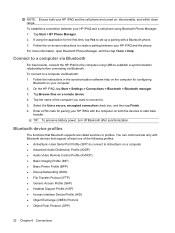
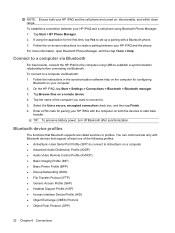
... on -screen instructions to create a pairing between your computer. 2.
Bluetooth device profiles
The functions that support at least one of the computer you want to connect to. 5. Tap Start > BT Phone Manager. 2.
NOTE: Ensure both the devices to start data
transfer. To establish a connection between your HP iPAQ and the cell phone are called services or profiles.
HP iPAQ 200 Enterprise Handheld Series - Product Guide - Page 56


... to connect to and check your favorite URLs. VoIP to VoIP phone calls to any provider are used to implement call-routing policies and provide features to synchronize directly with your HP iPAQ.
● Finish - To access HP Asset Viewer: 1. NOTE: If the iPAQ device does not have customized software, the Extended ROM tab will be...
HP iPAQ 200 Enterprise Handheld Series - Product Guide - Page 63
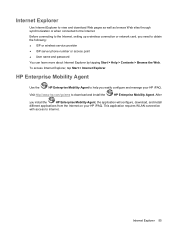
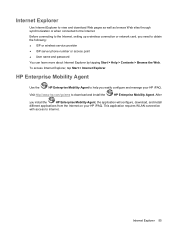
... phone number or access point ● User name and password You can learn more about Internet Explorer by tapping Start > Help > Contents > Browse the Web. After
you easily configure and manage your HP iPAQ. To access Internet Explorer, tap Start > Internet Explorer.
HP Enterprise Mobility Agent
Use the
HP Enterprise Mobility Agent to help you install the
HP Enterprise Mobility Agent...
HP iPAQ 200 Enterprise Handheld Series - Product Guide - Page 66


... card slot. Insert the storage card into the storage card slot on the card to Home and Home office > Handhelds & Calculators > iPAQ accessories.
When the card disengages and pops out, pull it . Remove the card from the storage card slot on the top of your HP iPAQ.
Remove a storage card
To remove a storage card from the storage card slot by lightly pushing on your HP iPAQ...
HP iPAQ 200 Enterprise Handheld Series - Product Guide - Page 68
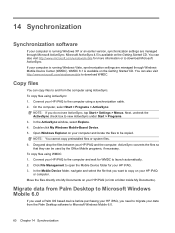
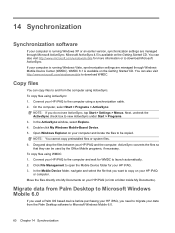
... copy files using WMDC: 1. Double-click My Windows Mobile-Based Device. 5.
In the ActiveSync window, select Explore. 4. Connect your HP iPAQ or computer. Copy files
You can also visit http://www.microsoft.com/windowsmobile for your HP iPAQ. 3. ActiveSync converts the files so that you want to Microsoft Windows Mobile 6.0
If you do not see ActiveSync, tap Start...
HP iPAQ 200 Enterprise Handheld Series - Product Guide - Page 69
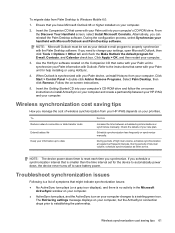
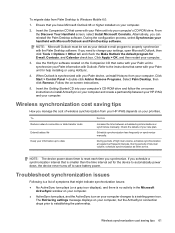
... came with your Palm device, uninstall Hotsync from your computer. Insert the Companion CD that is smaller than the time interval set as items arrive. During the configuration process, select Synchronize your handheld with the Palm Desktop ... date
Do this
Increase the time between your HP iPAQ and your computer. To migrate data from your HP iPAQ depends on -screen instructions.
5.
HP iPAQ 200 Enterprise Handheld Series - Product Guide - Page 87


... ● For your HP iPAQ in health care facilities or hospitals when there are transmitting simultaneously. Airline Travel Notice
Use of the device. If you to Radio ...devices may not cause interference, and (2) this device is minimized. Exposure to use of this device must be co-located or operating in conjunction with the headphone limits in EN 50332-2. To avoid the possibility...
HP iPAQ 200 Enterprise Handheld Series - Product Guide - Page 93


...charger correctly plugged into the battery charger socket on the HP iPAQ? ● Is the power cord of free memory space on your HP iPAQ so that the device operates efficiently. To check the free memory space, ...pictures on my HP iPAQ display screen?
Why do ?
Your HP iPAQ appears to Home and Home office > Handhelds & Calculators > iPAQ accessories.
What should I do I do?
HP iPAQ 200 Enterprise Handheld Series - Product Guide - Page 96


... to Home and Home office > Handhelds & Calculators > iPAQ accessories. NOTE: Accessories might vary by model.
88 Chapter 21 Accessories for other purposes. Power adapters, chargers, and batteries For information on accessories for your HP iPAQ, visit http://www.hp.com, and then go to charge your HP iPAQ. ● Do not use your HP iPAQ experience: ● Protection - Bluetooth...
Similar Questions
Where Can I Buy And How Much? What Are The Inclusions?
(Posted by apdizon42 9 years ago)
I Forgot The Password And Tried To Hard Reset Hp Ipaq Hx2795 And Wont Work Still
I Tried To Hard Reset Hp Ipaq Hx2795 But It Still Goes To Password Screen. Which I Forgot Password, ...
I Tried To Hard Reset Hp Ipaq Hx2795 But It Still Goes To Password Screen. Which I Forgot Password, ...
(Posted by Honi1981 10 years ago)
Hp Ipaq 212 Any External/add On Camera?
hi there, is there any external camera or add on camera for this pda, if got let me know how to get...
hi there, is there any external camera or add on camera for this pda, if got let me know how to get...
(Posted by vivianvasu 12 years ago)
Do You Sell A Stylus For An Ipaq 21204?
(Posted by elbohs 12 years ago)
Can I Insert A Sim Card In My Ipaq Hx2400 Pda Using A Sim Card Adapter
(Posted by kulaafrica 12 years ago)

