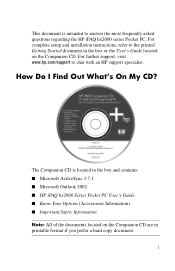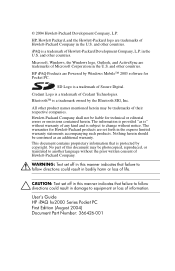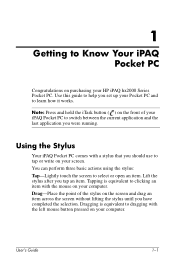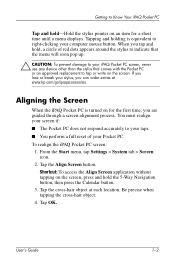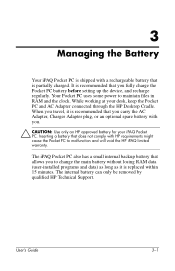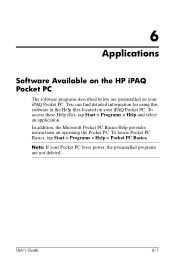HP iPAQ hx2400 - Pocket PC Support and Manuals
Get Help and Manuals for this Hewlett-Packard item

View All Support Options Below
Free HP iPAQ hx2400 manuals!
Problems with HP iPAQ hx2400?
Ask a Question
Free HP iPAQ hx2400 manuals!
Problems with HP iPAQ hx2400?
Ask a Question
Most Recent HP iPAQ hx2400 Questions
How Can I Use A Extarnal Memory Of It
how can i use a extarnal memory of it
how can i use a extarnal memory of it
(Posted by khndokerasif 11 years ago)
My Ipaq Screen Will Not Switch Off
(Posted by burrett2 11 years ago)
Hi,
When I Connect My Hp Ipaq Hx2400 To My Laptop. Usb Device Not Recognised?
(Posted by wmdeeney 11 years ago)
I Forgot My Pin Number For My Ipaq 2400. How Can I Get It Operating Again?
(Posted by sbowman85 11 years ago)
Popular HP iPAQ hx2400 Manual Pages
HP iPAQ hx2400 Reviews
We have not received any reviews for HP yet.