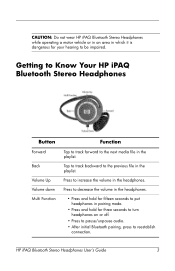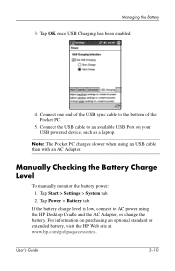HP iPAQ hx2400 Support Question
Find answers below for this question about HP iPAQ hx2400 - Pocket PC.Need a HP iPAQ hx2400 manual? We have 8 online manuals for this item!
Question posted by wmdeeney on January 1st, 2013
Hi, When I Connect My Hp Ipaq Hx2400 To My Laptop. Usb Device Not Recognised?
Current Answers
Answer #1: Posted by tintinb on January 1st, 2013 4:03 PM
- Corrupted USB driver software
- Outdated operating system of the device
- Corrupted USB controllers
Some of the best solutions to consider are the following.
- Uninstall and then reconnect the device
- Install Hotfixes that resolve issues that may exist on your device's Operating System
- Install the latest Operating System updates
- Reinstall USB controllers
- Disable USB selective suspend setting
The full instructions for these solutions can be found from the Support page of Microsoft. You may read these information here:
- https://support.microsoft.com/en-us/help/2654149/error-usb-device-not-recognized-when-you-try-to-access-a-usb-external-hard-drive.
Other relevant articles
- https://www.online-tech-tips.com/windows-10/usb-device-not-recognized/
- http://www.technologynext.org/error-usb-device-not-recognized-how-to-fix/
If you have more questions, please don't hesitate to ask here at HelpOwl. Experts here are always willing to answer your questions to the best of our knowledge and expertise.
Regards,
Tintin
Related HP iPAQ hx2400 Manual Pages
Similar Questions
I Tried To Hard Reset Hp Ipaq Hx2795 But It Still Goes To Password Screen. Which I Forgot Password, ...
MY DAUGHTER WAS PLAYING WITH MY I PAQ AND SHE LOCKED IT I DONT AHVE A PASSWORD FOT IT ITS BLOCKED AS...
I use HP iPAQ h2200 over 1 year.. But I cant use internet on it. On the upper side of this device th...