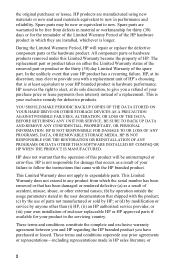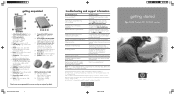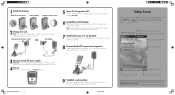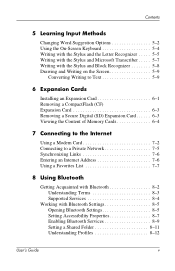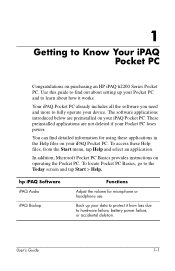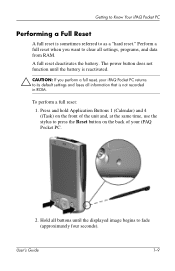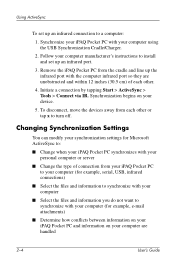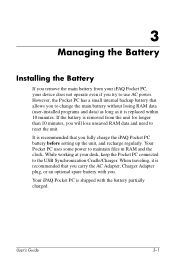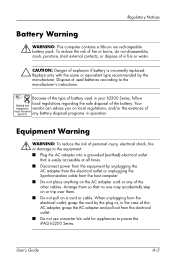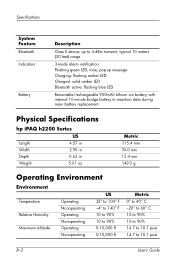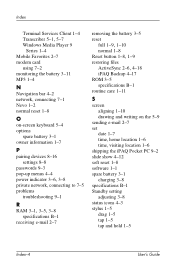HP iPAQ h2200 - Pocket PC Support and Manuals
Get Help and Manuals for this Hewlett-Packard item

View All Support Options Below
Free HP iPAQ h2200 manuals!
Problems with HP iPAQ h2200?
Ask a Question
Free HP iPAQ h2200 manuals!
Problems with HP iPAQ h2200?
Ask a Question
Most Recent HP iPAQ h2200 Questions
Ipaq H2200 Retroeclairage Trop Court
le retroeclairage de mon hp ipaq h2200 est tres court.jai regle mainte fois mais c est pareil.et lor...
le retroeclairage de mon hp ipaq h2200 est tres court.jai regle mainte fois mais c est pareil.et lor...
(Posted by abdalakone 12 years ago)
How I Can Use Internet On Hp Ipaq H2200.
I use HP iPAQ h2200 over 1 year.. But I cant use internet on it. On the upper side of this device th...
I use HP iPAQ h2200 over 1 year.. But I cant use internet on it. On the upper side of this device th...
(Posted by tanvirsajed 12 years ago)
HP iPAQ h2200 Videos
Popular HP iPAQ h2200 Manual Pages
HP iPAQ h2200 Reviews
We have not received any reviews for HP yet.