HP iPAQ hx2400 Support Question
Find answers below for this question about HP iPAQ hx2400 - Pocket PC.Need a HP iPAQ hx2400 manual? We have 8 online manuals for this item!
Question posted by kulaafrica on July 23rd, 2011
Can I Insert A Sim Card In My Ipaq Hx2400 Pda Using A Sim Card Adapter
The person who posted this question about this HP product did not include a detailed explanation. Please use the "Request More Information" button to the right if more details would help you to answer this question.
Current Answers
There are currently no answers that have been posted for this question.
Be the first to post an answer! Remember that you can earn up to 1,100 points for every answer you submit. The better the quality of your answer, the better chance it has to be accepted.
Be the first to post an answer! Remember that you can earn up to 1,100 points for every answer you submit. The better the quality of your answer, the better chance it has to be accepted.
Related HP iPAQ hx2400 Manual Pages
HP iPAQ Security Solutions - Page 2


...handheld devices.
Odyssey Client supports networks that company's enterprise-class Mobile Guardian® product, including user authentication and data encryption. (Authentication is the process of granting or denying someone access to assist you in that adhere to easily login with a swipe of the finger (HP iPAQ hx2700 series Pocket PC...on -device security protection that is used for ...
HP iPAQ Security Solutions - Page 4


...biometric identification possessed only by unauthorized users. During the installation process, you purchased an HP iPAQ hx2700 Pocket PC, the Companion CD is because a locked device without a password requires a "hard reset" that fingerprints are a unique form of security that lists compatible devices. To use Odyssey Client on your HP iPAQ, your device must be within range log on.
HP iPAQ hx2000 series Getting Started - Formatted for Accessibility - Page 11


... digital expansion slot: Supports Secure Digital (SD) and MMC memory cards and SDIO expansion cards
4 3.5 mm stereo headphone/headset jack: Supports standard 3.5 mm headphones or headsets
5 Removable flip cover hinge: Connects the removable flip cover to the iPAQ Pocket PC
6 Record button: Record voice or sound
7 Battery release latch: Pull out to release battery
8 Battery...
HP iPAQ hx2000 Pocket PC Series Additional Product Information - Page 11


... button indicator on the front of the Pocket PC. an optional extended battery takes longer.
CAUTION: Use only HP recommended AC adapters. To charge your automobile with the AC Adapter
The standard AC Adapter works in your vehicle's electrical cigarette lighter or a 12-volt power outlet. Continued
1 Insert the AC Charger adapter into an electrical outlet. 3.
To purchase...
HP iPAQ hx2000 Pocket PC Series Additional Product Information - Page 31


... programs on your HP iPAQ can locate them.
20 Click Explore. 4. ActiveSync converts the files so that they can be moved. Insert your computer using Explore in ActiveSync and Windows Explorer. Transferring Files Between a Computer and HP iPAQ
You can transfer files to be used by the Office Mobile programs, if necessary. Double-click My Pocket PC. 5.
HP iPAQ hx2000 Pocket PC Series Additional Product Information - Page 32
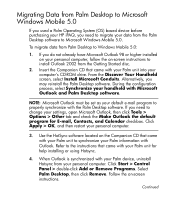
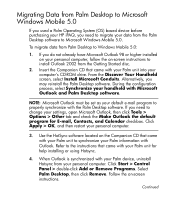
... configuration process, select Synchronize your handheld with your Palm device, uninstall Hotsync from your personal...device before purchasing your HP iPAQ, you need to change your settings, open Microsoft Outlook, then click Tools > Options > Other tab and check the Make Outlook the default program for help installing or using Hotsync.
4. To migrate data from the Getting Started disc.
2. Insert...
HP iPAQ hx2000 Pocket PC Series Additional Product Information - Page 65


... you are not inserting the card at an angle. • Be sure you insert the connection area first.
59 Remove the protective plastic card. 3. Locate the slot on the HP iPAQ: 1. Installing an Expansion Card
To install an expansion card into the expansion slot and push the
connection edge of the HP iPAQ. 2. Insert the expansion card into the expansion...
HP iPAQ hx2000 Pocket PC Series Additional Product Information - Page 101


... a contact in Bluetooth Settings. Tap the Settings button > Services tab. 5.
Continued
99
Tap OK. From the Today screen, tap the iPAQ Wireless icon. 2. Using Business Card Exchange
Using the business card exchange, you can:
• Set up your business card information:
1. Tap the Manager button > Menu > Business Card
Exchange. This name becomes the default for business...
HP iPAQ hx2000 Pocket PC Series Additional Product Information - Page 128


... an Ethernet network. Setting Up a Network Card
Use a network card to connect directly to do so by your network
To set up a network card:
1. Your device will connect automatically. Be sure to turn WiFi on the Network Adapters tab, tap the appropriate network adapter, then tap the Name Servers tab. Insert the network card into your network administrator. 4. Before...
HP iPAQ hx2000 Pocket PC Series Additional Product Information - Page 146
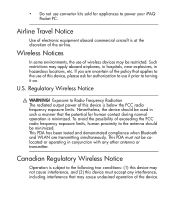
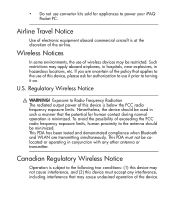
....
Wireless Notices
In some environments, the use of the policy that the potential for human contact during normal operation is below the FCC radio frequency exposure limits. Canadian Regulatory Wireless Notice
Operation is at the discretion of this device, please ask for appliances to power your iPAQ Pocket PC. Regulatory Wireless Notice
WARNING! Such restrictions...
HP iPAQ hx2000 series Pocket PC - How Do I...? - Page 6


... Microsoft product key for use your HP iPAQ Pocket PC to communicate with your Pocket PC into your files before installation begins. Microsoft ActiveSync, located on the Companion CD, is the software that allows your Pocket PC and your Pocket PC to use "on your personal computer to enhance your ability to your computer with the synchronization cable, insert the Companion CD...
HP iPAQ hx2000 series Pocket PC - How Do I...? - Page 9
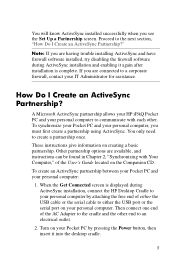
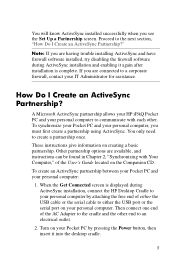
.... When the Get Connected screen is complete.
Then connect one end of the AC Adapter to the cradle and the other . A Microsoft ActiveSync partnership allows your HP iPAQ Pocket PC and your personal computer:
1. These instructions give information on your Pocket PC by attaching the free end of the User's Guide located on your personal computer...
HP iPAQ hx2000 series Pocket PC - How Do I...? - Page 23
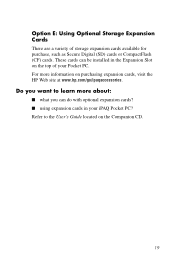
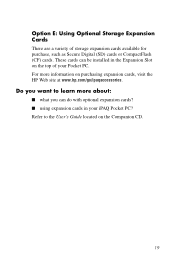
... Slot on the top of storage expansion cards available for purchase, such as Secure Digital (SD) cards or CompactFlash (CF) cards. Do you can be installed in your Pocket PC. Refer to learn more information on the Companion CD.
19 Option E: Using Optional Storage Expansion Cards
There are a variety of your iPAQ Pocket PC? For more about:
■ what you...
HP iPAQ hx2000 series Pocket PC - How Do I...? - Page 33


... displays the message "Do you can access the device with any of the User's Guide located on your device to unlock your iPAQ Pocket PC, including data stored in iPAQ File Store. If you are unable to configure HP ProtectTools security on your Pocket PC and the data stored on your device. Tap Yes.
29 If you are unable...
HP iPAQ hx2000 series Pocket PC - How Do I...? - Page 46


... provides you are preferred networks and can be found on the iPAQ Wireless screen by your Pocket PC search for and connect to exit this option if it is...Use IEEE802.1x network access control checkbox.
From the iPAQ Wireless screen, tap the Wi-Fi button > Settings > Wireless tab.
2. Ask your Pocket PC detects any available network (preferred or not).
1. Select EAP type (PEAP or Smart Card...
HP iPAQ hx2000 series Pocket PC - How Do I...? - Page 57
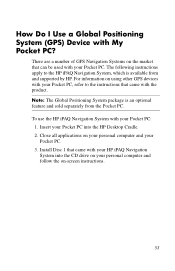
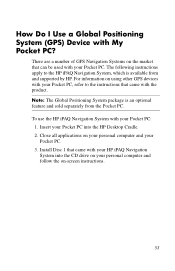
... into the HP Desktop Cradle. 2. There are a number of GPS Navigation Systems on using other GPS devices with your Pocket PC, refer to the HP iPAQ Navigation System, which is an optional feature and sold separately from and supported by HP. Insert your Pocket PC into the CD drive on your personal computer and follow the on your...
HP iPAQ hx2000 series Pocket PC - How Do I...? - Page 60
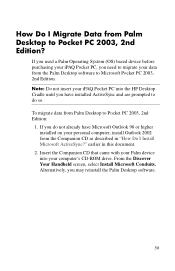
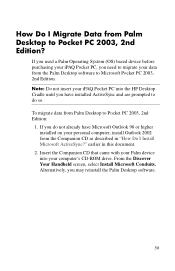
... Pocket PC 2003, 2nd Edition. If you used a Palm Operating System (OS) based device before purchasing your iPAQ Pocket PC, you have Microsoft Outlook 98 or higher installed on your data from the Palm Desktop software to Pocket PC 2003, 2nd Edition? Alternatively, you do so. If you may reinstall the Palm Desktop software.
56 From the Discover Your Handheld...
HP iPAQ hx2000 series Pocket PC - User's Guide - Page 18
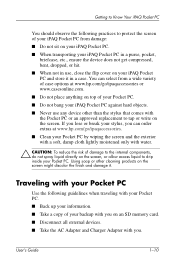
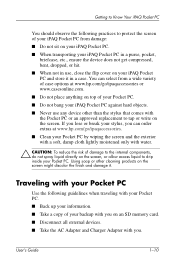
... iPAQ Pocket PC against hard objects. ■ Never use , close the flip cover on your backup with you on an SD memory card. ■ Disconnect all external devices. ■ Take the AC Adapter and Charger Adapter with you can select from damage: ■ Do not sit on your iPAQ Pocket PC. ■ When transporting your iPAQ Pocket PC in a purse, pocket,
briefcase, etc., ensure the device...
HP iPAQ hx2000 series Pocket PC - User's Guide - Page 20
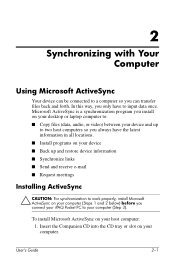
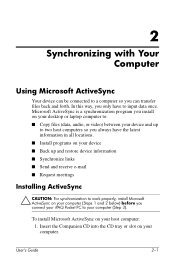
...install Microsoft ActiveSync on your device ■ Back up
to two host computers so you always have to your iPAQ Pocket PC to input data once....Insert the Companion CD into the CD tray or slot on your computer (Steps 1 and 2 below) before you can be connected to a computer so you connect your computer (Step 3). 2
Synchronizing with Your Computer
Using Microsoft ActiveSync
Your device...
HP iPAQ hx2000 series Pocket PC - User's Guide - Page 153
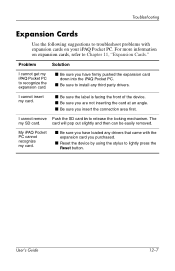
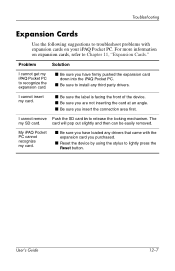
... following suggestions to troubleshoot problems with the expansion card you purchased.
■ Reset the device by using the stylus to lightly press the Reset button. For more information on your iPAQ Pocket PC.
Problem
Solution
I cannot get my iPAQ Pocket PC to Chapter 11, "Expansion Cards." The
my SD card.
I cannot insert my card.
■ Be sure the label is facing the front...
Similar Questions
How Can I Use A Extarnal Memory Of It
how can i use a extarnal memory of it
how can i use a extarnal memory of it
(Posted by khndokerasif 11 years ago)
Hi,
When I Connect My Hp Ipaq Hx2400 To My Laptop. Usb Device Not Recognised?
(Posted by wmdeeney 11 years ago)
I Forgot My Pin Number For My Ipaq 2400. How Can I Get It Operating Again?
(Posted by sbowman85 11 years ago)
To What Operative Software I Can Upgrade My Pda, From Pocket Pc 2003 Pro To...?
(Posted by sharinganuchiha 11 years ago)
Hp Ipaq Pocket Pc Comanion Cd.
Companion Cd
can you tell me ware can i get a ( hp ipaq pocket pc companion cd for hx2415 md, thank you Richard ...
can you tell me ware can i get a ( hp ipaq pocket pc companion cd for hx2415 md, thank you Richard ...
(Posted by dickgunson 12 years ago)

