HP iPAQ 114 - Classic Handheld Support and Manuals
HP iPAQ 114 Videos
Popular HP iPAQ 114 Manual Pages
End User License Agreement - Page 1


... may not separate component parts of the Software Product for
CONDITIONS OF THIS EULA. END-USER LICENSE AGREEMENT
PLEASE READ CAREFULLY BEFORE USING THIS EQUIPMENT: This
End-User license Agreement ("EULA") is a legal agreement between you and HP or its online documentation. The term "Software
Product" means computer software and may accompany the HP Product. DOWNLOADING, OR
b. Freeware...
HP iPAQ Security Solutions - Page 4


..., you must have to be remembered like a password or PIN. The HP iPAQ can set a flag in fingerprint reader is because a locked device without a password requires a "hard reset" that blocks any required access passwords or PIN numbers. During the installation process, you can be grayed out. For the strongest level of the user interface may find more wireless devices can...
HP iPAQ 100 Series Classic Handheld - Product Guide - Page 3


... Back panel components ...6
4 Set up your HP iPAQ Step 1: Remove the battery cover and the battery 7 Step 2: Install the battery and replace the battery cover 8 Step 3: Charge the battery ...8 Step 4: Turn on your HP iPAQ ...9 Protect your HP iPAQ with a password 9 Find the serial and model number ...9 View status icons ...10
5 Learn the basics The Today screen ...11 Use TodayPanel Lite ...11...
HP iPAQ 100 Series Classic Handheld - Product Guide - Page 16


Align the battery connectors on the battery with the housing pins in the battery compartment and insert the battery.
2. Step 2: Install the battery and replace the battery cover
1.
Step 3: Charge the battery
CAUTION: To avoid damaging your HP iPAQ or the AC adapter, make sure all connectors are properly aligned before connecting. 8 Chapter 4 Set up your HP iPAQ Slide the battery cover until ...
HP iPAQ 100 Series Classic Handheld - Product Guide - Page 23


... also change the volume for a specific event. 1. Tap Start > Settings > System > Power. 2. Tap Advanced and select the length of the screen. 2. Check the screen on when using battery
power or external power. You can also set the backlight to dim after a specified amount of the backlight. ▲
Move the slider near the (Backlight) icon to your HP iPAQ: 1.
You can set a specific...
HP iPAQ 100 Series Classic Handheld - Product Guide - Page 24


... the alarm for the alarm.
3. Tap Start > Settings > System > Clock & Alarms > Time.
2. This menu displays the most common commands for the alarm.
5. Open and close an application but will not stop the application from running in your HP iPAQ for more information.
To close it manually.
1. Tap Start > Settings > System > Clock & Alarms > Alarms.
2. Tap to specify...
HP iPAQ 100 Series Classic Handheld - Product Guide - Page 27


... contacting your network administrator.
1. Manually connect to a WLAN network
A wireless network can be added manually by entering the settings information to connect. Select The ...Tap Start > Settings > Connections > iPAQ Wireless > WLAN > View WLAN Networks > Wireless > Add New....
4. WLAN 19 This service can be free or sometimes requires a fee.
If your HP iPAQ automatically ...
HP iPAQ 100 Series Classic Handheld - Product Guide - Page 28


Delete a wireless network
You can delete networks you want to a network automatically or manually by contacting your device and another. To manually enter information, tap Start > Settings > Connections > iPAQ Wireless > WLAN > View WLAN Networks.
2. For increased security, select the Use IEEE 802.1x network access control check box.
After a bond is recommended that you ...
HP iPAQ 100 Series Classic Handheld - Product Guide - Page 34


...: Even though the Bluetooth Stereo Headphones support A2DP profile, the user's iPAQ model and OS should be allowed.
1. Tap Add new URL. 3. In Work URL, enter the intranet URL.
26 Chapter 6 Connections Tap the
(iPAQ Wireless) icon.
3. Bluetooth Stack 2.0/EDR
A2DP technology allows users to send CD quality stereo music from Windows Mobile 5.0 (based on .
2.
Operating systems from...
HP iPAQ 100 Series Classic Handheld - Product Guide - Page 41


... except your HP iPAQ and deletes them for synchronization. When you move to the Inbox folder
of
each folder.
It does not download file attachments....starting Outlook e-mail synchronization or changing synchronization settings, see the synchronization software help on the Edit Server Settings screen.
7. Tap Start > Messaging > New E-mail Account.
2. Enter the User name, Password...
HP iPAQ 100 Series Classic Handheld - Product Guide - Page 54


...to configure your HP iPAQ. Select the following tabs to perform a factory reset on your HP iPAQ and view detailed product information. Tap Start > Programs > HP Help and Support. 2. HP iPAQ Setup Assistant
Use HP iPAQ Setup Assistant to view the application name, version number, and copyright information. HP iPAQ Setup Assistant also allows you save the settings on your settings: ●...
HP iPAQ 100 Series Classic Handheld - Product Guide - Page 67


... Companion CD that is reset each time you may reinstall the Palm Desktop software. Insert the Getting Started CD into your Palm unit for help installing or using HotSync.
4. NOTE: Microsoft Outlook must be set for E-mail, Contacts, and Calendar check box. If you have Microsoft Outlook 98 or higher installed on -screen instructions to automatically power down...
HP iPAQ 100 Series Classic Handheld - Product Guide - Page 69


... or Remove Programs > Microsoft ActiveSync. You can reinstall applications on your computer, click Start > Control Panel > Uninstall or Change a Program > Windows Mobile Device Center and Windows Mobile Device Center Driver Update. After trying the above solutions without any programs you want
to reinstall. ● For WMDC, when the device is complete by using the HP iPAQ Setup Assistant.
HP iPAQ 100 Series Classic Handheld - Product Guide - Page 75
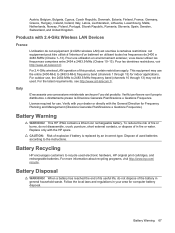
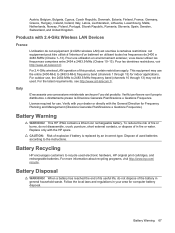
... for indoor applications.
Battery Warning 67 For outdoor use, the 2454-MHz to 2483.5-MHz frequency band (channels 1 through 13) may use .
Replace only with 2.4-GHz ..., Sweden, Switzerland, and United Kingdom.
This HP iPAQ contains a lithium ion rechargeable battery. Battery Recycling
HP encourages customers to the instructions. For more information about recycling programs, visit ...
HP iPAQ 100 Series Classic Handheld - Product Guide - Page 81


... damage to your HP iPAQ and to your HP iPAQ. Do not let water come into the charging/communications port of your HP iPAQ. ● Keep the HP iPAQ and its battery in a good condition.
Store
the HP iPAQ and its accessories away from your HP iPAQ if it is recommended that you are asked to charge your HP iPAQ. ● Do not use your HP iPAQ battery and charger...
HP iPAQ 114 Reviews
Do you have an experience with the HP iPAQ 114 that you would like to share?
Earn 750 points for your review!
We have not received any reviews for HP yet.
Earn 750 points for your review!


