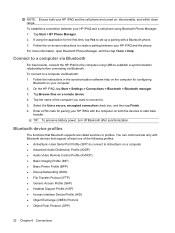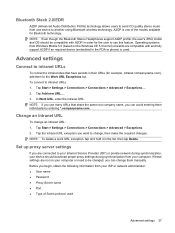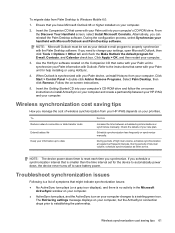HP iPAQ 212 Support Question
Find answers below for this question about HP iPAQ 212 - Enterprise Handheld.Need a HP iPAQ 212 manual? We have 3 online manuals for this item!
Question posted by brnrdcblls on January 31st, 2012
Not Audio....
The person who posted this question about this HP product did not include a detailed explanation. Please use the "Request More Information" button to the right if more details would help you to answer this question.
Current Answers
Related HP iPAQ 212 Manual Pages
Similar Questions
Where Can I Buy And How Much? What Are The Inclusions?
(Posted by apdizon42 9 years ago)
Hi,
When I Connect My Hp Ipaq Hx2400 To My Laptop. Usb Device Not Recognised?
(Posted by wmdeeney 11 years ago)
Hp Ipaq 212 Phone Facility
I want to know that has it mobile facility? I want to insert mobile sim card. If possible, tell me t...
I want to know that has it mobile facility? I want to insert mobile sim card. If possible, tell me t...
(Posted by subhajitpele 12 years ago)
Hp Ipaq 212 Any External/add On Camera?
hi there, is there any external camera or add on camera for this pda, if got let me know how to get...
hi there, is there any external camera or add on camera for this pda, if got let me know how to get...
(Posted by vivianvasu 12 years ago)
Ipaq 110 Classic Handheld
screen shows RUU download mode cannot release after attempt to download update from hp. Can you guy...
screen shows RUU download mode cannot release after attempt to download update from hp. Can you guy...
(Posted by kenji2 12 years ago)