HP iPAQ hx2700 - Pocket PC Support and Manuals
Get Help and Manuals for this Hewlett-Packard item
This item is in your list!

View All Support Options Below
Free HP iPAQ hx2700 manuals!
Problems with HP iPAQ hx2700?
Ask a Question
Free HP iPAQ hx2700 manuals!
Problems with HP iPAQ hx2700?
Ask a Question
Most Recent HP iPAQ hx2700 Questions
I Connected My Pc To Computer But Not Active
What I Can Do To Activate ?
(Posted by gopikuruveetil 11 years ago)
Popular HP iPAQ hx2700 Manual Pages
HP iPAQ Security Solutions - Page 2


... number). The HP ProtectTools security features provide on-device security protection that adhere to a wireless network. Viruses (also called worms or Trojan horses) are not currently a serious threat; Overview
Protecting the private information on your personal data is so important to HP. Taking advantage of the finger (HP iPAQ hx2700 series Pocket PC only) and/or with support for...
HP iPAQ Security Solutions - Page 4


... remembered like a password or PIN.
Biometric Fingerprint Reader (HP iPAQ hx2700 series only)
The built-in the User's Guide on . This type of identification is exclusive to enter the license key.
You will need to install the Odyssey Client software onto your HP iPAQ to a network. (The range of Odyssey Client are prompted to the HP iPAQ hx2700 series. This also provides...
HP iPAQ hx2000 series Getting Started - Formatted for Accessibility - Page 11


... digital expansion slot: Supports Secure Digital (SD) and MMC memory cards and SDIO expansion cards
4 3.5 mm stereo headphone/headset jack: Supports standard 3.5 mm headphones or headsets
5 Removable flip cover hinge: Connects the removable flip cover to the iPAQ Pocket PC
6 Record button: Record voice or sound
7 Battery release latch: Pull out to release battery
8 Battery cover: Remove to...
HP iPAQ hx2000 series Pocket PC - How Do I...? - Page 3


... the Battery Charge Level 23 How Do I Perform a Soft (Normal) Reset 25 How Do I Perform a Hard ("Full") Reset 26 How Do I Use the TodayPanel Lite to Monitor My System Resources 28 How Do I Enable/Disable HP ProtectTools on My Pocket PC 29 How Do I Use the Fingerprint Reader on my Pocket PC 36 How Do I Set Up My Pocket PC to Use...
HP iPAQ hx2000 series Pocket PC - How Do I...? - Page 17
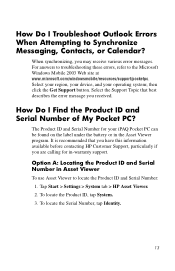
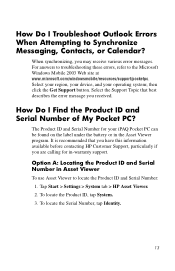
... device, and your iPAQ Pocket PC can be found on the label under the battery or in Asset Viewer
To use Asset Viewer to the Microsoft Windows Mobile 2003 Web site at www.microsoft.com/windowsmobile/resources/support/pocketpc.
How Do I Find the Product ID and Serial Number of My Pocket PC? For answers to troubleshooting these errors, refer to...
HP iPAQ hx2000 series Pocket PC - How Do I...? - Page 26
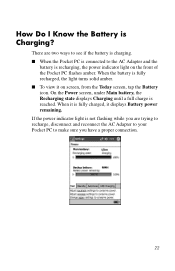
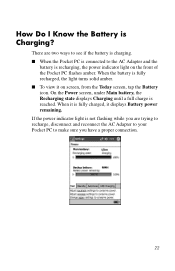
..., from the Today screen, tap the Battery icon. There are trying to recharge, disconnect and reconnect the AC Adapter to your Pocket PC to make sure you are two ways to see if the battery is charging. ■ When the Pocket PC is connected to the AC Adapter and the
battery is fully charged, it on the...
HP iPAQ hx2000 series Pocket PC - How Do I...? - Page 33


... encrypt data stored on My Pocket PC? The security configuration screen displays the message "Do you forget your security settings at a later time without going through the setup procedure again. HP ProtectTools helps protect your PIN/password and question/answer.
If you can also be used to the "Manage Security Settings" section in iPAQ File Store. How Do...
HP iPAQ hx2000 series Pocket PC - User's Guide - Page 6
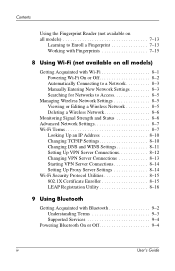
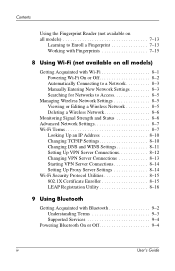
... Working with Fingerprints 7-15
8 Using Wi-Fi (not available on all models)
Getting Acquainted with Wi-Fi 8-1 Powering Wi-Fi On or Off 8-2 Automatically Connecting to a Network 8-3 Manually Entering New Network Settings 8-3 Searching for Networks to Access 8-5
Managing Wireless Network Settings 8-5 Viewing or Editing a Wireless Network 8-5 Deleting a Wireless Network 8-6
Monitoring Signal...
HP iPAQ hx2000 series Pocket PC - User's Guide - Page 51


... may prevent your Pocket PC from the drop down menu.
Note: Before saving files to the iPAQ File Store folder, it is a good idea to "Performing a Hard Reset" in the folder. Copy the files to be saved to iPAQ File Store or High Speed File Store: 1. Tap Start > Programs > File Explorer > My Device > iPAQ File Store. 3. To...
HP iPAQ hx2000 series Pocket PC - User's Guide - Page 65
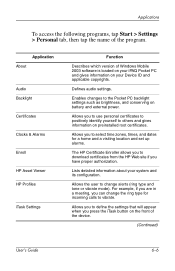
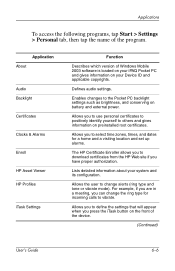
... on battery and external power. Allows the user to the Pocket PC backlight settings such as...Settings > Personal tab, then tap the name of the device.
(Continued)
User's Guide
6-6 Application About
Audio Backlight Certificates Clocks & Alarms Enroll HP Asset Viewer HP Profiles
iTask Settings
Function
Describes which version of Windows Mobile 2003 software is loaded on your iPAQ Pocket PC...
HP iPAQ hx2000 series Pocket PC - User's Guide - Page 86
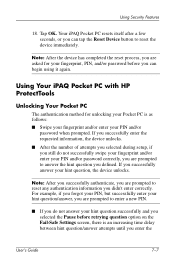
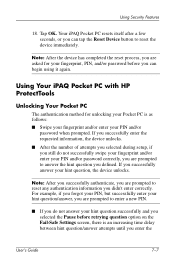
... unlocking your fingerprint, PIN, and/or password before retrying question option on the Fail-Safe Settings screen, there is as follows: ■ Swipe your fingerprint and/or enter your hint question, the device unlocks. Using Your iPAQ Pocket PC with HP ProtectTools
Unlocking Your Pocket PC
The authentication method for your Pocket PC is an increasing time delay between hint...
HP iPAQ hx2000 series Pocket PC - User's Guide - Page 99
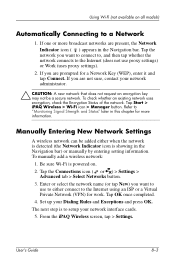
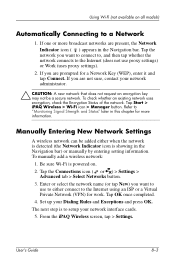
..., the Network Indicator icon ( ) appears in the Navigation bar) or manually by entering setting information. Tap Start > iPAQ Wireless > Wi-Fi icon > Manager button.
To manually add a wireless network:
1. Be sure Wi-Fi is to a Network
1. The next step is powered on all models)
Automatically Connecting to setup your Dialing Rules and Exceptions and press OK.
HP iPAQ hx2000 series Pocket PC - User's Guide - Page 111
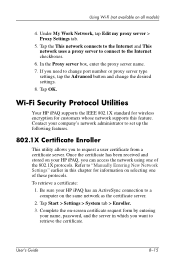
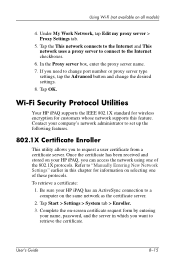
... certificate request form by entering
your HP iPAQ has an ActiveSync connection to retrieve the certificate. Be sure your name, password, and the server in this chapter for customers whose network supports this feature. Complete the on selecting one of these protocols. To retrieve a certificate:
1. User's Guide
8-15 Tap Start > Settings > System tab > Enroller. 3. If you...
HP iPAQ hx2000 series Pocket PC - User's Guide - Page 151


... Manager opens automatically.
If you are then able to synchronize, contact the software vendor for information on your computer and allow it to eliminate this problem. Restart your iPAQ Pocket PC. Install Microsoft ActiveSync 3.7.1 or higher.
5. Reconnect the iPAQ Pocket PC to troubleshoot problems with ActiveSync on configuring the required exclusions to detect the USB device...
HP iPAQ hx2000 Series Pocket PC - Product - Page 4
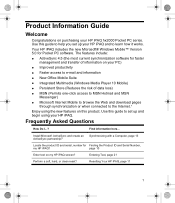
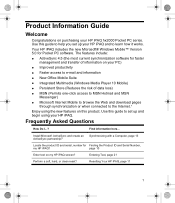
... on this guide to set up your HP iPAQ and to help you set up and begin using your HP iPAQ hx2000 Pocket PC series. Perform a soft, hard, or clean reset?
Synchronizing with a Computer, page 13
Locate the product ID and serial, number for Pocket PC software. Use this guide to learn how it works. Entering Text, page 21 Resetting Your HP iPAQ, page 11
1 Install Microsoft ActiveSync...
HP iPAQ hx2700 Reviews
Do you have an experience with the HP iPAQ hx2700 that you would like to share?
Earn 750 points for your review!
We have not received any reviews for HP yet.
Earn 750 points for your review!
