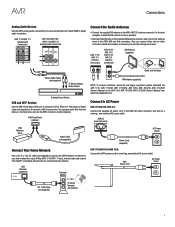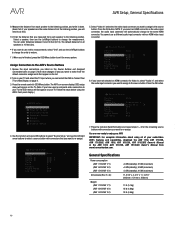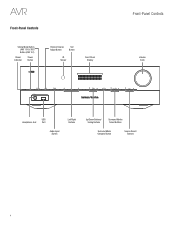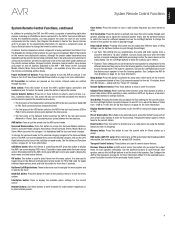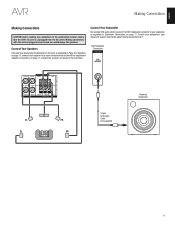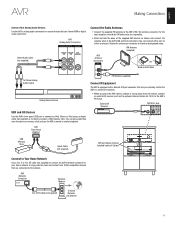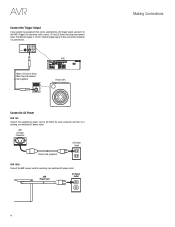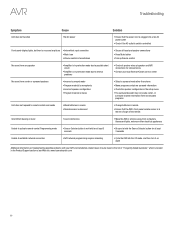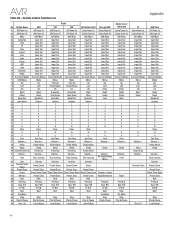Harman Kardon AVR 1510 Support Question
Find answers below for this question about Harman Kardon AVR 1510.Need a Harman Kardon AVR 1510 manual? We have 3 online manuals for this item!
Question posted by basukala on November 14th, 2020
Amber Light Blinking Power Indicator And Does Not Power On?
The person who posted this question about this Harman Kardon product did not include a detailed explanation. Please use the "Request More Information" button to the right if more details would help you to answer this question.
Current Answers
Answer #1: Posted by Odin on November 14th, 2020 5:41 PM
For five possible solutions, see the Symptoms listed second and third at https://www.manualslib.com/manual/566455/Harman-Kardon-Avr-1510.html?page=30.
Hope this is useful. Please don't forget to click the Accept This Answer button if you do accept it. My aim is to provide reliable helpful answers, not just a lot of them. See https://www.helpowl.com/profile/Odin.
Related Harman Kardon AVR 1510 Manual Pages
Similar Questions
Mute Is In Lock
When mute button is pressed AVR button light up. There is no sound.
When mute button is pressed AVR button light up. There is no sound.
(Posted by pwcullen 1 year ago)
How Do You Reset Avr3700
how do you reset avr 3700. Amber Power light continues to flash
how do you reset avr 3700. Amber Power light continues to flash
(Posted by Kiowapete 2 years ago)
My Harman Kardon Avr 370 7.2 Wont Power Up
My harman kardon 370 wont power up, the power indicator turn to magenta and keep on blinking. When p...
My harman kardon 370 wont power up, the power indicator turn to magenta and keep on blinking. When p...
(Posted by nhess677 3 years ago)
Avr 1510 No Transmite Imagen Solo Audio
Hola, mi AVR 1510 cuando lo encendí ya no me dió imagen solo audio, cambie cables e hice u...
Hola, mi AVR 1510 cuando lo encendí ya no me dió imagen solo audio, cambie cables e hice u...
(Posted by orcademe 4 years ago)
Software Update Freezes On Avr171/s
I tried to update an AVR 171/S (recently purchased, not yet registered) device based on the System S...
I tried to update an AVR 171/S (recently purchased, not yet registered) device based on the System S...
(Posted by gpalfalv 8 years ago)