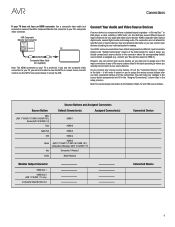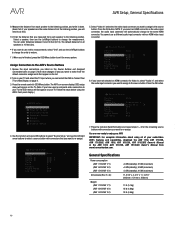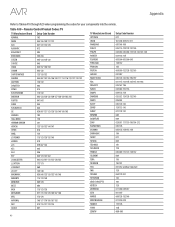Harman Kardon AVR 1510 Support and Manuals
Get Help and Manuals for this Harman Kardon item

View All Support Options Below
Free Harman Kardon AVR 1510 manuals!
Problems with Harman Kardon AVR 1510?
Ask a Question
Free Harman Kardon AVR 1510 manuals!
Problems with Harman Kardon AVR 1510?
Ask a Question
Most Recent Harman Kardon AVR 1510 Questions
Mute Is In Lock
When mute button is pressed AVR button light up. There is no sound.
When mute button is pressed AVR button light up. There is no sound.
(Posted by pwcullen 1 year ago)
Troubleshooting
my AV1510S randomly clicks through the speaks and display flashes other times it's fine
my AV1510S randomly clicks through the speaks and display flashes other times it's fine
(Posted by Honestgabes 2 years ago)
Amber Light Blinking Power Indicator And Does Not Power On?
(Posted by basukala 3 years ago)
Avr 1510 No Transmite Imagen Solo Audio
Hola, mi AVR 1510 cuando lo encendí ya no me dió imagen solo audio, cambie cables e hice u...
Hola, mi AVR 1510 cuando lo encendí ya no me dió imagen solo audio, cambie cables e hice u...
(Posted by orcademe 4 years ago)
Speakers On My 1510 Avr Cut Off How Do I Get Out Of Tv Speaker Mode
(Posted by funk729 9 years ago)
Harman Kardon AVR 1510 Videos
Popular Harman Kardon AVR 1510 Manual Pages
Harman Kardon AVR 1510 Reviews
We have not received any reviews for Harman Kardon yet.