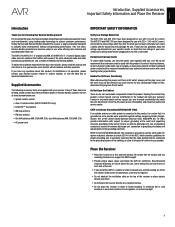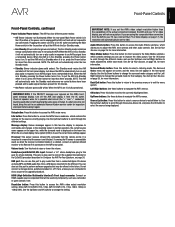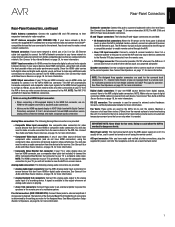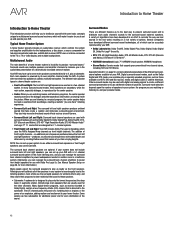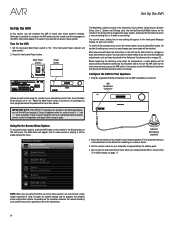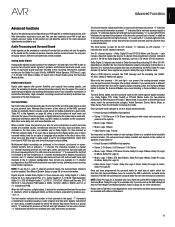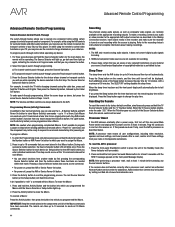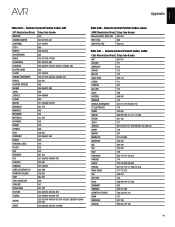Harman Kardon AVR 3700 Support and Manuals
Get Help and Manuals for this Harman Kardon item

View All Support Options Below
Free Harman Kardon AVR 3700 manuals!
Problems with Harman Kardon AVR 3700?
Ask a Question
Free Harman Kardon AVR 3700 manuals!
Problems with Harman Kardon AVR 3700?
Ask a Question
Most Recent Harman Kardon AVR 3700 Questions
Can You Reset The Hk Avr 3700 To Factory Level?
(Posted by Socagee1 2 years ago)
How Do You Reset Avr3700
how do you reset avr 3700. Amber Power light continues to flash
how do you reset avr 3700. Amber Power light continues to flash
(Posted by Kiowapete 2 years ago)
My Harman Kardon Avr 370 7.2 Wont Power Up
My harman kardon 370 wont power up, the power indicator turn to magenta and keep on blinking. When p...
My harman kardon 370 wont power up, the power indicator turn to magenta and keep on blinking. When p...
(Posted by nhess677 3 years ago)
The Return Of The Avr3700 Is Not Working
(Posted by ligiagonzalezlozano 3 years ago)
No Sound Out Of My Harman Kardon Avr3700
It was working fine untill I Optimized my speakers using the microphone provided with the receiver a...
It was working fine untill I Optimized my speakers using the microphone provided with the receiver a...
(Posted by hgaray963 3 years ago)
Harman Kardon AVR 3700 Videos
Popular Harman Kardon AVR 3700 Manual Pages
Harman Kardon AVR 3700 Reviews
We have not received any reviews for Harman Kardon yet.