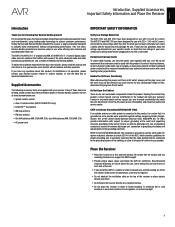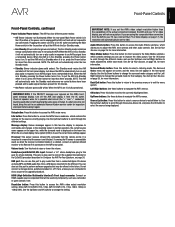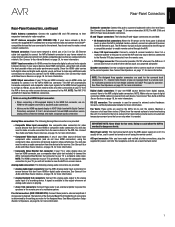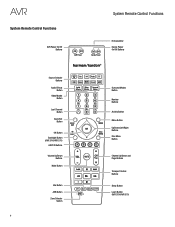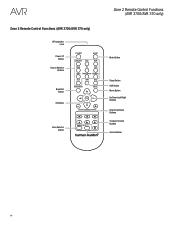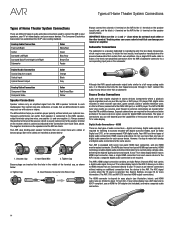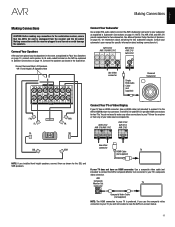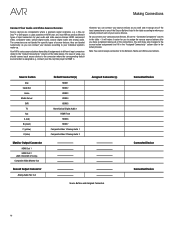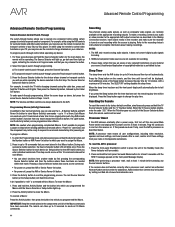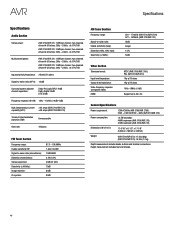Harman Kardon AVR 3700 Support Question
Find answers below for this question about Harman Kardon AVR 3700.Need a Harman Kardon AVR 3700 manual? We have 2 online manuals for this item!
Question posted by Socagee1 on March 6th, 2022
Can You Reset The Hk Avr 3700 To Factory Level?
Current Answers
Answer #1: Posted by Mybookie on March 6th, 2022 8:30 AM
Click on the blue line ?. Below
Answer #2: Posted by SonuKumar on March 6th, 2022 8:40 AM
Delete the speaker from your iOS or Android settings by selecting your speaker model name on the Bluetooth list and clicking "Forget device." To reset the speaker, press and hold the reset button for 5 seconds. For other models, you will have to press and hold the Bluetooth and power button simultaneously.
https://www.manualslib.com/products/Harman-Kardon-Avr-3700-3037014.html
Please respond to my effort to provide you with the best possible solution by using the "Acceptable Solution" and/or the "Helpful" buttons when the answer has proven to be helpful.
Regards,
Sonu
Your search handyman for all e-support needs!!
Related Harman Kardon AVR 3700 Manual Pages
Similar Questions
how do you reset avr 3700. Amber Power light continues to flash
My harman kardon 370 wont power up, the power indicator turn to magenta and keep on blinking. When p...
It was working fine untill I Optimized my speakers using the microphone provided with the receiver a...
Hola, necesito ayuda,mi AVR1610, me marca device sleep, y se apaga. La luz ámbar de encendido s...