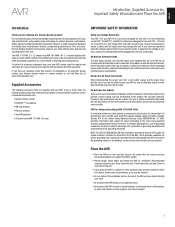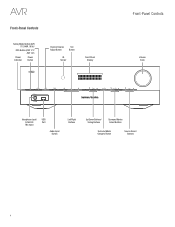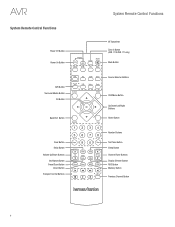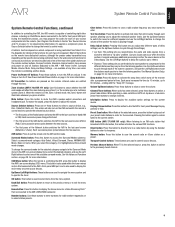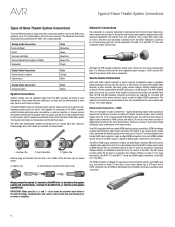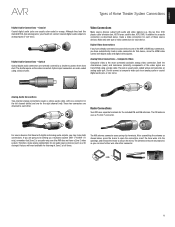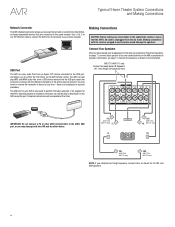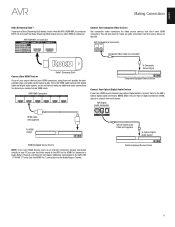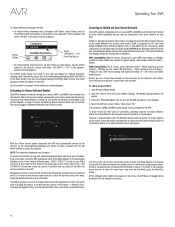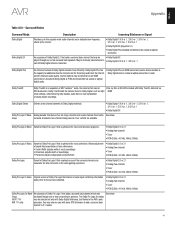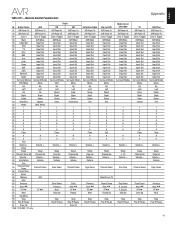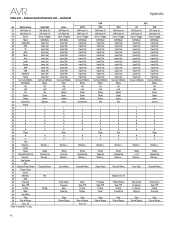Harman Kardon AVR 1710 Support Question
Find answers below for this question about Harman Kardon AVR 1710.Need a Harman Kardon AVR 1710 manual? We have 3 online manuals for this item!
Question posted by vladimir87216 on November 6th, 2022
I Have A Hk Avr 171s, Software Version Voo 5.14 The Avr Requests Software Upgra
The person who posted this question about this Harman Kardon product did not include a detailed explanation. Please use the "Request More Information" button to the right if more details would help you to answer this question.
Current Answers
Answer #1: Posted by SonuKumar on November 7th, 2022 8:02 AM
Please respond to my effort to provide you with the best possible solution by using the "Acceptable Solution" and/or the "Helpful" buttons when the answer has proven to be helpful.
Regards,
Sonu
Your search handyman for all e-support needs!!
Related Harman Kardon AVR 1710 Manual Pages
Similar Questions
How To Update Software And Firmware For Hk 3770?
(Posted by michaelhudson1 1 year ago)
Can You Reset The Hk Avr 3700 To Factory Level?
(Posted by Socagee1 2 years ago)
Device Sleep Avr 1610
Hola, necesito ayuda,mi AVR1610, me marca device sleep, y se apaga. La luz ámbar de encendido s...
Hola, necesito ayuda,mi AVR1610, me marca device sleep, y se apaga. La luz ámbar de encendido s...
(Posted by alinagaytans 3 years ago)
Problemas De Sonido
1.Mis Speakers frontales derecho e izquierdo han dejado de escucharsen Que hago ?
1.Mis Speakers frontales derecho e izquierdo han dejado de escucharsen Que hago ?
(Posted by javifg39 6 years ago)
Software Update Freezes On Avr171/s
I tried to update an AVR 171/S (recently purchased, not yet registered) device based on the System S...
I tried to update an AVR 171/S (recently purchased, not yet registered) device based on the System S...
(Posted by gpalfalv 8 years ago)