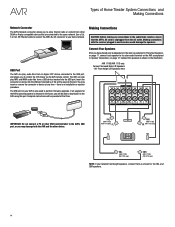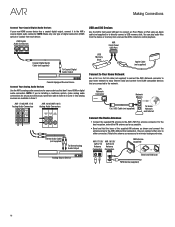Harman Kardon AVR 1710S Support Question
Find answers below for this question about Harman Kardon AVR 1710S.Need a Harman Kardon AVR 1710S manual? We have 1 online manual for this item!
Question posted by gpalfalv on November 30th, 2015
Software Update Freezes On Avr171/s
Current Answers
Answer #1: Posted by BusterDoogen on November 30th, 2015 1:31 PM
I hope this is helpful to you!
Please respond to my effort to provide you with the best possible solution by using the "Acceptable Solution" and/or the "Helpful" buttons when the answer has proven to be helpful. Please feel free to submit further info for your question, if a solution was not provided. I appreciate the opportunity to serve you!
Related Harman Kardon AVR 1710S Manual Pages
Similar Questions
meu avr 1710s fica piscando e o visor da DEVICE SLEEP
Hola, necesito ayuda,mi AVR1610, me marca device sleep, y se apaga. La luz ámbar de encendido s...
Hola, mi AVR 1510 cuando lo encendí ya no me dió imagen solo audio, cambie cables e hice u...