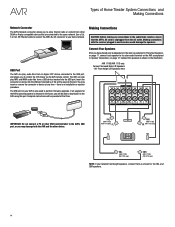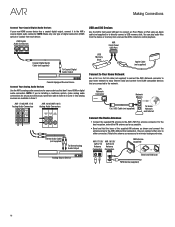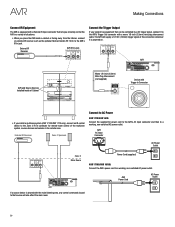Harman Kardon AVR 1710S Support Question
Find answers below for this question about Harman Kardon AVR 1710S.Need a Harman Kardon AVR 1710S manual? We have 1 online manual for this item!
Question posted by leonardoleocom on August 16th, 2023
Avr 1710s
Current Answers
Answer #1: Posted by SonuKumar on August 16th, 2023 9:51 PM
Reinicie o seu AVR. Para fazer isso, desconecte o AVR da tomada e espere 30 segundos. Em seguida, conecte-o novamente e ligue-o.
Verifique as conexões. Certifique-se de que todas as conexões do seu AVR estejam bem encaixadas.
Troque as baterias do controle remoto. Se as baterias do seu controle remoto estiverem fracas, o AVR pode não responder corretamente.
Entre em contato com o suporte ao cliente da Harman Kardon. Se você tentou todas as etapas acima e o AVR ainda estiver piscando, entre em contato com o suporte ao cliente da Harman Kardon para obter assistência adicional.
Aqui estão algumas dicas adicionais para ajudá-lo a evitar problemas com seu Harman Kardon AVR 1710S:
Não coloque o AVR perto de fontes de calor ou umidade.
Não use o AVR em condições extremas.
Não deixe o AVR ligado por longos períodos de tempo quando não estiver em uso.
Limpe o AVR regularmente com um pano macio e seco.
Ao seguir estas dicas, você pode ajudar a garantir que seu Harman Kardon AVR 1710S funcione por muitos anos.
Please respond to my effort to provide you with the best possible solution by using the "Acceptable Solution" and/or the "Helpful" buttons when the answer has proven to be helpful.
Regards,
Sonu
Your search handyman for all e-support needs!!
Related Harman Kardon AVR 1710S Manual Pages
Similar Questions
Hi, iam a technician and i come across AVR161 Harmon kardon in which the receiver goes to device sle...
Hola, necesito ayuda,mi AVR1610, me marca device sleep, y se apaga. La luz ámbar de encendido s...
My AVR 161 HARMAN sound device always displays "device sleep" each time I put it on. What could be t...
Hola, mi AVR 1510 cuando lo encendí ya no me dió imagen solo audio, cambie cables e hice u...
I tried to update an AVR 171/S (recently purchased, not yet registered) device based on the System S...